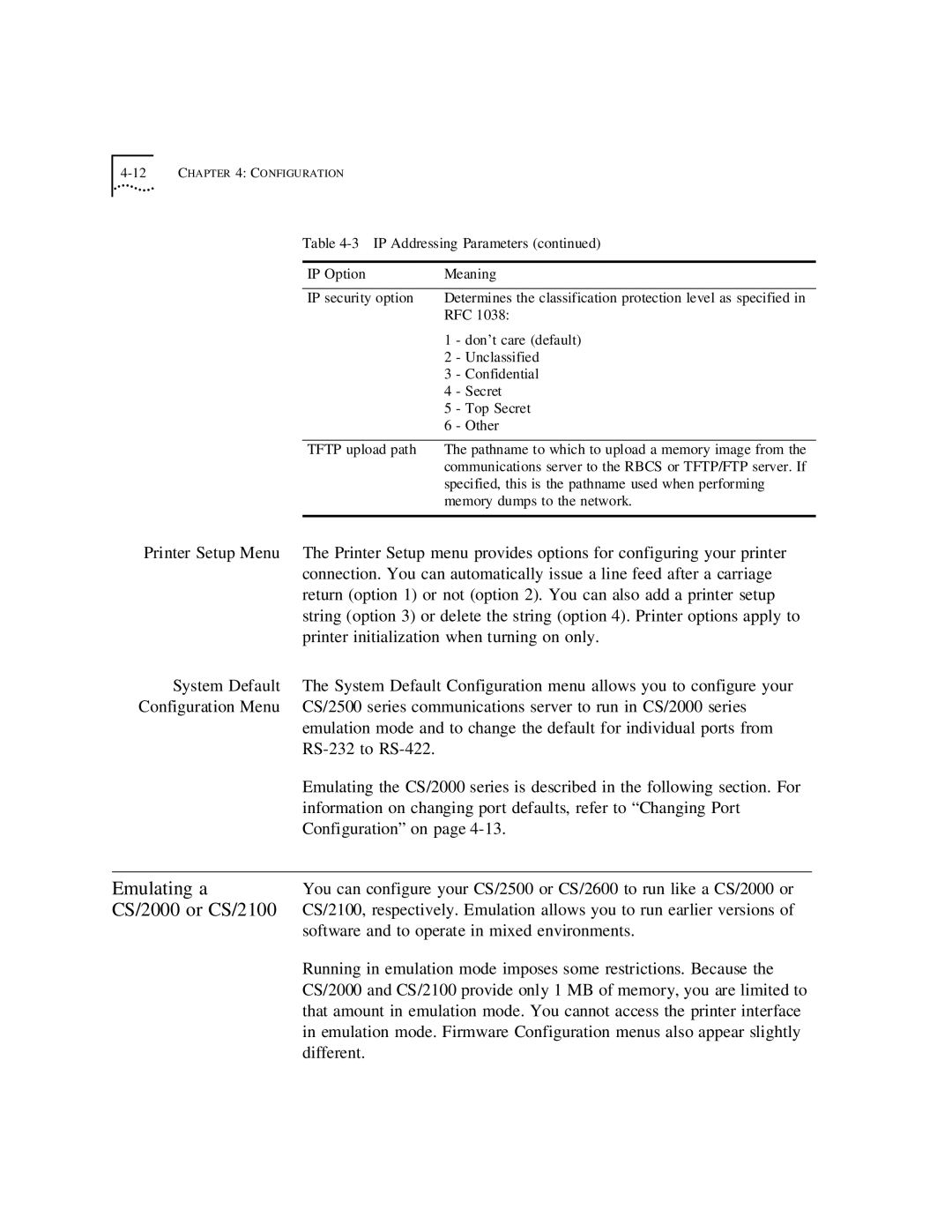4-12 CHAPTER 4: CONFIGURATION
| Table | |||
| IP Option | Meaning | ||
|
|
|
| |
| IP security option | Determines the classification protection level as specified in | ||
|
| RFC 1038: | ||
|
| 1 | - don’t care (default) | |
|
| 2 | - Unclassified | |
|
| 3 | - Confidential | |
|
| 4 | - Secret | |
|
| 5 | - Top Secret | |
|
| 6 | - Other | |
|
|
|
| |
| TFTP upload path | The pathname to which to upload a memory image from the | ||
|
| communications server to the RBCS or TFTP/FTP server. If | ||
|
| specified, this is the pathname used when performing | ||
|
| memory dumps to the network. | ||
|
|
| ||
Printer Setup Menu | The Printer Setup menu provides options for configuring your printer | |||
| connection. You can automatically issue a line feed after a carriage | |||
| return (option 1) or not (option 2). You can also add a printer setup | |||
| string (option 3) or delete the string (option 4). Printer options apply to | |||
| printer initialization when turning on only. | |||
System Default | The System Default Configuration menu allows you to configure your | |||
Configuration Menu | CS/2500 series communications server to run in CS/2000 series | |||
| emulation mode and to change the default for individual ports from | |||
|
|
|
| |
| Emulating the CS/2000 series is described in the following section. For | |||
| information on changing port defaults, refer to “Changing Port | |||
| Configuration” on page | |||
|
|
| ||
Emulating a | You can configure your CS/2500 or CS/2600 to run like a CS/2000 or | |||
CS/2000 or CS/2100 | CS/2100, respectively. Emulation allows you to run earlier versions of | |||
| software and to operate in mixed environments. | |||
Running in emulation mode imposes some restrictions. Because the CS/2000 and CS/2100 provide only 1 MB of memory, you are limited to that amount in emulation mode. You cannot access the printer interface in emulation mode. Firmware Configuration menus also appear slightly different.