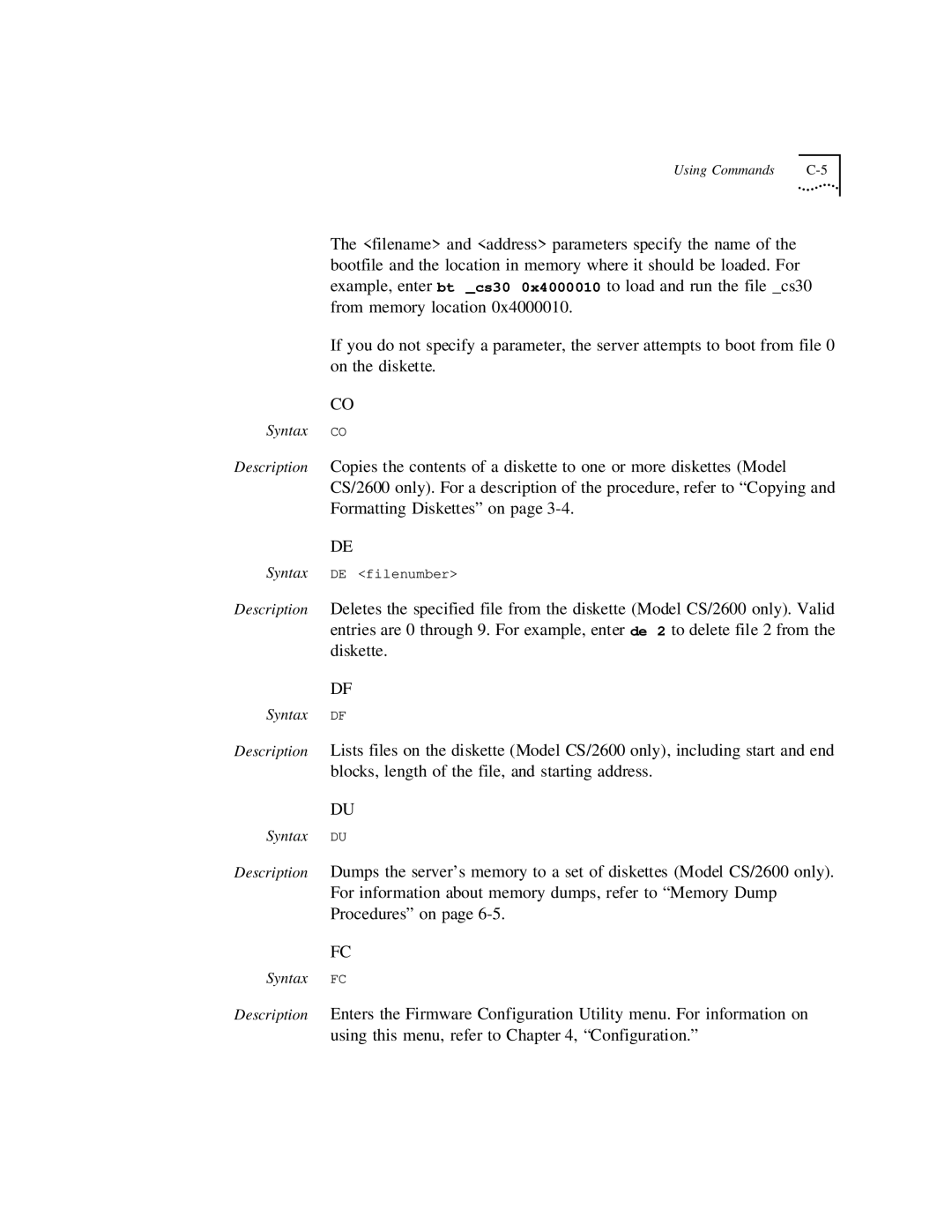Using Commands |
| The <filename> and <address> parameters specify the name of the |
| bootfile and the location in memory where it should be loaded. For |
| example, enter bt _cs30 0x4000010 to load and run the file _cs30 |
| from memory location 0x4000010. |
| If you do not specify a parameter, the server attempts to boot from file 0 |
| on the diskette. |
| CO |
Syntax | CO |
Description | Copies the contents of a diskette to one or more diskettes (Model |
| CS/2600 only). For a description of the procedure, refer to “Copying and |
| Formatting Diskettes” on page |
| DE |
Syntax | DE <filenumber> |
Description | Deletes the specified file from the diskette (Model CS/2600 only). Valid |
| entries are 0 through 9. For example, enter de 2 to delete file 2 from the |
| diskette. |
| DF |
Syntax | DF |
Description | Lists files on the diskette (Model CS/2600 only), including start and end |
| blocks, length of the file, and starting address. |
| DU |
Syntax | DU |
Description | Dumps the server’s memory to a set of diskettes (Model CS/2600 only). |
| For information about memory dumps, refer to “Memory Dump |
| Procedures” on page |
| FC |
Syntax | FC |
Description | Enters the Firmware Configuration Utility menu. For information on |
| using this menu, refer to Chapter 4, “Configuration.” |