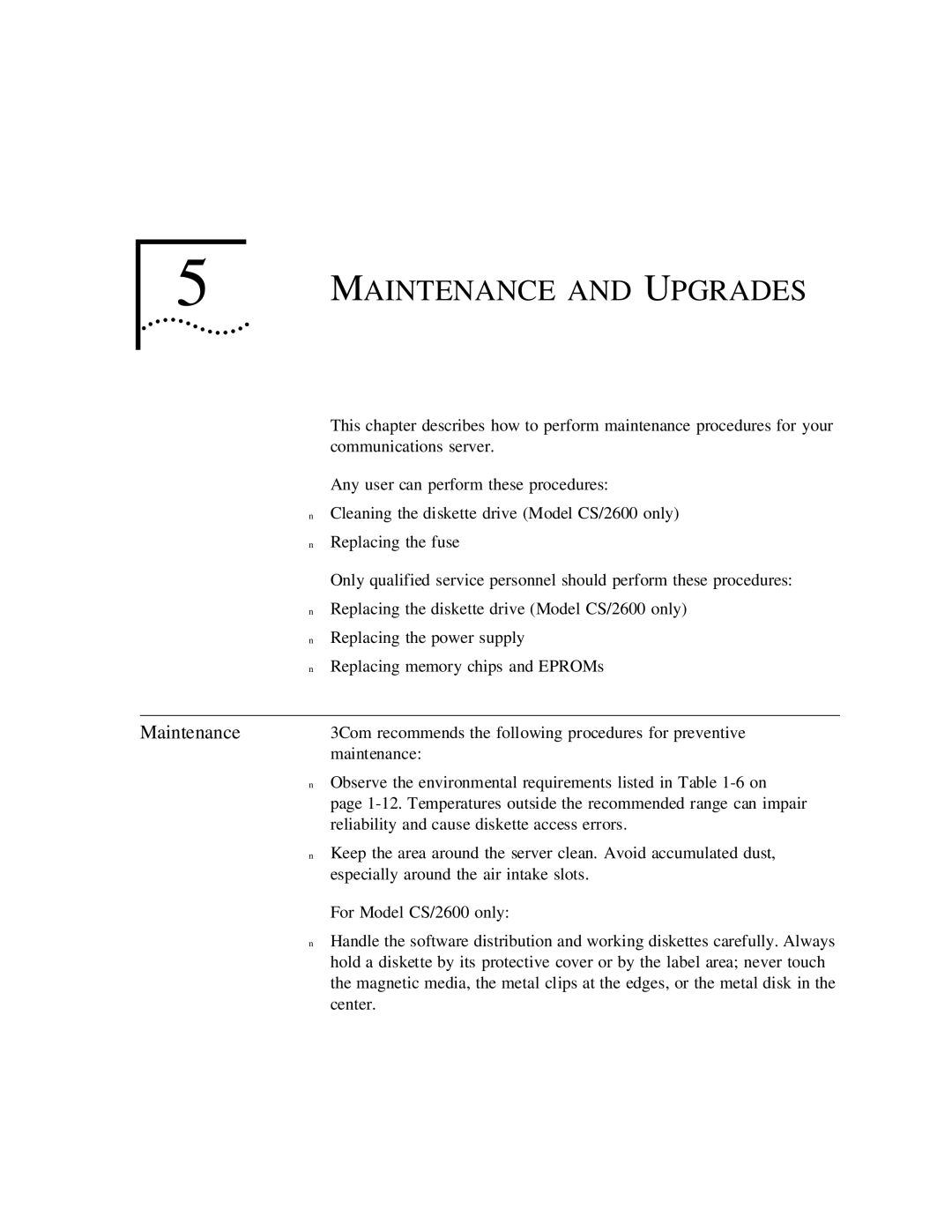5 | MAINTENANCE AND UPGRADES |
This chapter describes how to perform maintenance procedures for your communications server.
Any user can perform these procedures:
■Cleaning the diskette drive (Model CS/2600 only)
■Replacing the fuse
Only qualified service personnel should perform these procedures:
■Replacing the diskette drive (Model CS/2600 only)
■
■
Replacing the power supply
Replacing memory chips and EPROMs
Maintenance | 3Com recommends the following procedures for preventive |
| maintenance: |
■Observe the environmental requirements listed in Table
page
■Keep the area around the server clean. Avoid accumulated dust, especially around the air intake slots.
For Model CS/2600 only:
■Handle the software distribution and working diskettes carefully. Always hold a diskette by its protective cover or by the label area; never touch the magnetic media, the metal clips at the edges, or the metal disk in the center.