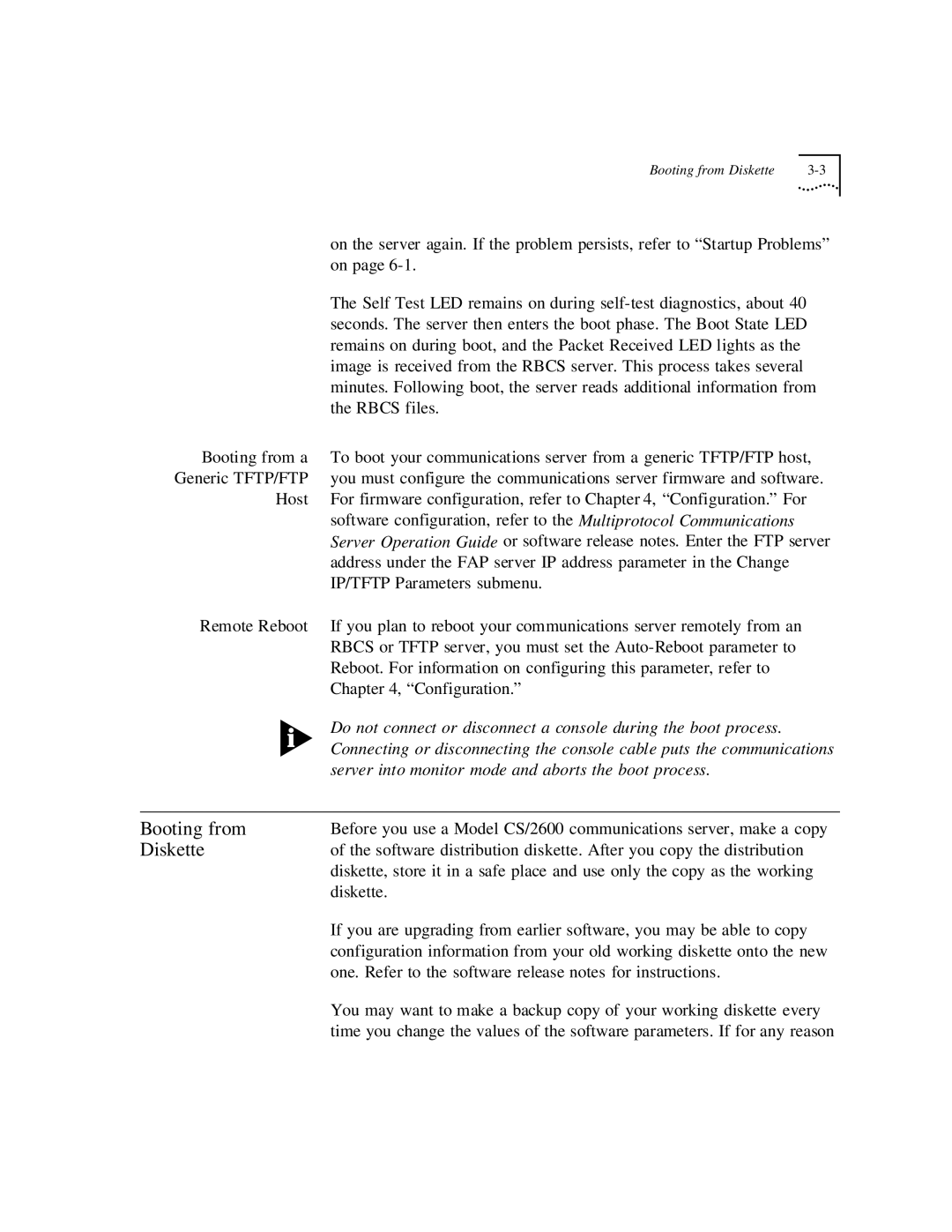Booting from Diskette |
| on the server again. If the problem persists, refer to “Startup Problems” |
| on page |
| The Self Test LED remains on during |
| seconds. The server then enters the boot phase. The Boot State LED |
| remains on during boot, and the Packet Received LED lights as the |
| image is received from the RBCS server. This process takes several |
| minutes. Following boot, the server reads additional information from |
| the RBCS files. |
Booting from a | To boot your communications server from a generic TFTP/FTP host, |
Generic TFTP/FTP | you must configure the communications server firmware and software. |
Host | For firmware configuration, refer to Chapter 4, “Configuration.” For |
| software configuration, refer to the Multiprotocol Communications |
| Server Operation Guide or software release notes. Enter the FTP server |
| address under the FAP server IP address parameter in the Change |
| IP/TFTP Parameters submenu. |
Remote Reboot | If you plan to reboot your communications server remotely from an |
| RBCS or TFTP server, you must set the |
| Reboot. For information on configuring this parameter, refer to |
| Chapter 4, “Configuration.” |
| Do not connect or disconnect a console during the boot process. |
| Connecting or disconnecting the console cable puts the communications |
| server into monitor mode and aborts the boot process. |
|
|
Booting from | Before you use a Model CS/2600 communications server, make a copy |
Diskette | of the software distribution diskette. After you copy the distribution |
| diskette, store it in a safe place and use only the copy as the working |
| diskette. |
| If you are upgrading from earlier software, you may be able to copy |
| configuration information from your old working diskette onto the new |
| one. Refer to the software release notes for instructions. |
| You may want to make a backup copy of your working diskette every |
| time you change the values of the software parameters. If for any reason |