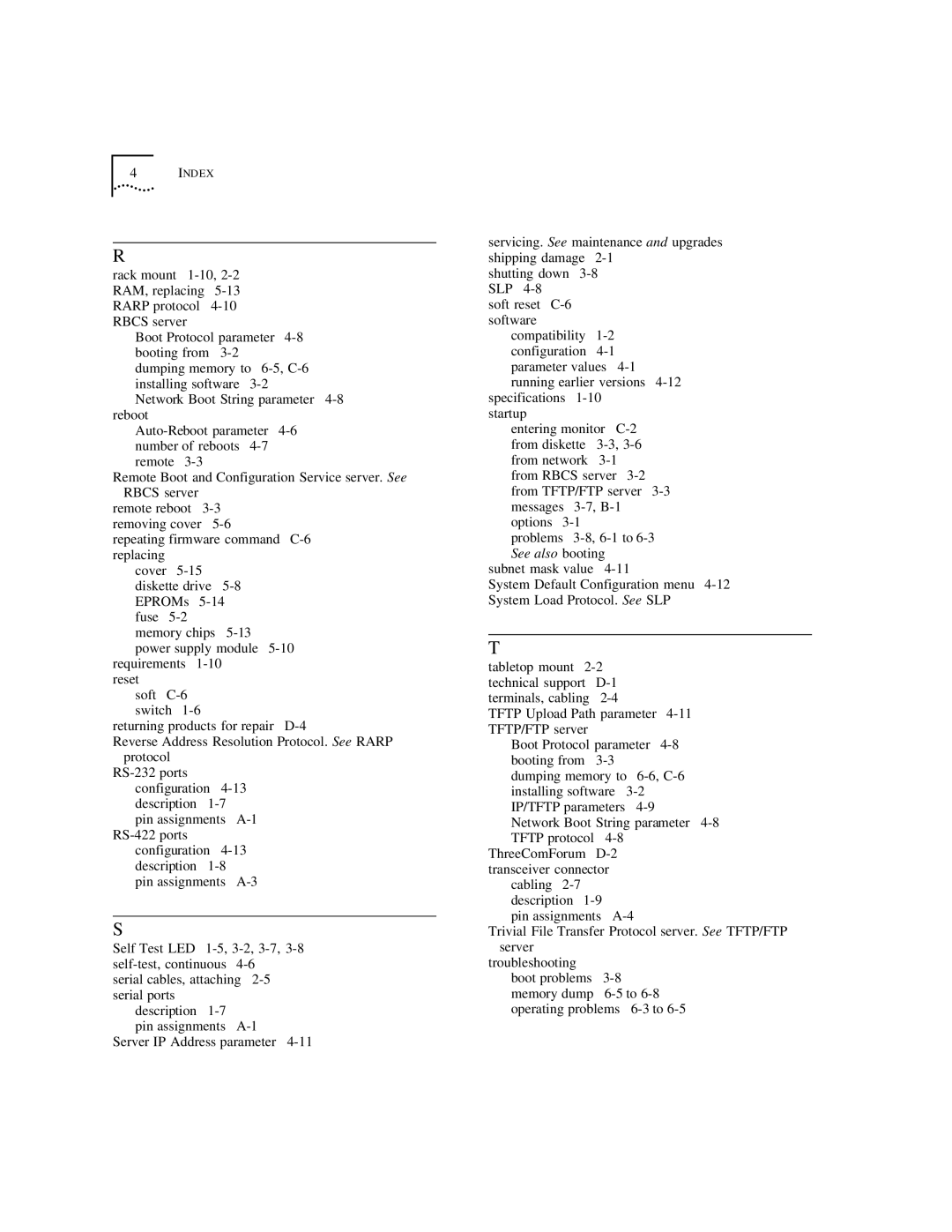4INDEX
R
rack mount 1-10,2-2RAM, replacing 5-13RARP protocol 4-10 RBCS server
Boot Protocol parameter 4-8booting from 3-2
dumping memory to 6-5,C-6installing software 3-2
Network Boot String parameter 4-8reboot
Auto-Reboot parameter 4-6number of reboots 4-7 remote 3-3
Remote Boot and Configuration Service server. See RBCS server
remote reboot 3-3removing cover 5-6
repeating firmware command C-6replacing
cover 5-15 diskette drive 5-8EPROMs 5-14fuse 5-2memory chips 5-13
power supply module 5-10 requirements 1-10
reset
soft C-6switch 1-6
returning products for repair D-4
Reverse Address Resolution Protocol. See RARP protocol
RS-232 ports configuration 4-13 description 1-7
pin assignments A-1 RS-422 ports
configuration 4-13description 1-8
pin assignments A-3
S
Self Test LED 1-5, 3-2, 3-7, 3-8 self-test, continuous 4-6
serial cables, attaching 2-5 serial ports
description 1-7
pin assignments A-1
Server IP Address parameter 4-11
servicing. See maintenance and upgrades shipping damage 2-1
shutting down 3-8SLP 4-8
soft reset C-6 software
compatibility 1-2configuration 4-1parameter values 4-1running earlier versions 4-12
specifications 1-10startup
entering monitor C-2from diskette 3-3,3-6 from network 3-1from RBCS server 3-2from TFTP/FTP server 3-3messages 3-7, B-1 options 3-1
problems 3-8, 6-1 to 6-3 See also booting
subnet mask value 4-11
System Default Configuration menu 4-12System Load Protocol. See SLP
T
tabletop mount 2-2technical support D-1terminals, cabling 2-4
TFTP Upload Path parameter 4-11TFTP/FTP server
Boot Protocol parameter 4-8booting from 3-3
dumping memory to 6-6,C-6installing software 3-2IP/TFTP parameters 4-9Network Boot String parameter 4-8TFTP protocol 4-8
ThreeComForum D-2 transceiver connector
cabling 2-7description 1-9
pin assignments A-4
Trivial File Transfer Protocol server. See TFTP/FTP server
troubleshooting
boot problems 3-8 memory dump 6-5 to 6-8 operating problems 6-3 to 6-5