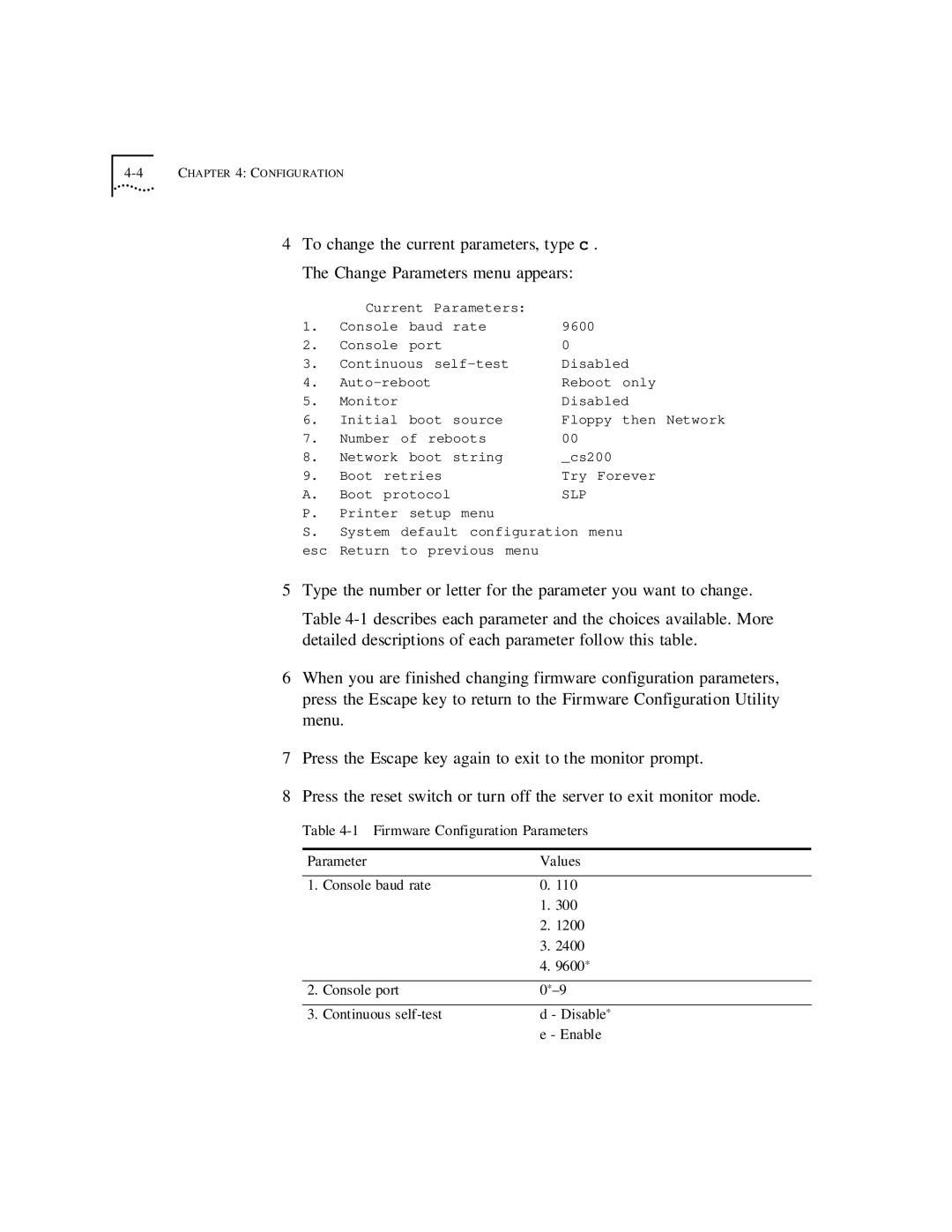4-4 CHAPTER 4: CONFIGURATION
4To change the current parameters, type C . The Change Parameters menu appears:
| Current Parameters: |
|
| |||
1. | Console | baud | rate | 9600 |
| |
2. | Console | port |
| 0 |
| |
3. | Continuous | Disabled | ||||
4. |
| Reboot | only | |||
5. | Monitor |
|
| Disabled | ||
6. | Initial | boot | source | Floppy | then Network | |
7. | Number | of reboots | 00 |
| ||
8. | Network | boot | string | _cs200 |
| |
9. | Boot | retries |
| Try Forever | ||
A. | Boot | protocol |
| SLP |
| |
P.Printer setup menu
S.System default configuration menu esc Return to previous menu
5Type the number or letter for the parameter you want to change.
Table
6When you are finished changing firmware configuration parameters, press the Escape key to return to the Firmware Configuration Utility menu.
7Press the Escape key again to exit to the monitor prompt.
8Press the reset switch or turn off the server to exit monitor mode.
Table
Parameter | Values | ||
|
|
|
|
1. | Console baud rate | 0. | 110 |
|
| 1. | 300 |
|
| 2. | 1200 |
|
| 3. | 2400 |
|
| 4. | 9600* |
2. | Console port | ||
3. | Continuous | d - Disable* | |
|
| e - Enable | |