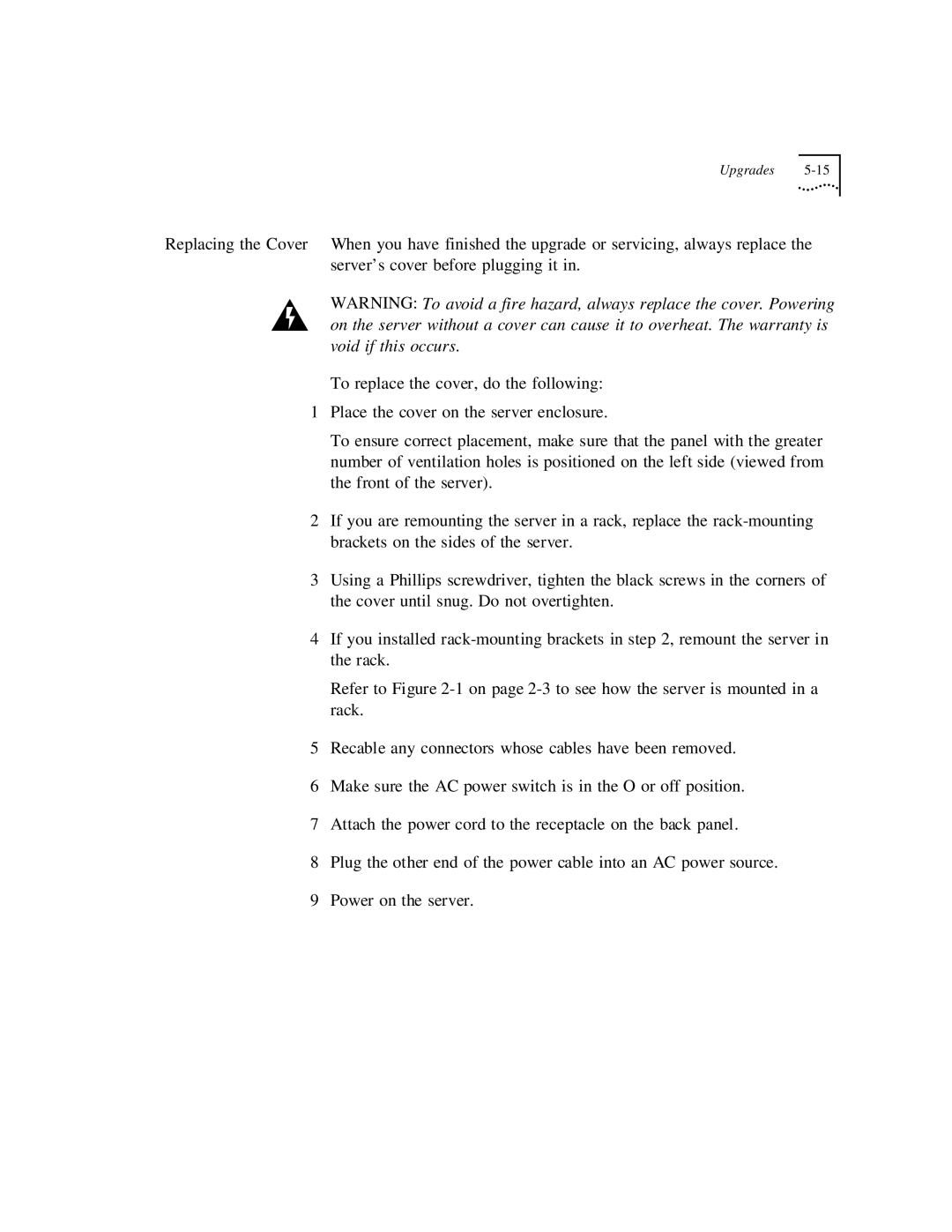Upgrades 5-15
Replacing the Cover When you have finished the upgrade or servicing, always replace the server’s cover before plugging it in.
WARNING: To avoid a fire hazard, always replace the cover. Powering on the server without a cover can cause it to overheat. The warranty is void if this occurs.
To replace the cover, do the following:
1Place the cover on the server enclosure.
To ensure correct placement, make sure that the panel with the greater number of ventilation holes is positioned on the left side (viewed from the front of the server).
2If you are remounting the server in a rack, replace the
3Using a Phillips screwdriver, tighten the black screws in the corners of the cover until snug. Do not overtighten.
4If you installed
Refer to Figure
5Recable any connectors whose cables have been removed.
6Make sure the AC power switch is in the O or off position.
7Attach the power cord to the receptacle on the back panel.
8Plug the other end of the power cable into an AC power source.
9Power on the server.