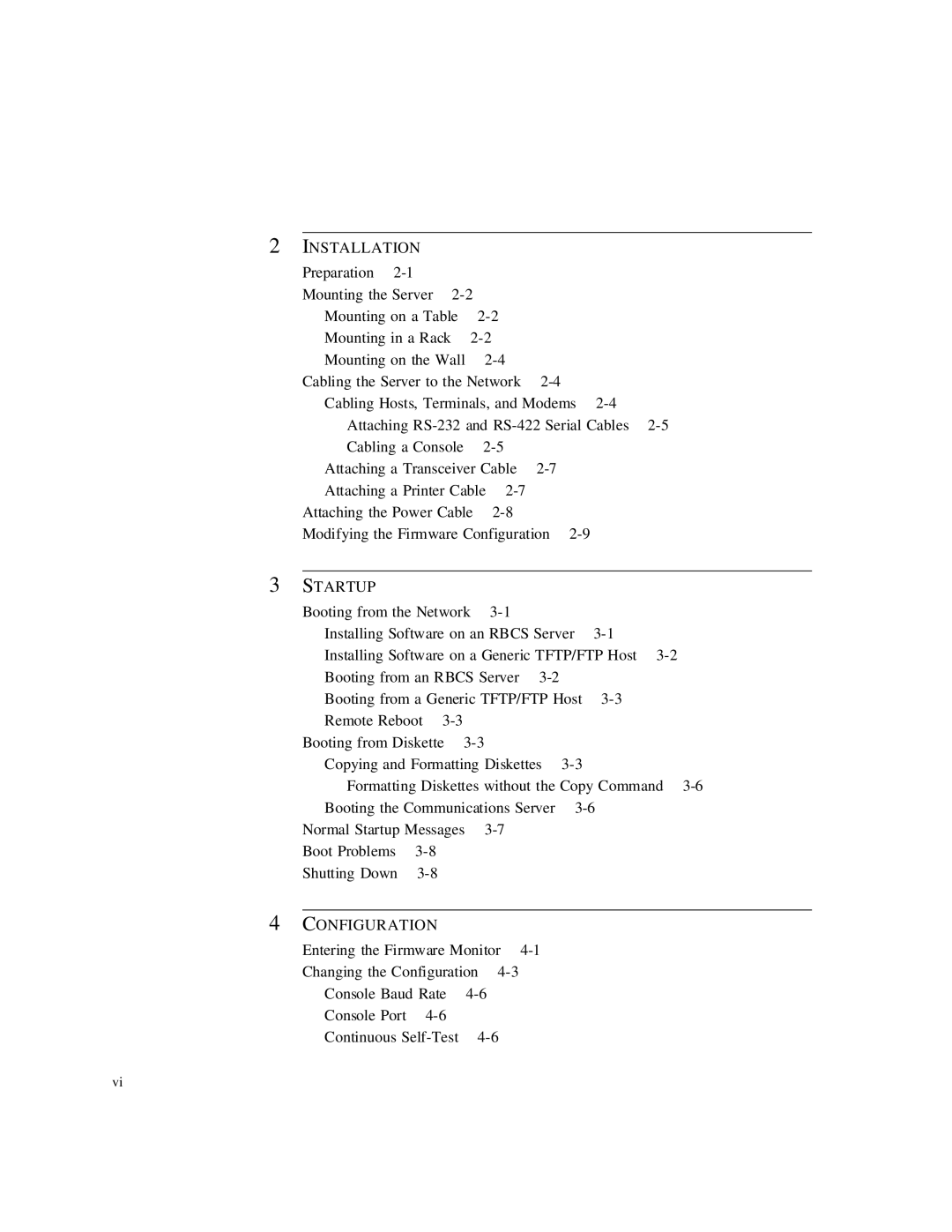2 INSTALLATION |
|
|
|
Preparation |
|
|
|
Mounting the Server |
|
| |
Mounting on a Table |
| ||
Mounting in a Rack |
| ||
Mounting on the Wall |
| ||
Cabling the Server to the Network | |||
Cabling Hosts, Terminals, and Modems | |||
Attaching | |||
Cabling a Console |
| ||
Attaching a Transceiver Cable | |||
Attaching a Printer Cable |
| ||
Attaching the Power Cable |
| ||
Modifying the Firmware Configuration
3 STARTUP |
|
|
|
|
Booting from the Network |
|
| ||
Installing Software on an RBCS Server | ||||
Installing Software on a Generic TFTP/FTP Host | ||||
Booting from an RBCS Server |
|
| ||
Booting from a Generic TFTP/FTP Host | ||||
Remote Reboot |
|
|
| |
Booting from Diskette |
|
|
| |
Copying and Formatting Diskettes |
| |||
Formatting Diskettes without the Copy Command | ||||
Booting the Communications Server | ||||
Normal Startup Messages |
|
| ||
Boot Problems |
|
|
| |
Shutting Down |
|
|
| |
4CONFIGURATION
Entering the Firmware Monitor
Changing the Configuration
Console Baud Rate | |
Console Port |
|
Continuous |
vi