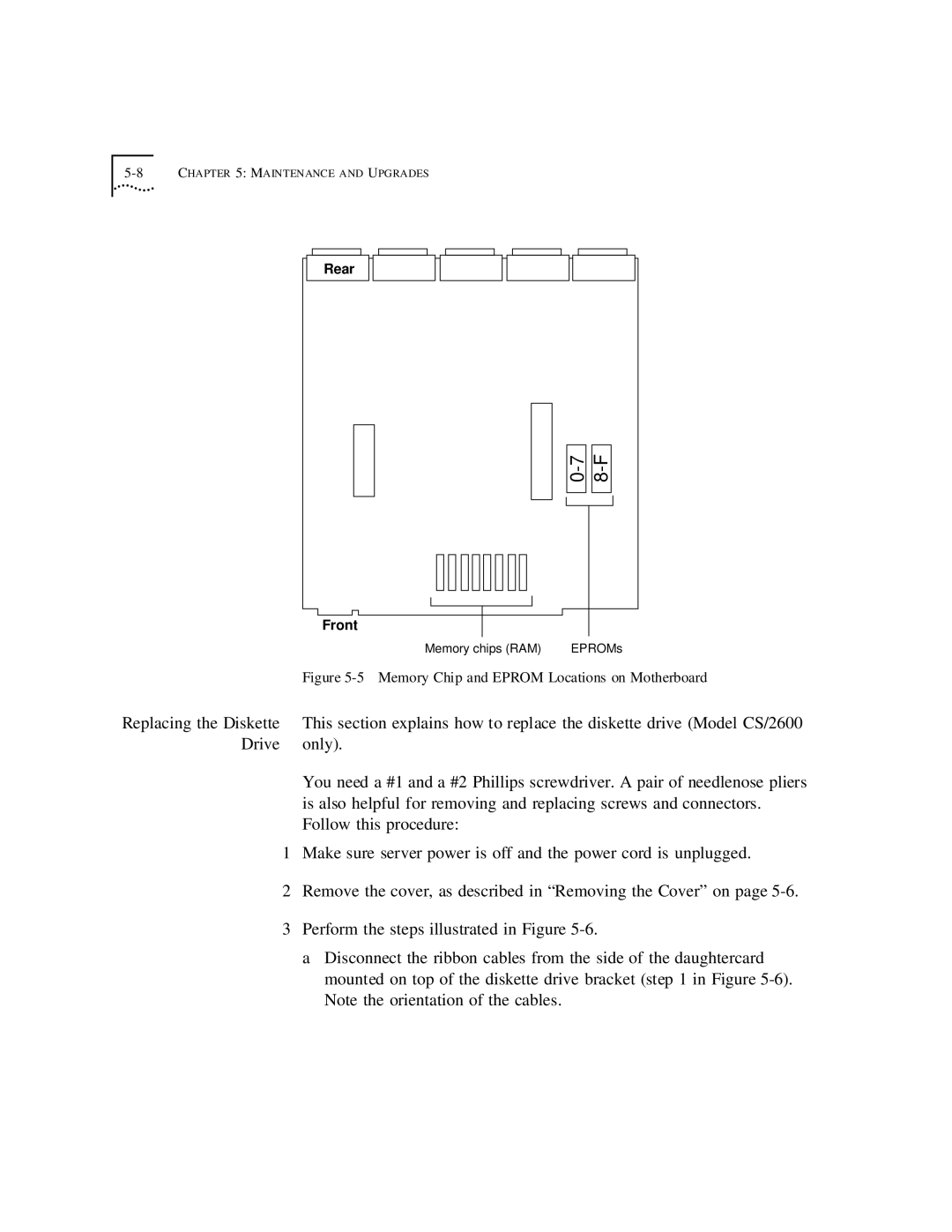5-8 CHAPTER 5: MAINTENANCE AND UPGRADES
Rear
0-7 8-F
Front
| Memory chips (RAM) | EPROMs |
| Figure | |
Replacing the Diskette | This section explains how to replace the diskette drive (Model CS/2600 | |
Drive | only). |
|
You need a #1 and a #2 Phillips screwdriver. A pair of needlenose pliers is also helpful for removing and replacing screws and connectors. Follow this procedure:
1Make sure server power is off and the power cord is unplugged.
2Remove the cover, as described in “Removing the Cover” on page
3Perform the steps illustrated in Figure
aDisconnect the ribbon cables from the side of the daughtercard mounted on top of the diskette drive bracket (step 1 in Figure