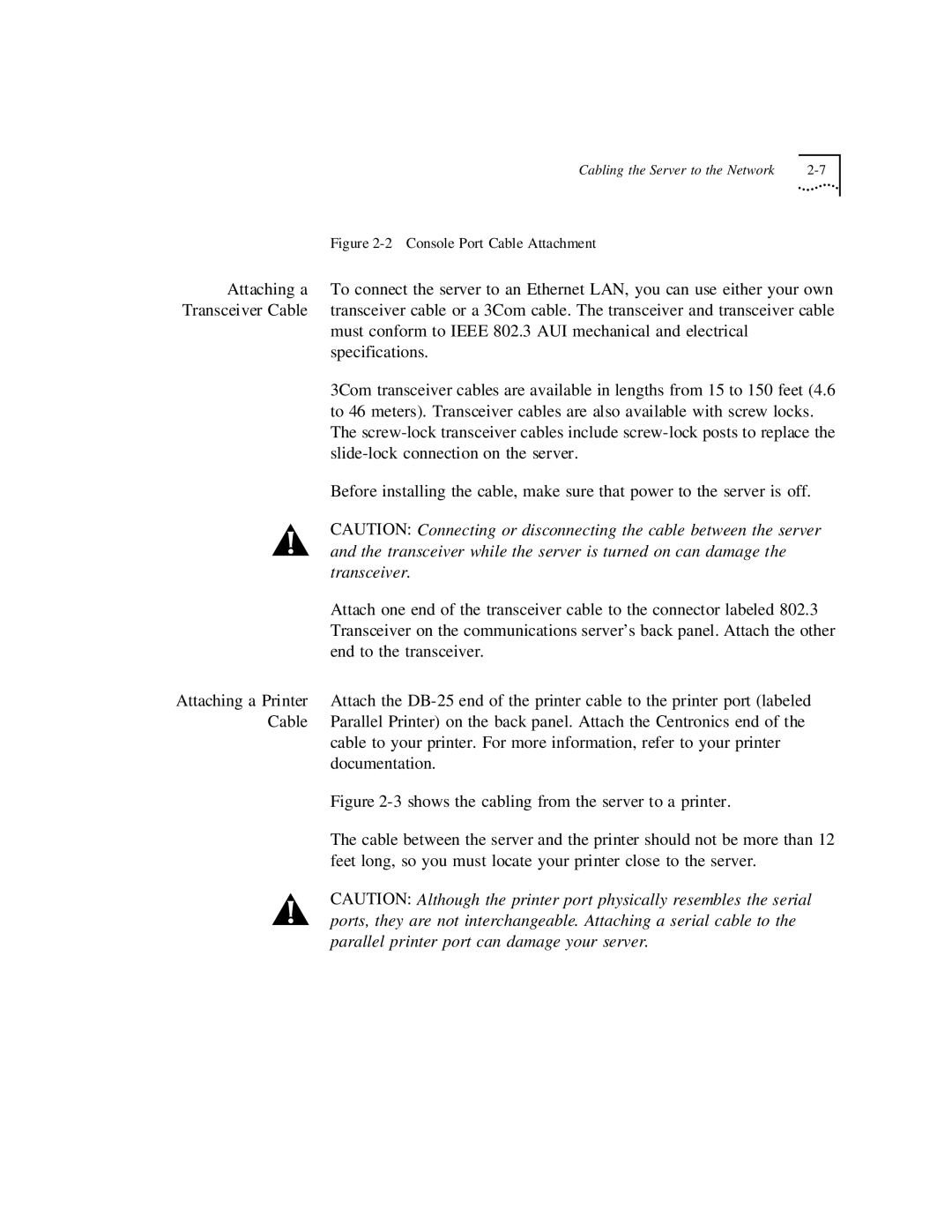Cabling the Server to the Network |
| Figure |
Attaching a | To connect the server to an Ethernet LAN, you can use either your own |
Transceiver Cable | transceiver cable or a 3Com cable. The transceiver and transceiver cable |
| must conform to IEEE 802.3 AUI mechanical and electrical |
| specifications. |
| 3Com transceiver cables are available in lengths from 15 to 150 feet (4.6 |
| to 46 meters). Transceiver cables are also available with screw locks. |
| The |
|
|
| Before installing the cable, make sure that power to the server is off. |
| CAUTION: Connecting or disconnecting the cable between the server |
| and the transceiver while the server is turned on can damage the |
| transceiver. |
| Attach one end of the transceiver cable to the connector labeled 802.3 |
| Transceiver on the communications server’s back panel. Attach the other |
| end to the transceiver. |
Attaching a Printer | Attach the |
Cable | Parallel Printer) on the back panel. Attach the Centronics end of the |
| cable to your printer. For more information, refer to your printer |
| documentation. |
| Figure |
| The cable between the server and the printer should not be more than 12 |
| feet long, so you must locate your printer close to the server. |
| CAUTION: Although the printer port physically resembles the serial |
| ports, they are not interchangeable. Attaching a serial cable to the |
| parallel printer port can damage your server. |