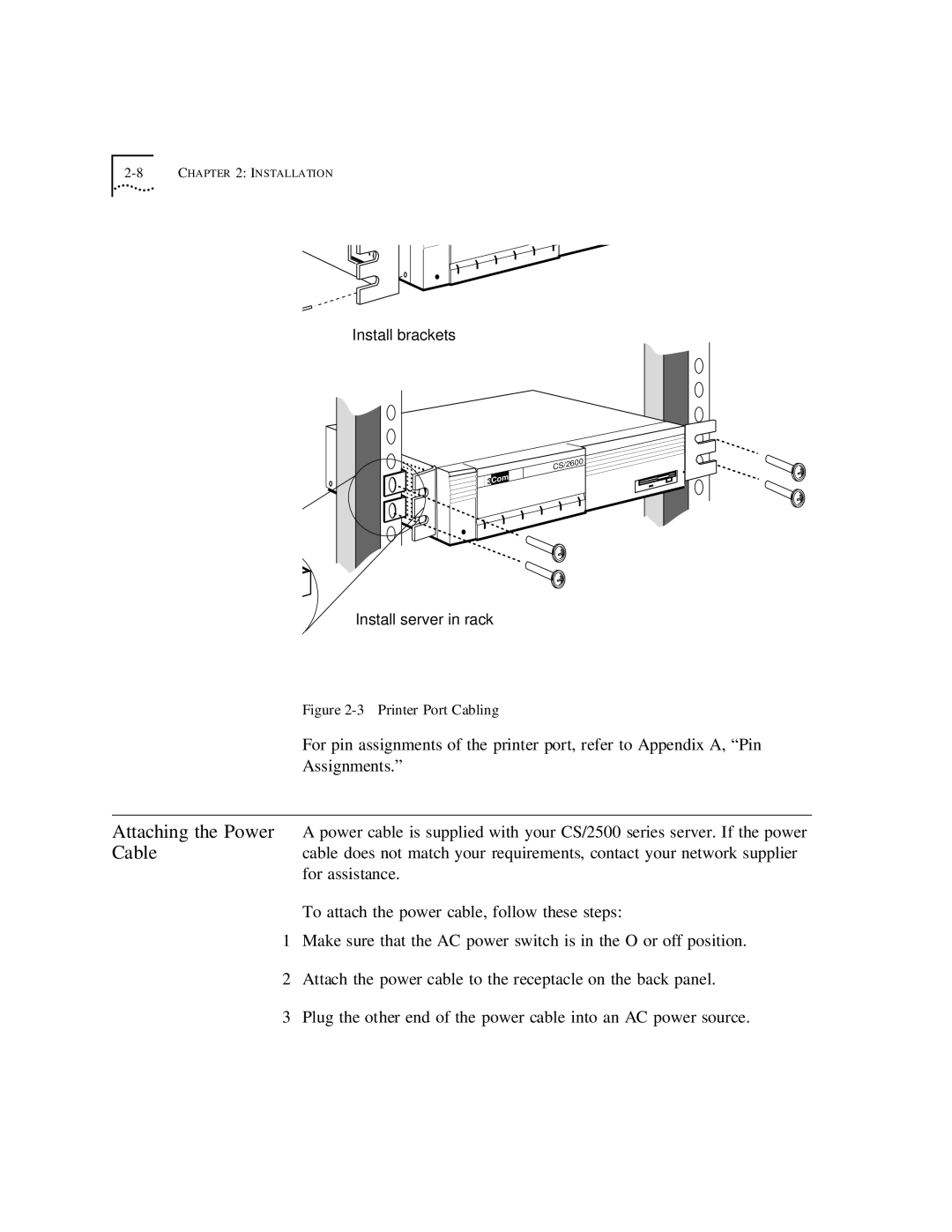2-8 CHAPTER 2: INSTALLATION
Install brackets
CS/2600
3Com
Install server in rack
Figure 2-3 Printer Port Cabling
For pin assignments of the printer port, refer to Appendix A, “Pin
Assignments.”
Attaching the Power A power cable is supplied with your CS/2500 series server. If the power
Cablecable does not match your requirements, contact your network supplier for assistance.
To attach the power cable, follow these steps:
1Make sure that the AC power switch is in the O or off position.
2Attach the power cable to the receptacle on the back panel.
3Plug the other end of the power cable into an AC power source.