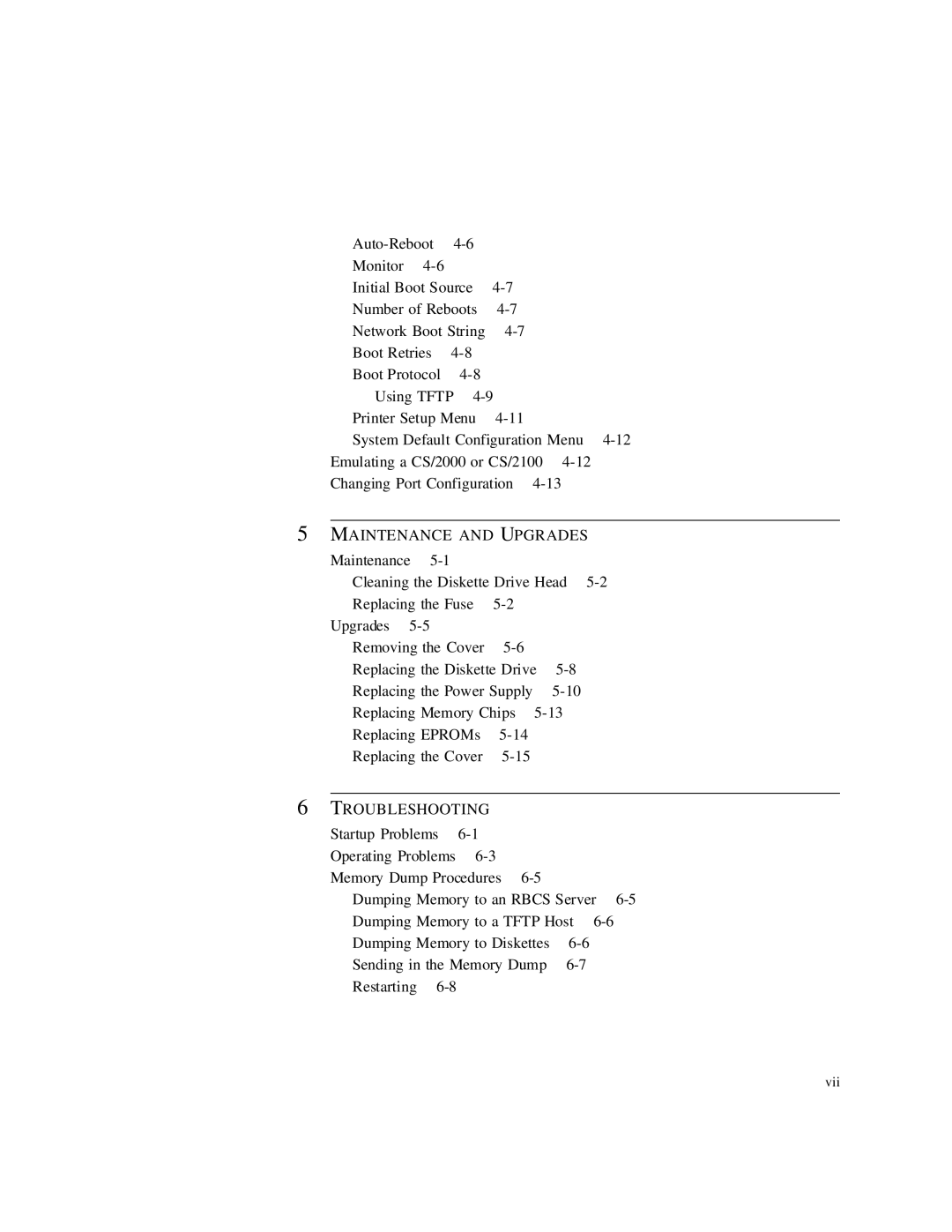| ||
Monitor |
|
|
Initial Boot Source | ||
Number of Reboots | ||
Network Boot String | ||
Boot Retries |
| |
Boot Protocol |
| |
Using TFTP | ||
Printer Setup Menu | ||
System Default Configuration Menu
5MAINTENANCE AND UPGRADES
Maintenance
Cleaning the Diskette Drive Head
Replacing the Fuse |
| |
Upgrades |
|
|
Removing the Cover |
| |
Replacing the Diskette Drive | ||
Replacing the Power Supply | ||
Replacing Memory Chips | ||
Replacing EPROMs |
| |
Replacing the Cover |
| |
6TROUBLESHOOTING
Startup Problems |
| |
Operating Problems |
| |
Memory Dump Procedures |
| |
Dumping Memory to an RBCS Server | ||
Dumping Memory to a TFTP Host | ||
Dumping Memory to Diskettes | ||
Sending in the Memory Dump | ||
Restarting |
|
|
vii