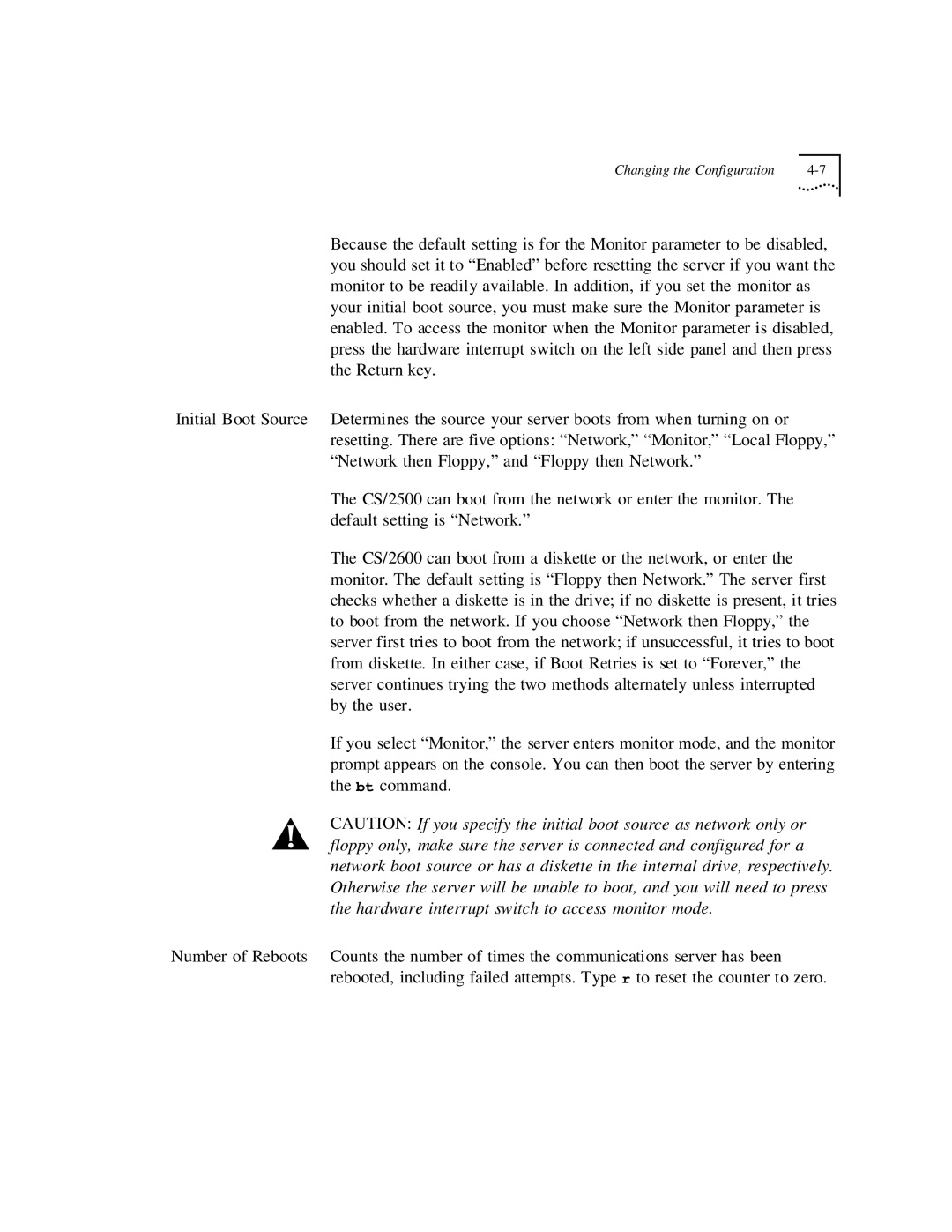Changing the Configuration |
Because the default setting is for the Monitor parameter to be disabled, you should set it to “Enabled” before resetting the server if you want the monitor to be readily available. In addition, if you set the monitor as your initial boot source, you must make sure the Monitor parameter is enabled. To access the monitor when the Monitor parameter is disabled, press the hardware interrupt switch on the left side panel and then press the Return key.
Initial Boot Source Determines the source your server boots from when turning on or resetting. There are five options: “Network,” “Monitor,” “Local Floppy,” “Network then Floppy,” and “Floppy then Network.”
The CS/2500 can boot from the network or enter the monitor. The default setting is “Network.”
The CS/2600 can boot from a diskette or the network, or enter the monitor. The default setting is “Floppy then Network.” The server first checks whether a diskette is in the drive; if no diskette is present, it tries to boot from the network. If you choose “Network then Floppy,” the server first tries to boot from the network; if unsuccessful, it tries to boot from diskette. In either case, if Boot Retries is set to “Forever,” the server continues trying the two methods alternately unless interrupted by the user.
If you select “Monitor,” the server enters monitor mode, and the monitor prompt appears on the console. You can then boot the server by entering the bt command.
CAUTION: If you specify the initial boot source as network only or floppy only, make sure the server is connected and configured for a network boot source or has a diskette in the internal drive, respectively. Otherwise the server will be unable to boot, and you will need to press the hardware interrupt switch to access monitor mode.
Number of Reboots Counts the number of times the communications server has been rebooted, including failed attempts. Type r to reset the counter to zero.