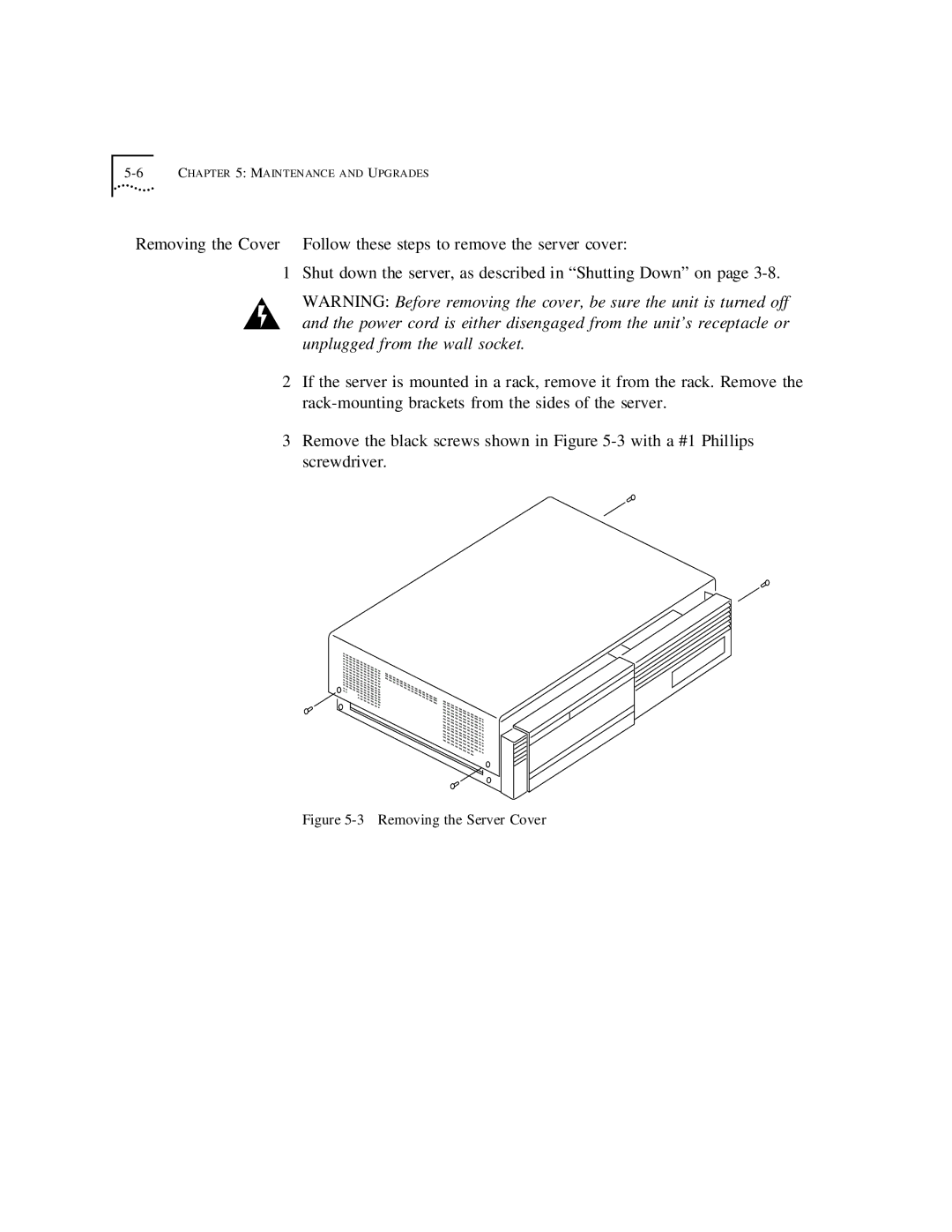5-6 CHAPTER 5: MAINTENANCE AND UPGRADES
Removing the Cover Follow these steps to remove the server cover:
1Shut down the server, as described in “Shutting Down” on page
WARNING: Before removing the cover, be sure the unit is turned off and the power cord is either disengaged from the unit’s receptacle or unplugged from the wall socket.
2If the server is mounted in a rack, remove it from the rack. Remove the
3Remove the black screws shown in Figure