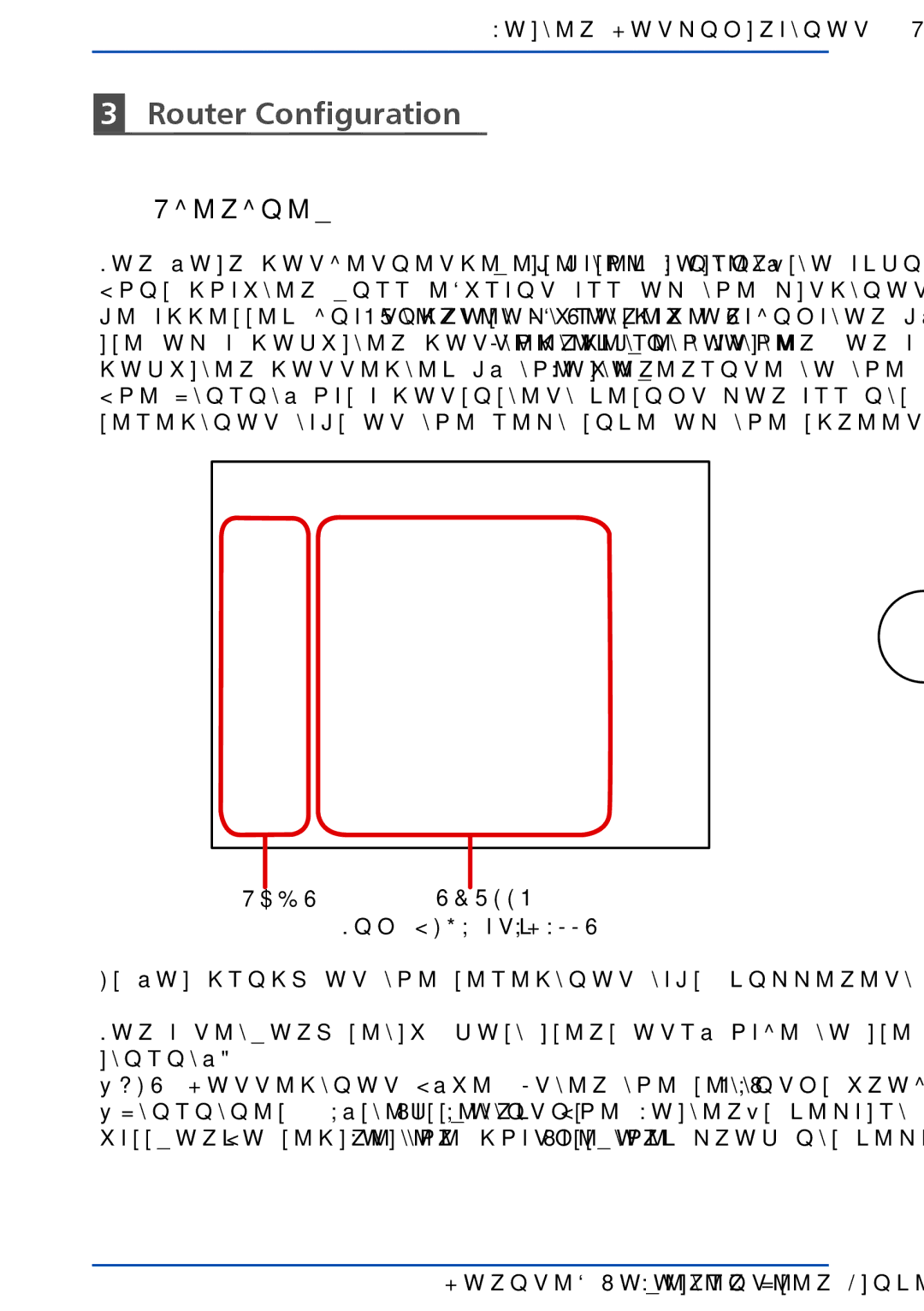Router Configuration / Overview
3Router Configuration
3.1 Overview
For your convenience, use the Router’s web-based utility to administer it. This chapter will explain all of the functions in this utility. The utility can be accessed via Microsoft Internet Explorer or Netscape Navigator by the use of a computer connected with an Ethernet cable to the Router (or a computer connected by the powerline to the Router).
The Utility has a consistent design for all its screens. It consists of the screen selection tabs on the left side of the screen and the display screen itself.
41
TABSSCREEN
Fig.3.1 TABS and SCREEN
As you click on the selection tabs, different screens will appear.
For a network setup, most users only have to use the following tabs of the utility:
•WAN / Connection Type. Enter the settings provided by your ISP.
•Utilities / System Settings / Password. The Router’s default password is password. To secure the Router, change the Password from its default.
Corinex Powerline Router User Guide