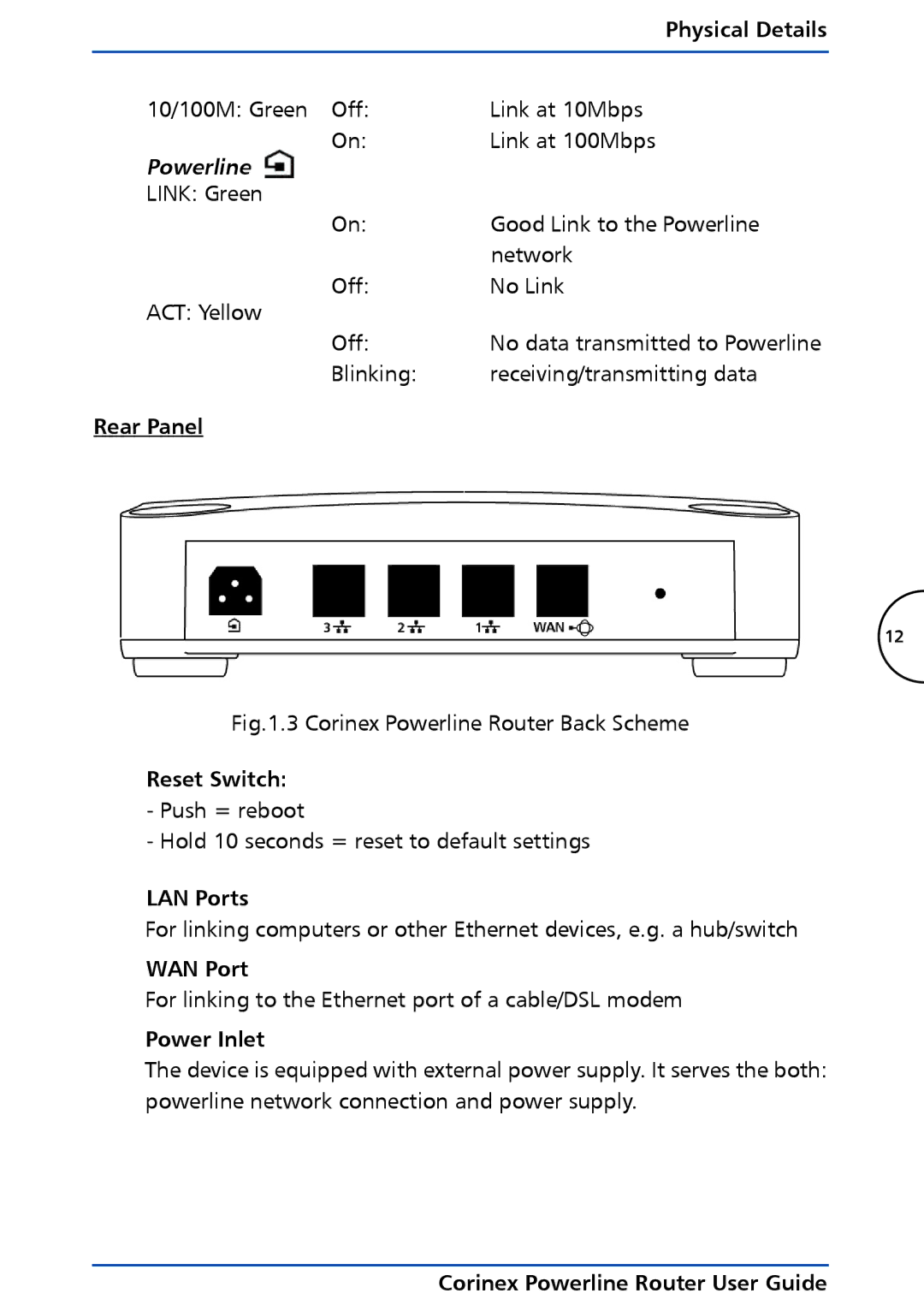|
| Physical Details |
|
|
|
10/100M: Green Off: | Link at 10Mbps | |
| On: | Link at 100Mbps |
Powerline |
| |
LINK: Green |
| |
| On: | Good Link to the Powerline |
|
| network |
| Off: | No Link |
ACT: Yellow |
| |
| Off: | No data transmitted to Powerline |
| Blinking: | receiving/transmitting data |
Rear Panel |
|
|
12
Fig.1.3 Corinex Powerline Router Back Scheme
Reset Switch:
-Push = reboot
-Hold 10 seconds = reset to default settings
LAN Ports
For linking computers or other Ethernet devices, e.g. a hub/switch
WAN Port
For linking to the Ethernet port of a cable/DSL modem
Power Inlet
The device is equipped with external power supply. It serves the both: powerline network connection and power supply.