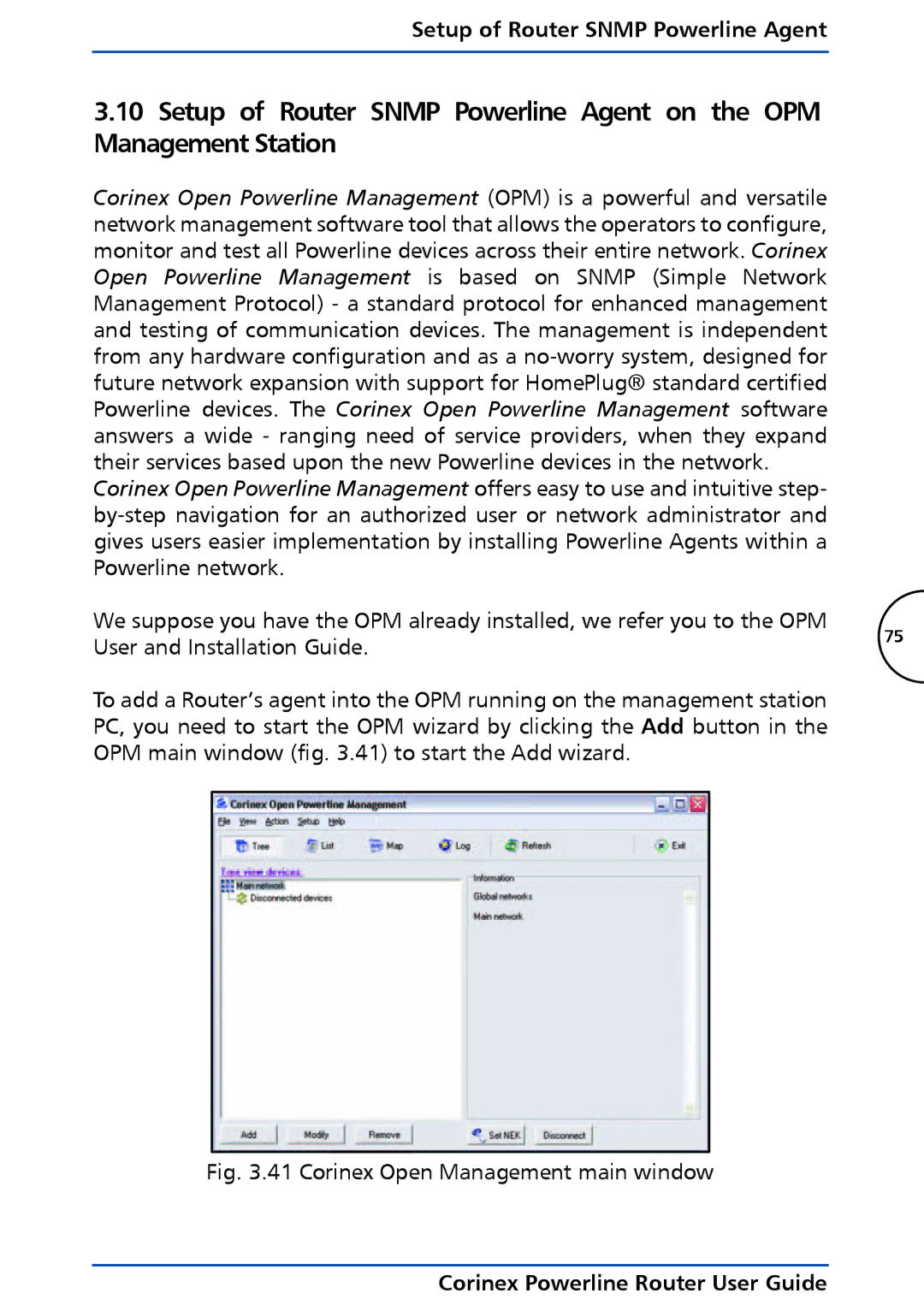Setup of Router SNMP Powerline Agent
3.10Setup of Router SNMP Powerline Agent on the OPM Management Station
Corinex Open Powerline Management (OPM) is a powerful and versatile |
| |
network management software tool that allows the operators to configure, |
| |
monitor and test all Powerline devices across their entire network. Corinex |
| |
Open Powerline Management is based on SNMP (Simple Network |
| |
Management Protocol) - a standard protocol for enhanced management |
| |
and testing of communication devices. The management is independent |
| |
from any hardware configuration and as a |
| |
future network expansion with support for HomePlug® standard certified |
| |
Powerline devices. The Corinex Open Powerline Management software |
| |
answers a wide - ranging need of service providers, when they expand |
| |
their services based upon the new Powerline devices in the network. |
| |
Corinex Open Powerline Management offers easy to use and intuitive step- |
| |
| ||
gives users easier implementation by installing Powerline Agents within a |
| |
Powerline network. |
| |
We suppose you have the OPM already installed, we refer you to the OPM | 75 | |
User and Installation Guide. | ||
| ||
To add a Router’s agent into the OPM running on the management station |
| |
PC, you need to start the OPM wizard by clicking the Add button in the |
| |
OPM main window (fig. 3.41) to start the Add wizard. |
|