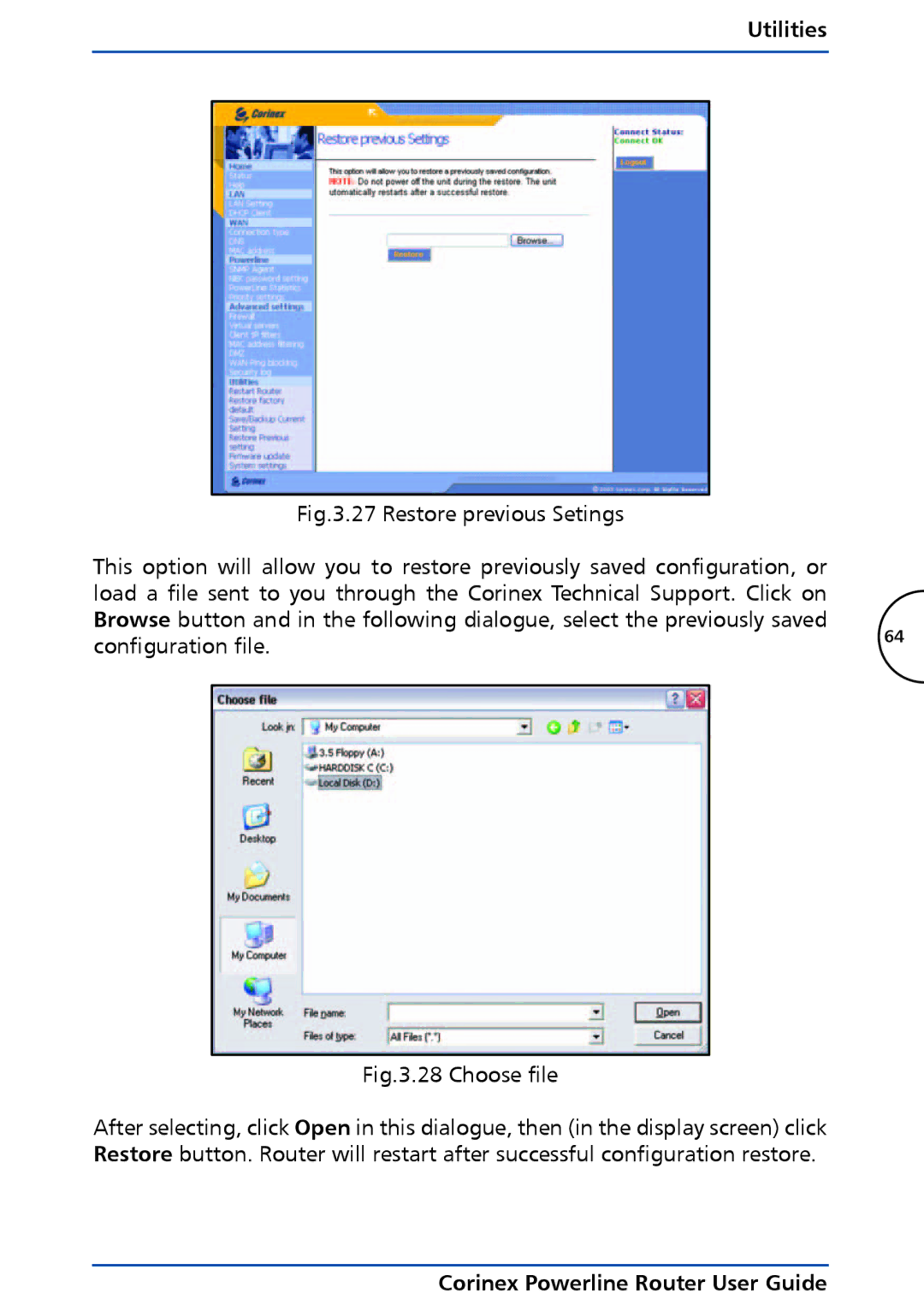Utilities
Fig.3.27 Restore previous Setings |
| |
This option will allow you to restore previously saved configuration, or |
| |
load a file sent to you through the Corinex Technical Support. Click on |
| |
Browse button and in the following dialogue, select the previously saved | 64 | |
configuration file. | ||
|