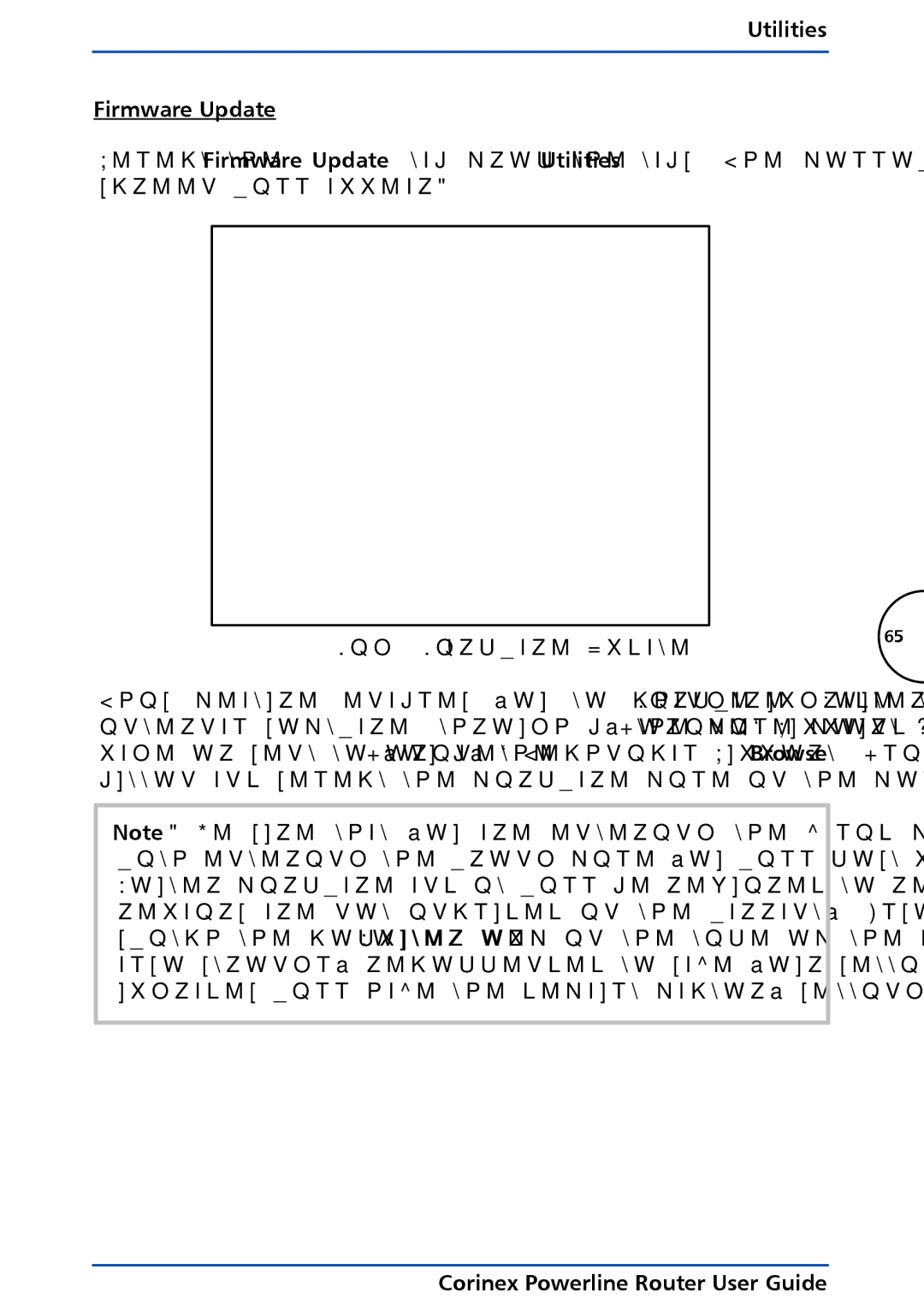Utilities
Firmware Update
Select the Firmware Update tab from the Utilities tabs. The following screen will appear:
Fig.3.29 Firmware Update | 65 |
|
This feature enables you to change/upgrade the Firmware (Router’s internal software) through by the file found on the Corinex Support Web page or sent to you by the Corinex Technical Support. Click on the Browse button and select the firmware file in the following dialogue.
Note: Be sure that you are entering the valid firmware file, because with entering the wrong file you will most probably destroy the internal Router firmware and it will be required to repair it in the factory. These repairs are not included in the warranty. Also be sure that you don’t switch the computer or Router off in the time of the file transfer. It is also strongly recommended to save your settings into the file, as most upgrades will have the default factory settings.