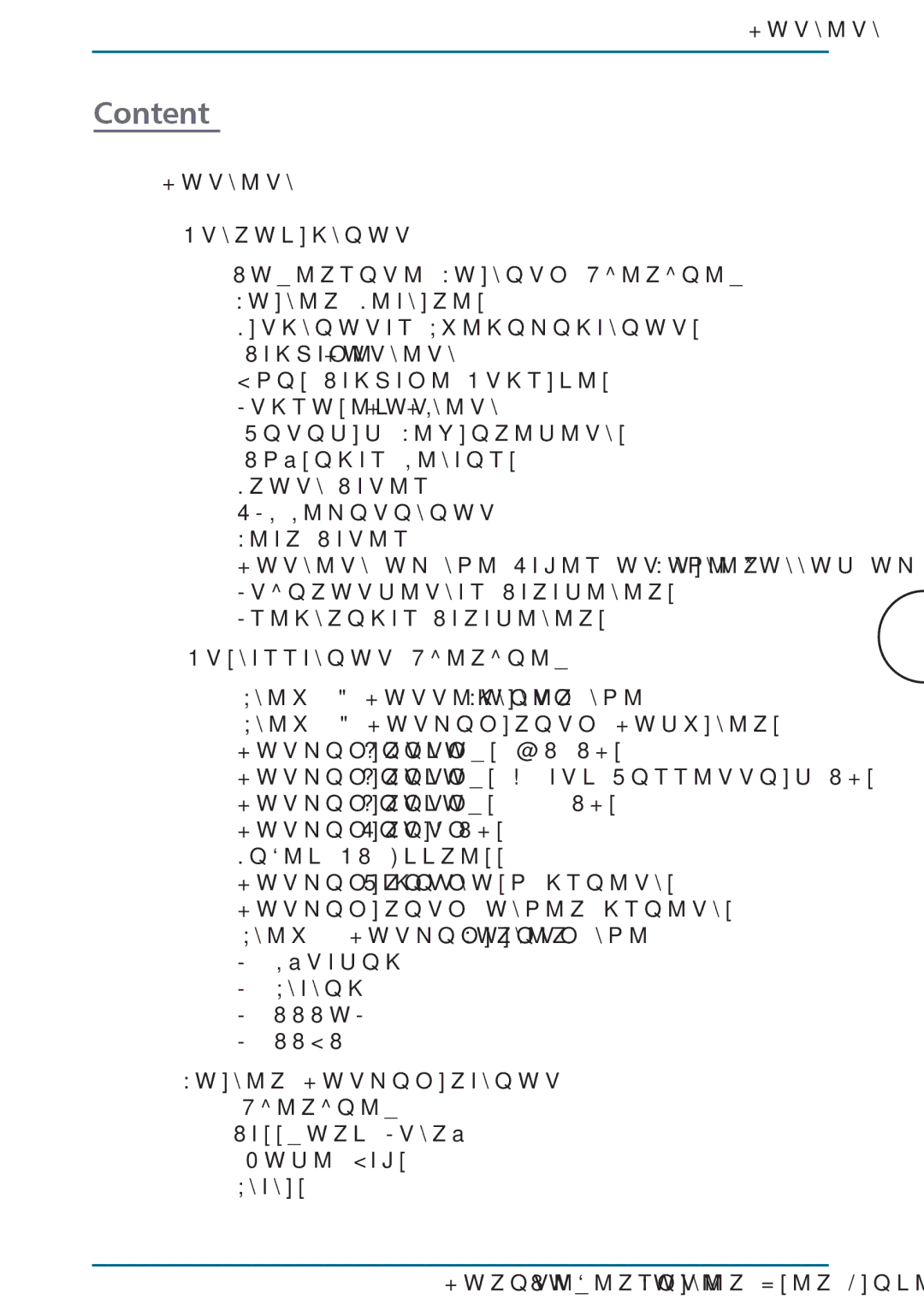|
| Content |
Content |
|
|
Content | 2 | |
1 Introduction | 5 | |
1.1 | Powerline Routing Overview | 5 |
1.2 | Router Features | 6 |
| Functional Specifications | 7 |
1.3 | Package Content | 10 |
| This Package Includes | 10 |
| Enclosed CD Content | 10 |
1.4 | Minimum Requirements | 10 |
1.5 | Physical Details | 11 |
| Front Panel | 11 |
| LED Definition | 11 |
| Rear Panel | 12 |
| Content of the Label on the Bottom of the Router | 13 |
| Environmental Parameters | 14 |
| Electrical Parameters | 14 |
|
| 2 |
2 Installation Overview | 15 | |
2.1 Step 1: Connecting the Router | 16 | |
2.2 | Step 2: Configuring Computers | 17 |
| Configuring Windows XP PCs | 18 |
| Configuring Windows 98 and Millennium PCs | 21 |
| Configuring Windows 2000 PCs | 23 |
| Configuring Linux PCs | 26 |
| Fixed IP Address | 31 |
| Configuring Macintosh clients | 32 |
| Configuring other clients | 34 |
2.3 Step 3 Configuring the Router | 35 | |
| E1. Dynamic | 37 |
| E2. Static | 38 |
| E3. PPPoE | 39 |
| E4. PPTP | 40 |
3 Router Configuration | 41 | |
3.1 Overview | 41 | |
3.2 | Password Entry | 42 |
3.3 | Home Tabs | 43 |
| Status | 43 |