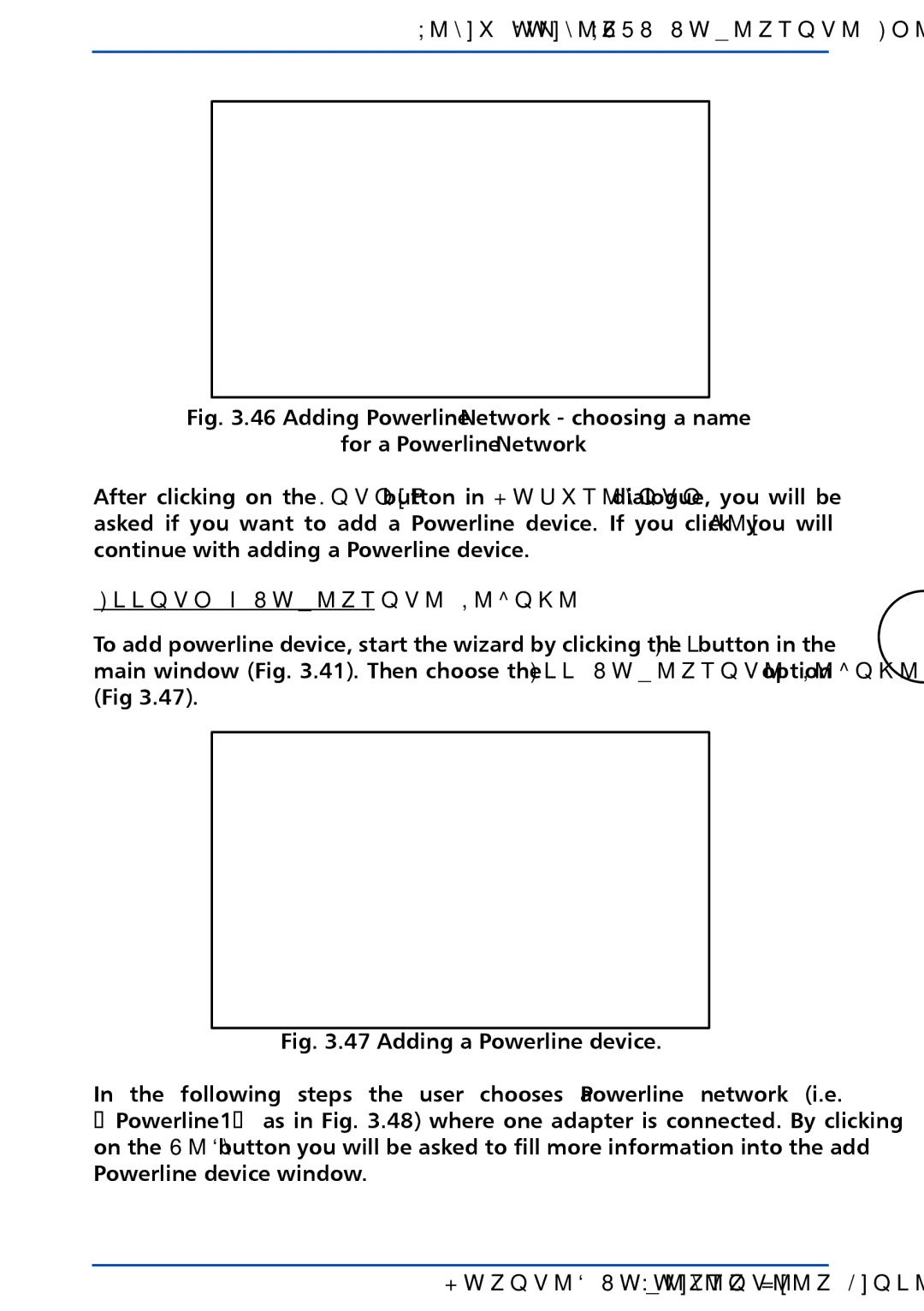Setup of Router SNMP Powerline Agent
Fig. 3.46 Adding Powerline Network - choosing a name
for a Powerline Network
After clicking on the Finish button in Completing dialogue, you will be asked if you want to add a Powerline device. If you click Yes you will continue with adding a Powerline device.
Adding a Powerline Device
To add powerline device, start the wizard by clicking the Add button in the | 78 |
| |
main window (Fig. 3.41). Then choose the Add Powerline Device option |
|
(Fig 3.47). |
|