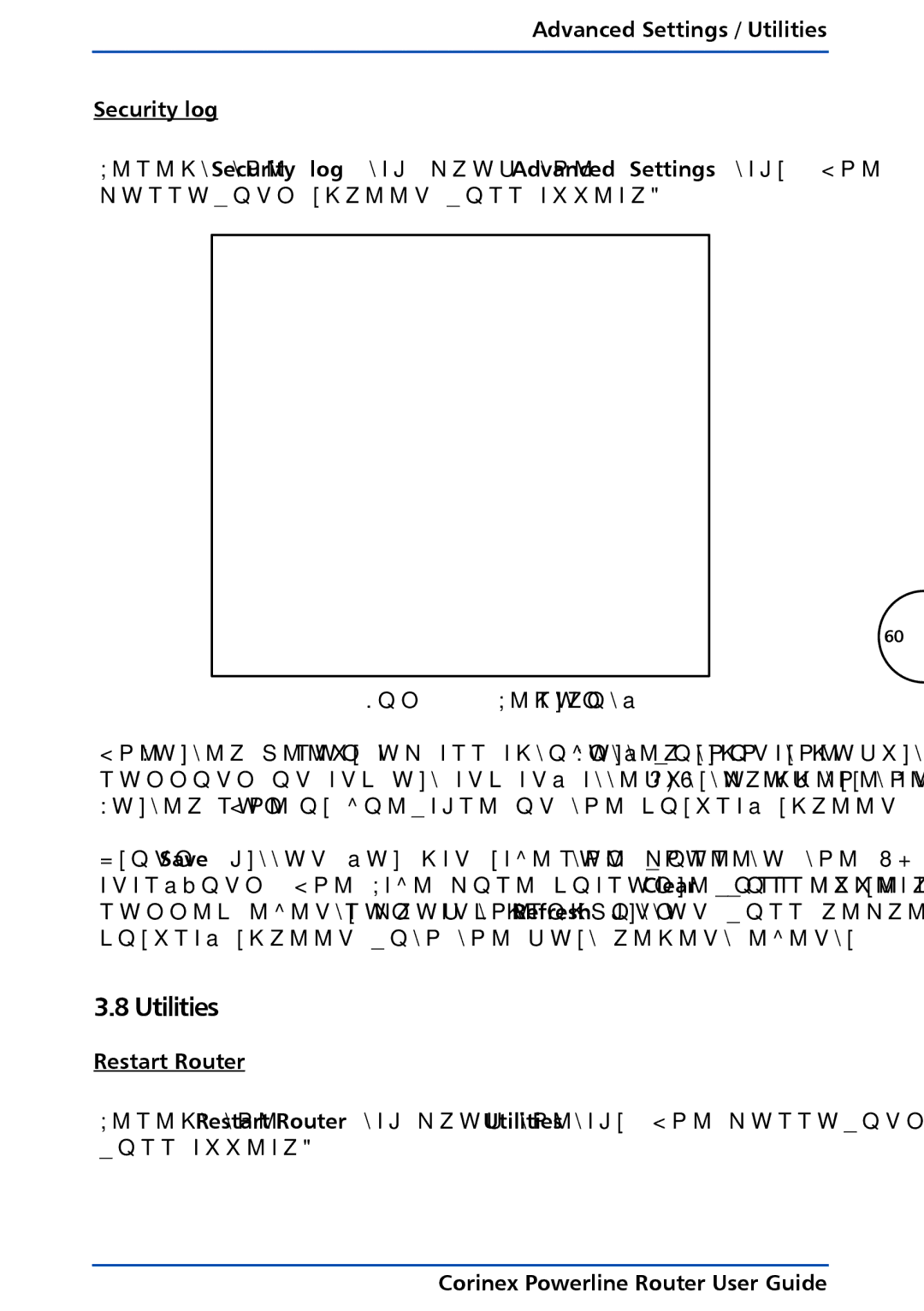Advanced Settings / Utilities
Security log
Select the Security log tab from the Advanced Settings tabs. The following screen will appear:
60
Fig.3.21 Security log
The Router keeps a log of all activity within the Router such as computers logging in and out and any attempts from the Internet/WAN to access the Router. The log is viewable in the display screen.
Using Save button you can save the whole log file to the PC for later analyzing (The Save file dialogue will appear), clicking Clear will erase all logged events from the log, and clicking Refresh button will refresh the display screen with the most recent events.
3.8 Utilities
Restart Router
Select the Restart Router tab from the Utilities tabs. The following screen will appear: