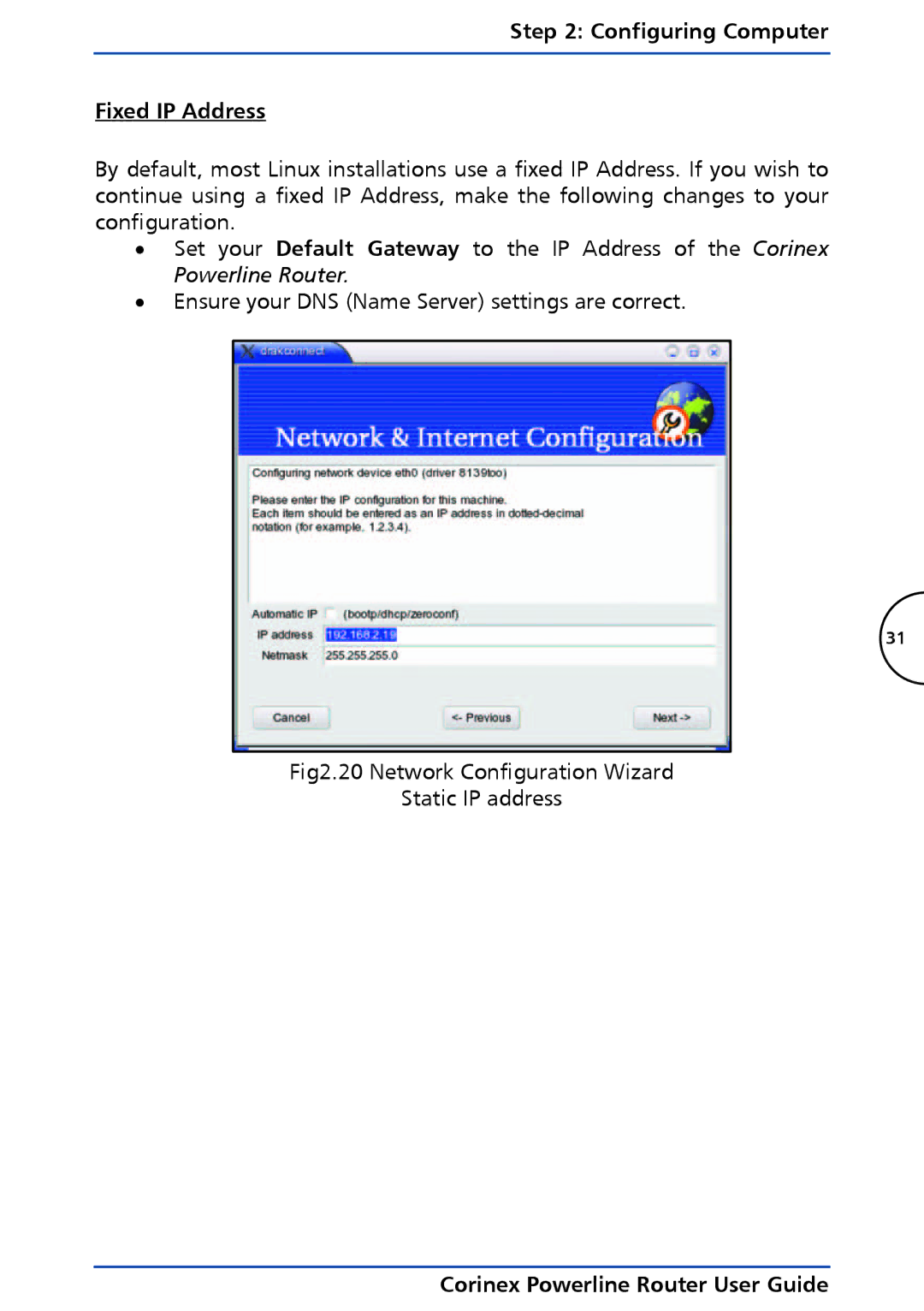Step 2: Configuring Computer
Fixed IP Address
By default, most Linux installations use a fixed IP Address. If you wish to continue using a fixed IP Address, make the following changes to your configuration.
•Set your Default Gateway to the IP Address of the Corinex Powerline Router.
•Ensure your DNS (Name Server) settings are correct.
31
Fig2.20 Network Configuration Wizard
Static IP address