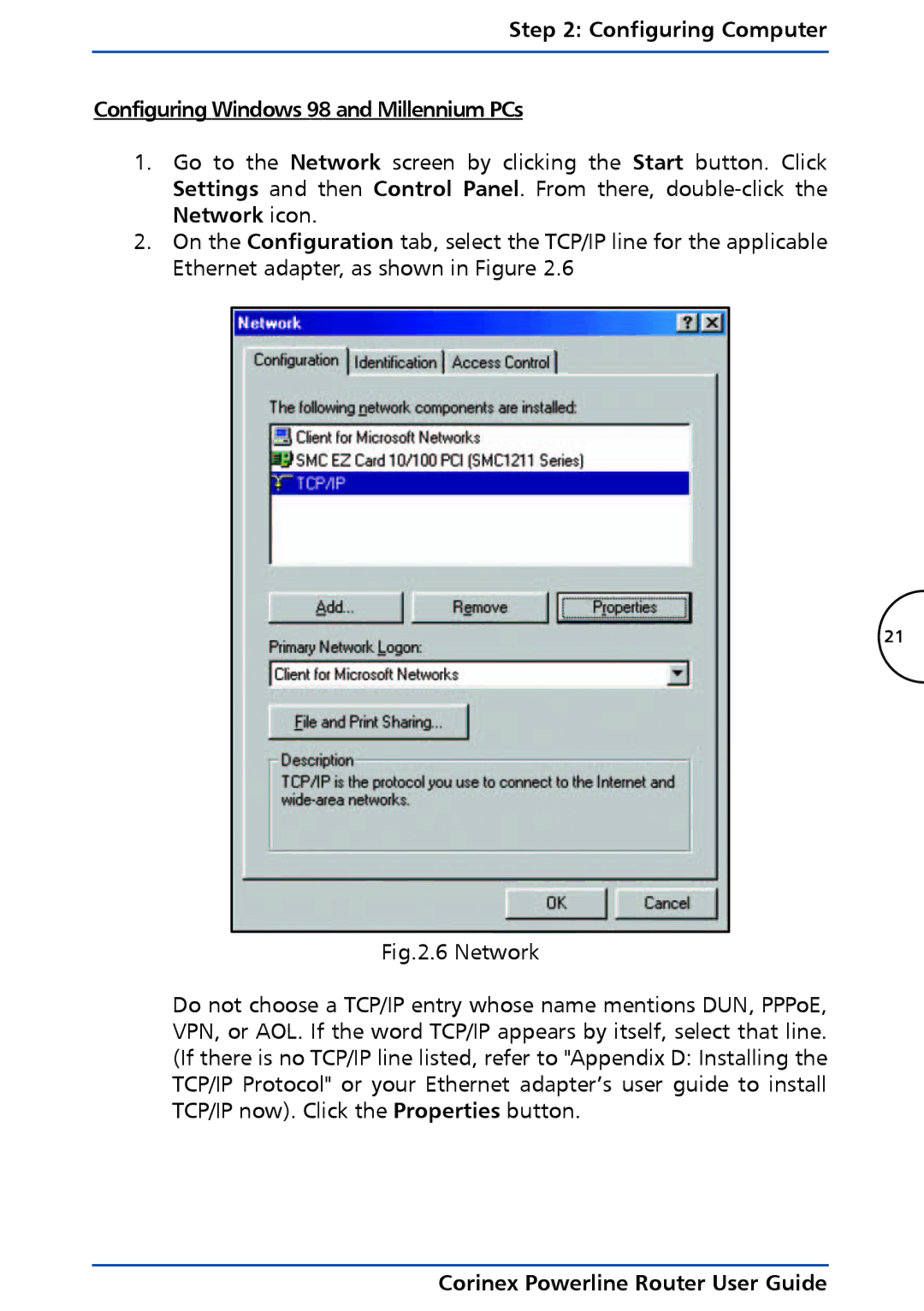Step 2: Configuring Computer
Configuring Windows 98 and Millennium PCs
1.Go to the Network screen by clicking the Start button. Click Settings and then Control Panel. From there, double-click the Network icon.
2.On the Configuration tab, select the TCP/IP line for the applicable Ethernet adapter, as shown in Figure 2.6
21
Fig.2.6 Network
Do not choose a TCP/IP entry whose name mentions DUN, PPPoE, VPN, or AOL. If the word TCP/IP appears by itself, select that line. (If there is no TCP/IP line listed, refer to "Appendix D: Installing the TCP/IP Protocol" or your Ethernet adapter’s user guide to install TCP/IP now). Click the Properties button.
Corinex Powerline Router User Guide