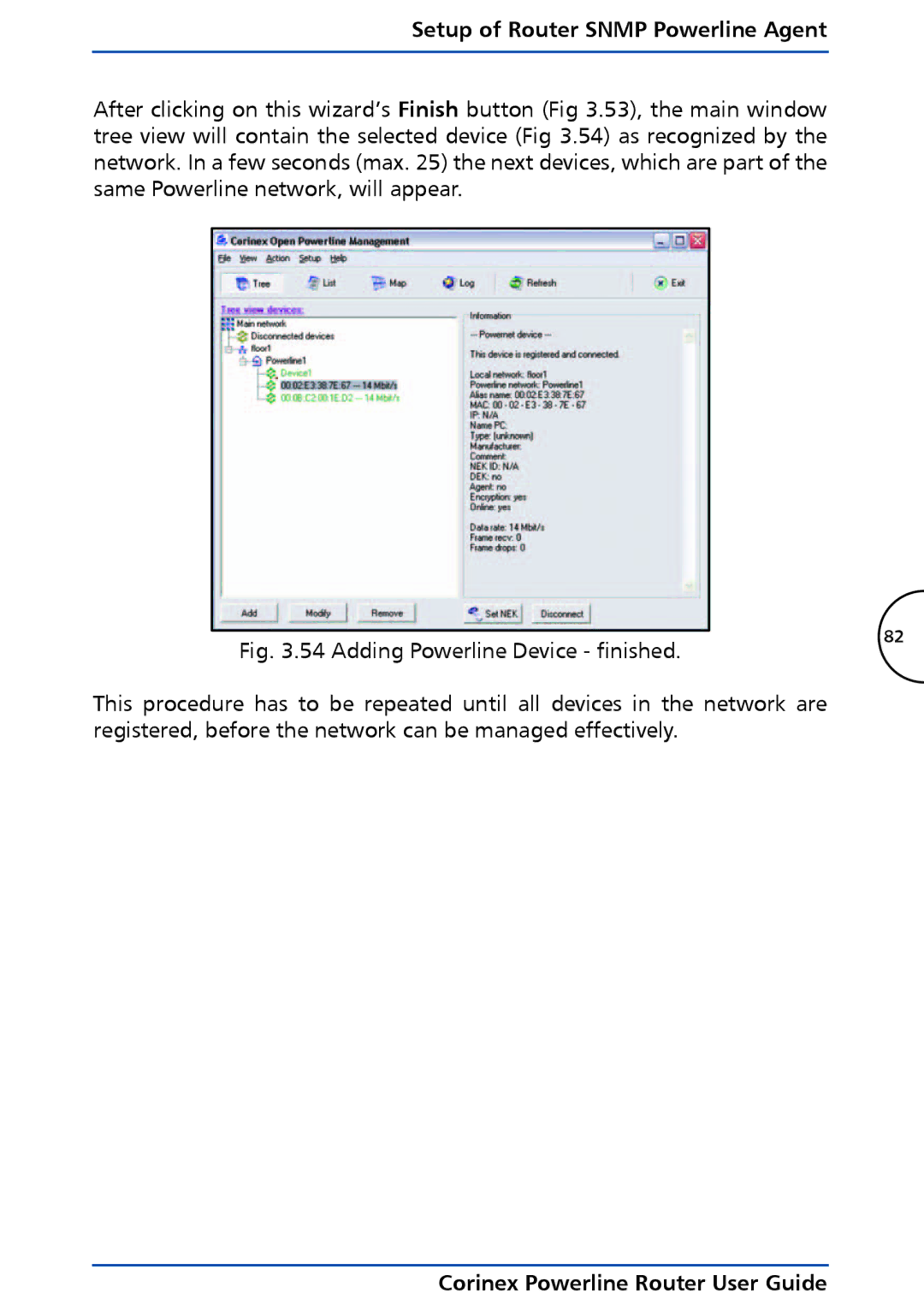Setup of Router SNMP Powerline Agent
After clicking on this wizard’s Finish button (Fig 3.53), the main window tree view will contain the selected device (Fig 3.54) as recognized by the network. In a few seconds (max. 25) the next devices, which are part of the same Powerline network, will appear.
Fig. 3.54 Adding Powerline Device - finished.
82