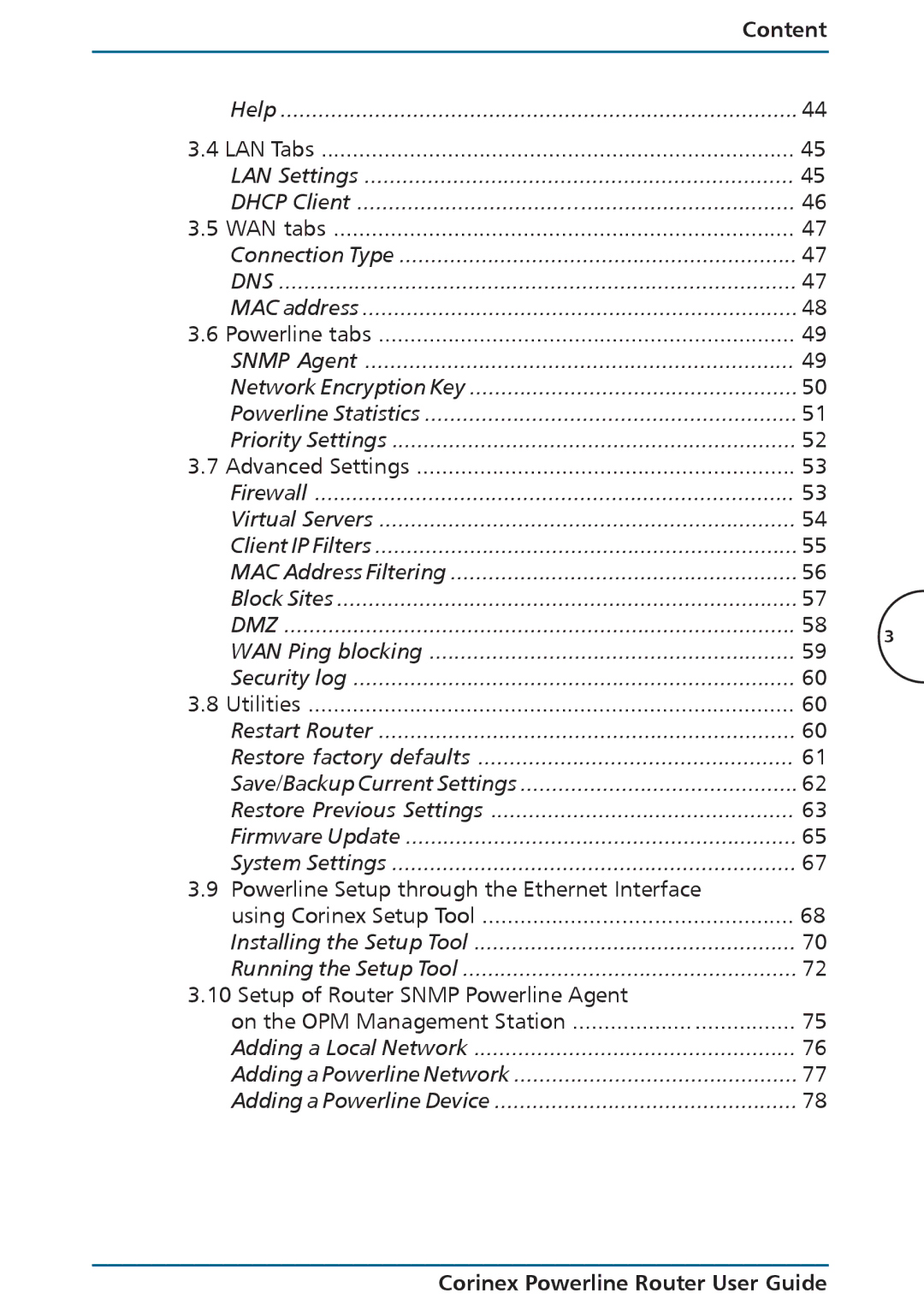| Content |
| |
|
|
| |
Help | 44 |
| |
3.4 LAN Tabs | 45 |
| |
LAN Settings | 45 |
| |
DHCP Client | 46 |
| |
3.5 WAN tabs | 47 |
| |
Connection Type | 47 |
| |
DNS | 47 |
| |
MAC address | 48 |
| |
3.6 Powerline tabs | 49 |
| |
SNMP Agent | 49 |
| |
Network Encryption Key | 50 |
| |
Powerline Statistics | 51 |
| |
Priority Settings | 52 |
| |
3.7 Advanced Settings | 53 |
| |
Firewall | 53 |
| |
Virtual Servers | 54 |
| |
Client IP Filters | 55 |
| |
MAC Address Filtering | 56 |
| |
Block Sites | 57 |
| |
DMZ | 58 | 3 | |
WAN Ping blocking | 59 | ||
| |||
Security log | 60 |
| |
3.8 Utilities | 60 |
| |
Restart Router | 60 |
| |
Restore factory defaults | 61 |
| |
Save/Backup Current Settings | 62 |
| |
Restore Previous Settings | 63 |
| |
Firmware Update | 65 |
| |
System Settings | 67 |
| |
3.9 Powerline Setup through the Ethernet Interface |
|
| |
using Corinex Setup Tool | 68 |
| |
Installing the Setup Tool | 70 |
| |
Running the Setup Tool | 72 |
| |
3.10 Setup of Router SNMP Powerline Agent |
|
| |
on the OPM Management Station | 75 |
| |
Adding a Local Network | 76 |
| |
Adding a Powerline Network | 77 |
| |
Adding a Powerline Device | 78 |
|