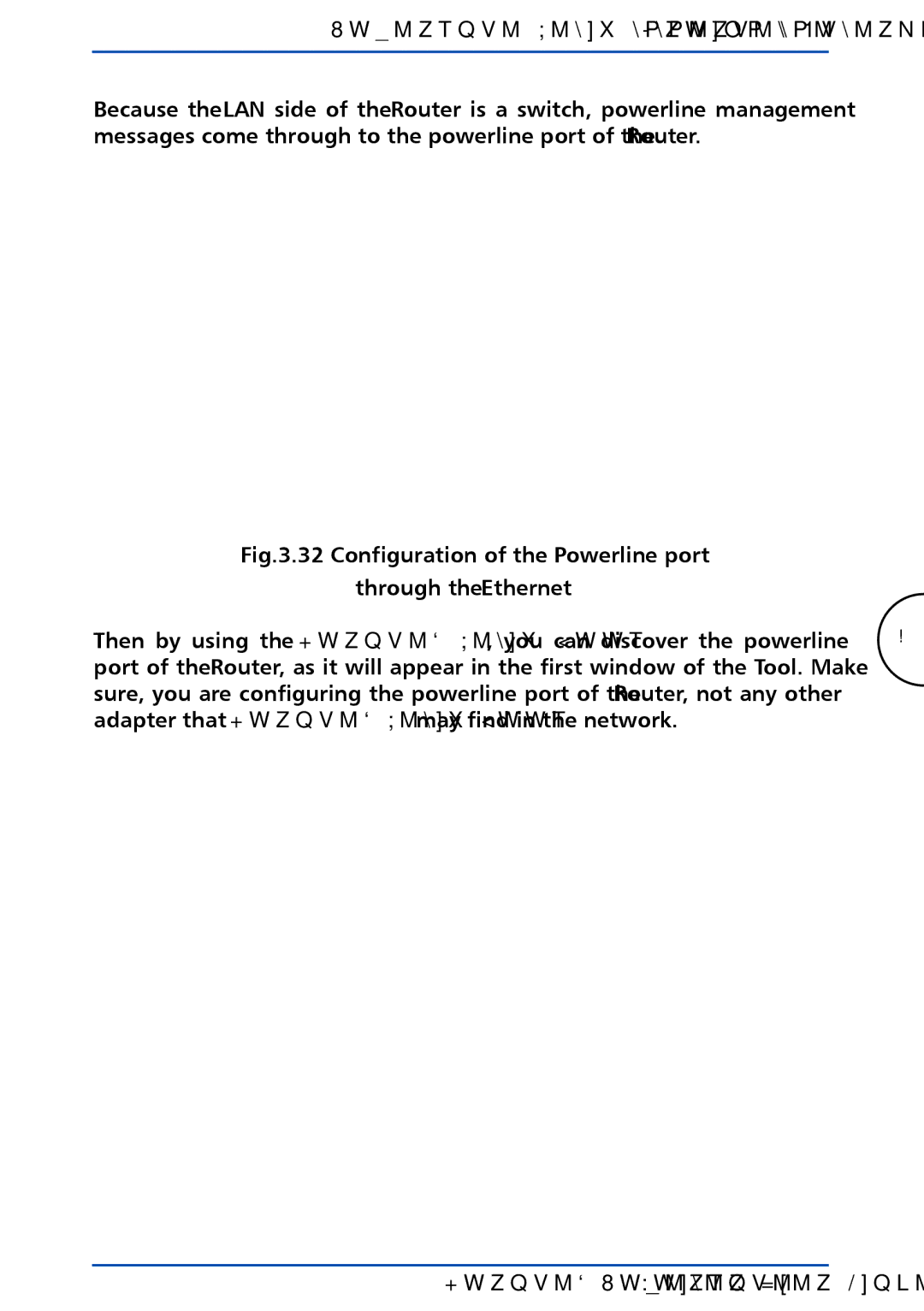Powerline Setup through the Ethernet Interface
Because the LAN side of the Router is a switch, powerline management messages come through to the powerline port of the Router.
Fig.3.32 Configuration of the Powerline port
through the Ethernet
Then by using the Corinex Setup Tool, you can discover the powerline | 69 |