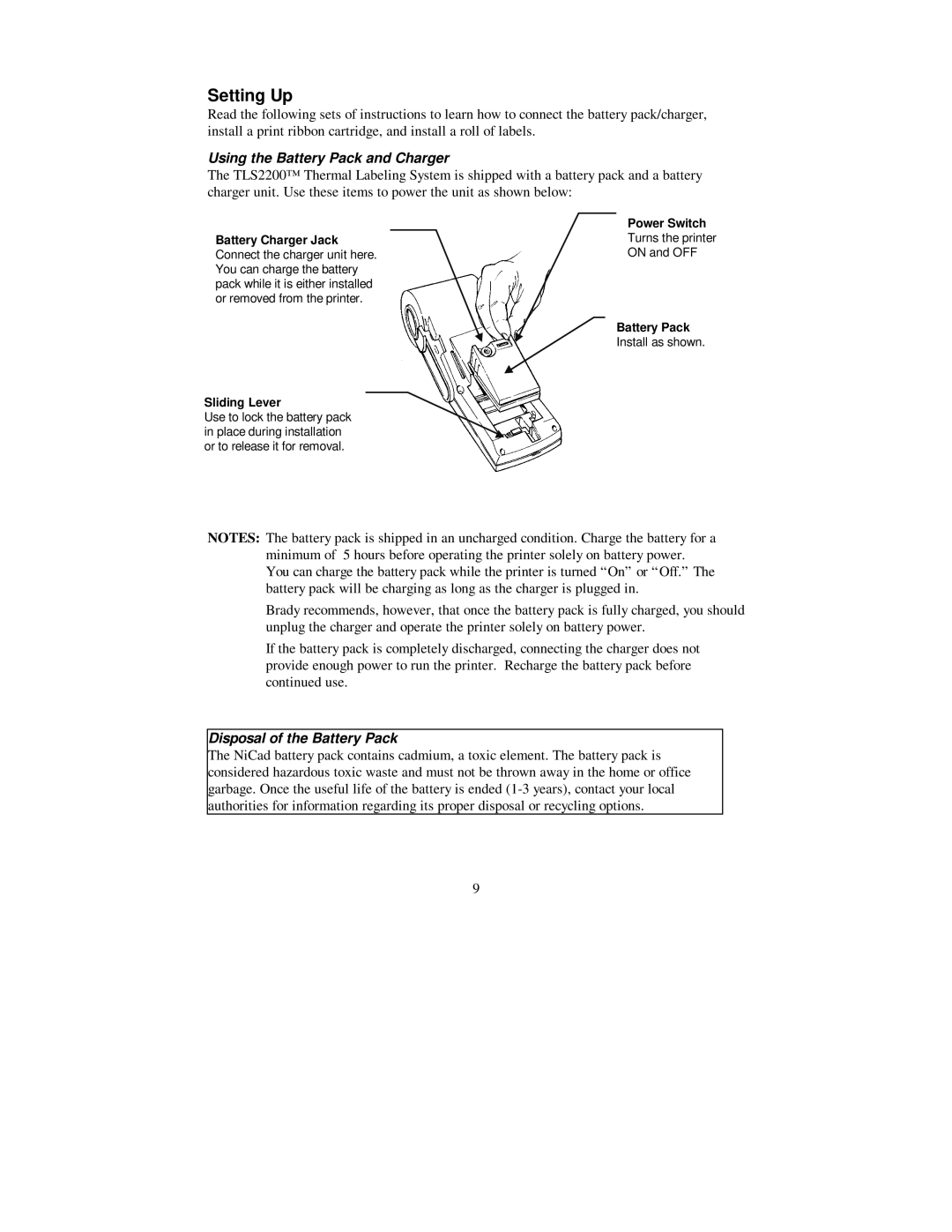Setting Up
Read the following sets of instructions to learn how to connect the battery pack/charger, install a print ribbon cartridge, and install a roll of labels.
Using the Battery Pack and Charger
The TLS2200™ Thermal Labeling System is shipped with a battery pack and a battery charger unit. Use these items to power the unit as shown below:
Battery Charger Jack Connect the charger unit here. You can charge the battery pack while it is either installed or removed from the printer.
Sliding Lever
Use to lock the battery pack in place during installation or to release it for removal.
Power Switch Turns the printer ON and OFF
Battery Pack
Install as shown.
NOTES: The battery pack is shipped in an uncharged condition. Charge the battery for a minimum of 5 hours before operating the printer solely on battery power.
You can charge the battery pack while the printer is turned “On” or “Off.” The battery pack will be charging as long as the charger is plugged in.
Brady recommends, however, that once the battery pack is fully charged, you should unplug the charger and operate the printer solely on battery power.
If the battery pack is completely discharged, connecting the charger does not provide enough power to run the printer. Recharge the battery pack before continued use.
Disposal of the Battery Pack
The NiCad battery pack contains cadmium, a toxic element. The battery pack is considered hazardous toxic waste and must not be thrown away in the home or office garbage. Once the useful life of the battery is ended
9