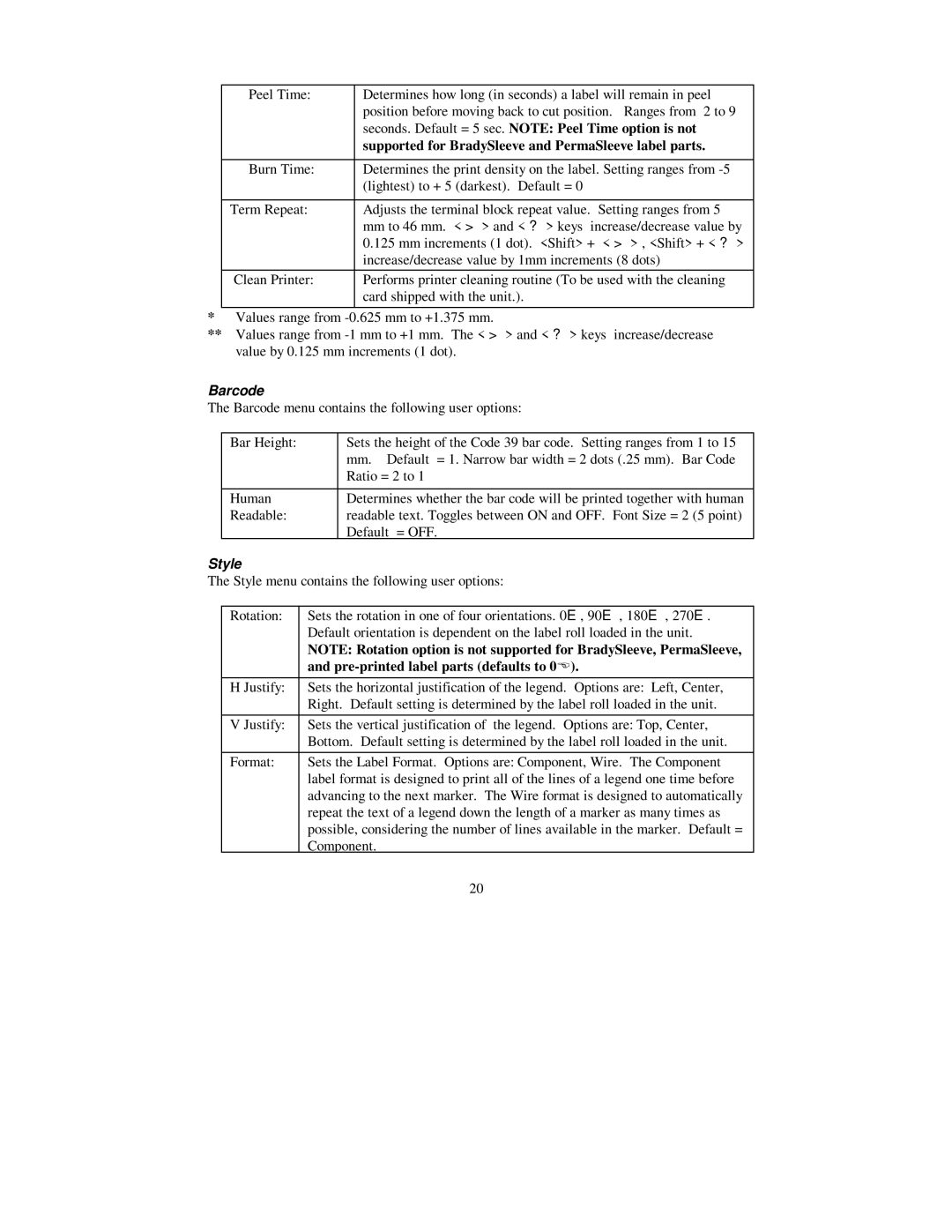Peel Time: | Determines how long (in seconds) a label will remain in peel |
| position before moving back to cut position. Ranges from 2 to 9 |
| seconds. Default = 5 sec. NOTE: Peel Time option is not |
| supported for BradySleeve and PermaSleeve label parts. |
|
|
Burn Time: | Determines the print density on the label. Setting ranges from |
| (lightest) to + 5 (darkest). Default = 0 |
|
|
Term Repeat: | Adjusts the terminal block repeat value. Setting ranges from 5 |
| mm to 46 mm. < > > and < ? > keys increase/decrease value by |
| 0.125 mm increments (1 dot). <Shift> + < > > , <Shift> + < ? > |
| increase/decrease value by 1mm increments (8 dots) |
|
|
Clean Printer: | Performs printer cleaning routine (To be used with the cleaning |
| card shipped with the unit.). |
|
|
*Values range from
**Values range from
Barcode
The Barcode menu contains the following user options:
Bar Height: | Sets the height of the Code 39 bar code. Setting ranges from 1 to 15 |
| mm. Default = 1. Narrow bar width = 2 dots (.25 mm). Bar Code |
| Ratio = 2 to 1 |
|
|
Human | Determines whether the bar code will be printed together with human |
Readable: | readable text. Toggles between ON and OFF. Font Size = 2 (5 point) |
| Default = OFF. |
Style
The Style menu contains the following user options:
Rotation: | Sets the rotation in one of four orientations. 0E, 90E , 180E , 270E. |
| Default orientation is dependent on the label roll loaded in the unit. |
| NOTE: Rotation option is not supported for BradySleeve, PermaSleeve, |
| and |
|
|
H Justify: | Sets the horizontal justification of the legend. Options are: Left, Center, |
| Right. Default setting is determined by the label roll loaded in the unit. |
|
|
V Justify: | Sets the vertical justification of the legend. Options are: Top, Center, |
| Bottom. Default setting is determined by the label roll loaded in the unit. |
|
|
Format: | Sets the Label Format. Options are: Component, Wire. The Component |
| label format is designed to print all of the lines of a legend one time before |
| advancing to the next marker. The Wire format is designed to automatically |
| repeat the text of a legend down the length of a marker as many times as |
| possible, considering the number of lines available in the marker. Default = |
| Component. |
| 20 |