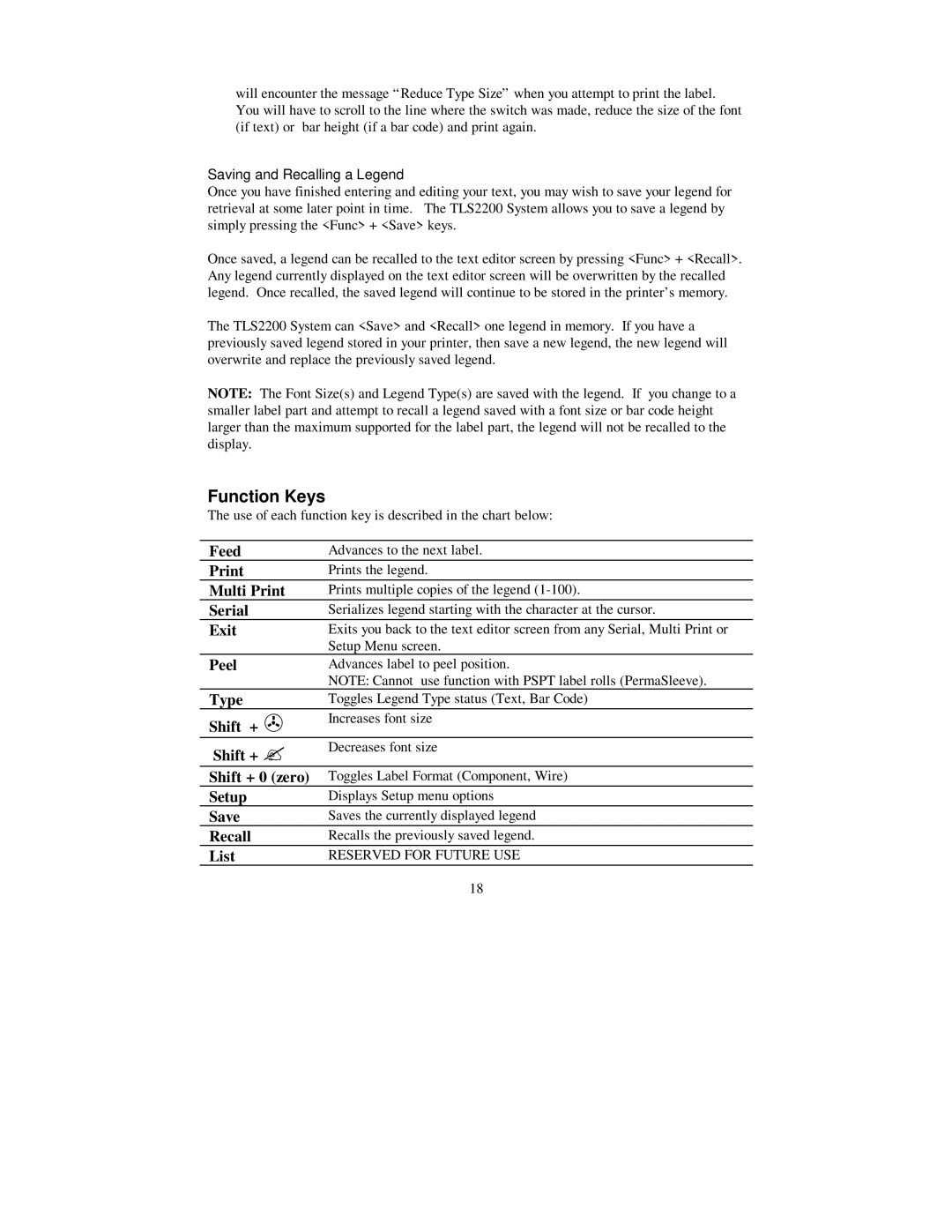will encounter the message “Reduce Type Size” when you attempt to print the label. You will have to scroll to the line where the switch was made, reduce the size of the font (if text) or bar height (if a bar code) and print again.
Saving and Recalling a Legend
Once you have finished entering and editing your text, you may wish to save your legend for retrieval at some later point in time. The TLS2200 System allows you to save a legend by simply pressing the <Func> + <Save> keys.
Once saved, a legend can be recalled to the text editor screen by pressing <Func> + <Recall>. Any legend currently displayed on the text editor screen will be overwritten by the recalled legend. Once recalled, the saved legend will continue to be stored in the printer’s memory.
The TLS2200 System can <Save> and <Recall> one legend in memory. If you have a previously saved legend stored in your printer, then save a new legend, the new legend will overwrite and replace the previously saved legend.
NOTE: The Font Size(s) and Legend Type(s) are saved with the legend. If you change to a smaller label part and attempt to recall a legend saved with a font size or bar code height larger than the maximum supported for the label part, the legend will not be recalled to the display.
Function Keys
The use of each function key is described in the chart below:
Feed | Advances to the next label. |
Prints the legend. | |
Multi Print | Prints multiple copies of the legend |
Serial | Serializes legend starting with the character at the cursor. |
Exit | Exits you back to the text editor screen from any Serial, Multi Print or |
| Setup Menu screen. |
Peel | Advances label to peel position. |
| NOTE: Cannot use function with PSPT label rolls (PermaSleeve). |
Type | Toggles Legend Type status (Text, Bar Code) |
Shift + > | Increases font size |
Shift + ? | Decreases font size |
Shift + 0 (zero) | Toggles Label Format (Component, Wire) |
Setup | Displays Setup menu options |
Save | Saves the currently displayed legend |
Recall | Recalls the previously saved legend. |
List | RESERVED FOR FUTURE USE |
| 18 |