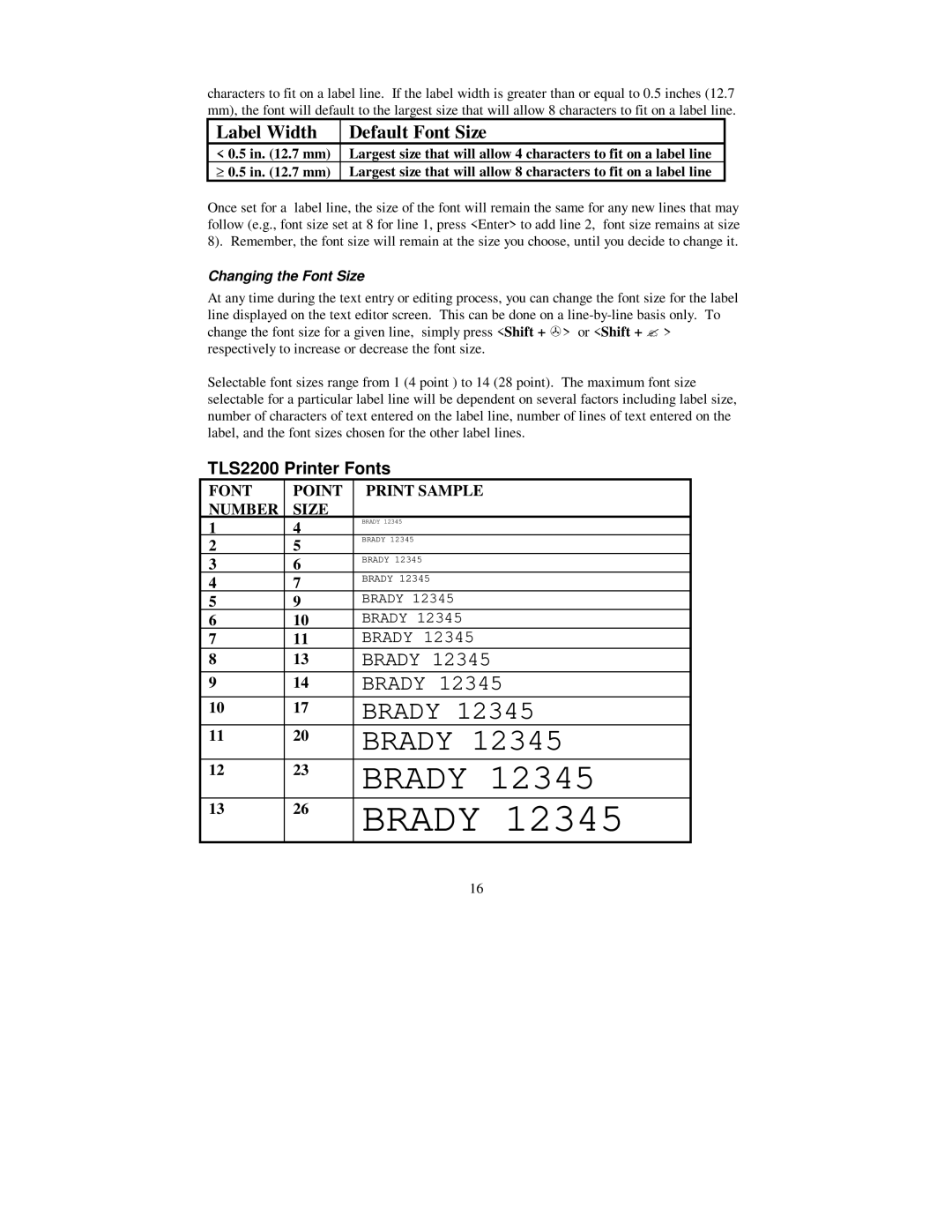characters to fit on a label line. If the label width is greater than or equal to 0.5 inches (12.7 mm), the font will default to the largest size that will allow 8 characters to fit on a label line.
Label Width | Default Font Size |
<0.5 in. (12.7 mm) Largest size that will allow 4 characters to fit on a label line ≥ 0.5 in. (12.7 mm) Largest size that will allow 8 characters to fit on a label line
Once set for a label line, the size of the font will remain the same for any new lines that may follow (e.g., font size set at 8 for line 1, press <Enter> to add line 2, font size remains at size 8). Remember, the font size will remain at the size you choose, until you decide to change it.
Changing the Font Size
At any time during the text entry or editing process, you can change the font size for the label line displayed on the text editor screen. This can be done on a
Selectable font sizes range from 1 (4 point ) to 14 (28 point). The maximum font size selectable for a particular label line will be dependent on several factors including label size, number of characters of text entered on the label line, number of lines of text entered on the label, and the font sizes chosen for the other label lines.
TLS2200 Printer Fonts
FONT | POINT | PRINT SAMPLE |
NUMBER | SIZE |
|
1 | 4 | BRADY 12345 |
| ||
2 | 5 | BRADY 12345 |
| ||
3 | 6 | BRADY 12345 |
| ||
4 | 7 | BRADY 12345 |
5 | 9 | BRADY 12345 |
6 | 10 | BRADY 12345 |
7 | 11 | BRADY 12345 |
8 | 13 | BRADY 12345 |
9 | 14 | BRADY 12345 |
10 | 17 | BRADY 12345 |
|
| |
11 | 20 | BRADY 12345 |
|
| |
12 | 23 | BRADY 12345 |
|
| |
13 | 26 | BRADY 12345 |
|
| |
|
| 16 |