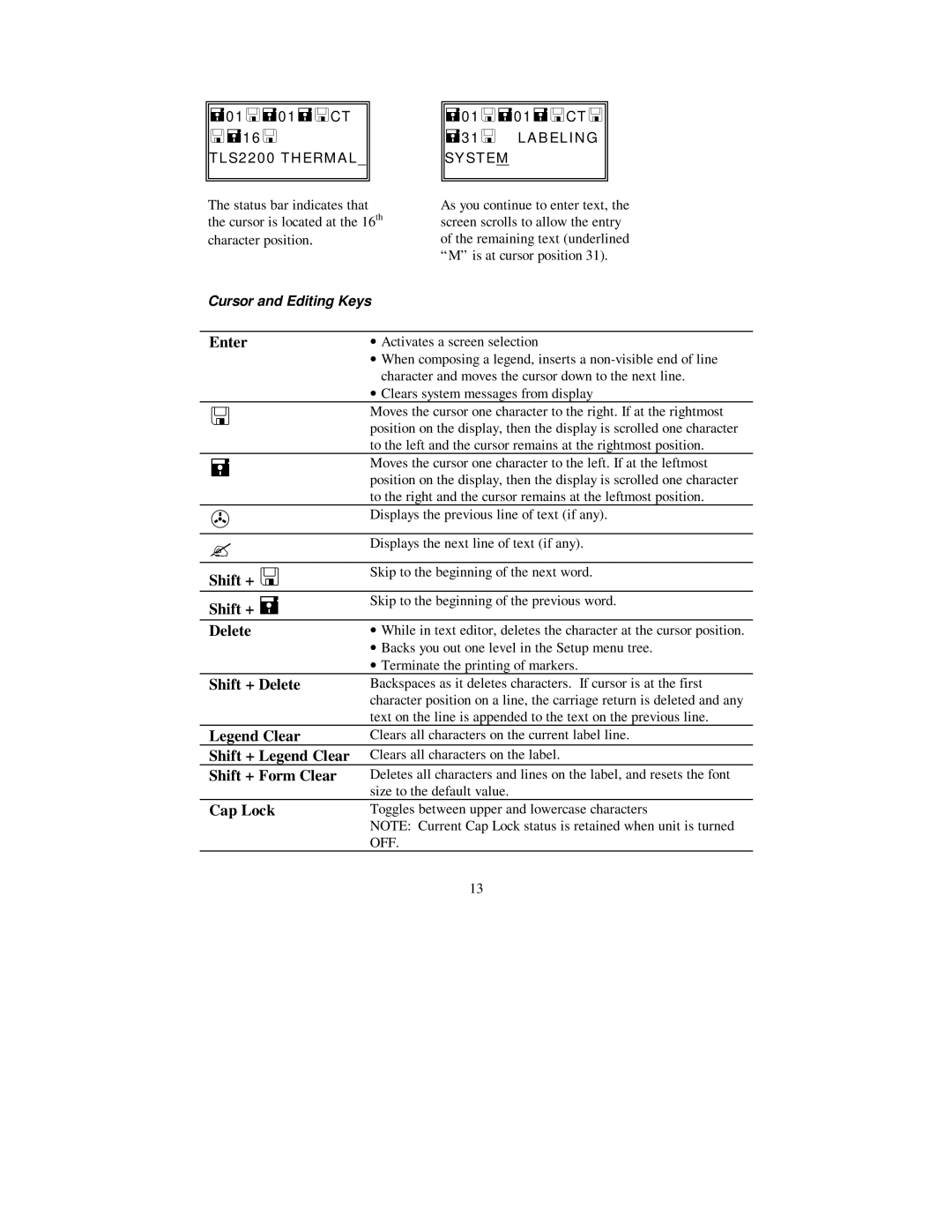=01<=01=<CT
<=16<
TLS2200 THERMAL_
The status bar indicates that the cursor is located at the 16th character position.
Cursor and Editing Keys
=01<=01=<CT<
=31< LABELING
SYSTEM
As you continue to enter text, the screen scrolls to allow the entry of the remaining text (underlined “M” is at cursor position 31).
Enter
<
∙Activates a screen selection
∙When composing a legend, inserts a
∙Clears system messages from display
Moves the cursor one character to the right. If at the rightmost position on the display, then the display is scrolled one character to the left and the cursor remains at the rightmost position.
= | Moves the cursor one character to the left. If at the leftmost |
| position on the display, then the display is scrolled one character |
| to the right and the cursor remains at the leftmost position. |
> | Displays the previous line of text (if any). |
| |
|
|
? | Displays the next line of text (if any). |
| |
|
|
Shift + < | Skip to the beginning of the next word. |
| |
Shift + = | Skip to the beginning of the previous word. |
| |
Delete | ∙While in text editor, deletes the character at the cursor position. |
| ∙Backs you out one level in the Setup menu tree. |
| ∙Terminate the printing of markers. |
Shift + Delete | Backspaces as it deletes characters. If cursor is at the first |
| character position on a line, the carriage return is deleted and any |
| text on the line is appended to the text on the previous line. |
Legend Clear | Clears all characters on the current label line. |
Shift + Legend Clear | Clears all characters on the label. |
Shift + Form Clear | Deletes all characters and lines on the label, and resets the font |
| size to the default value. |
Cap Lock | Toggles between upper and lowercase characters |
| NOTE: Current Cap Lock status is retained when unit is turned |
| OFF. |
| 13 |