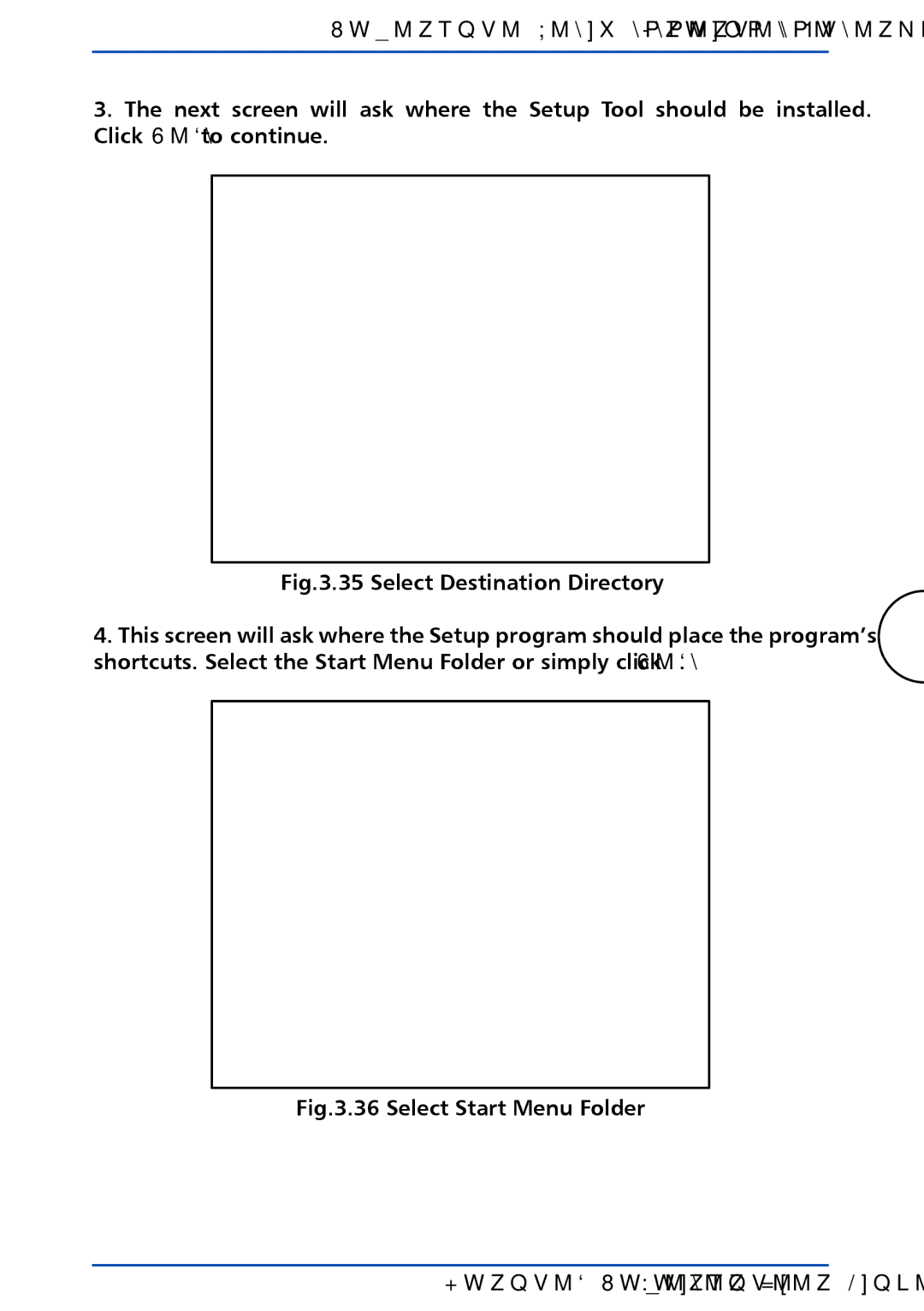Powerline Setup through the Ethernet Interface
3.The next screen will ask where the Setup Tool should be installed. Click Next to continue.
| Fig.3.35 Select Destination Directory |
| |
4. This screen will ask where the Setup program should place the program’s | 71 | ||
shortcuts. Select the Start Menu Folder or simply click Next. |
| ||
|
|
|
|
|
|
|
|