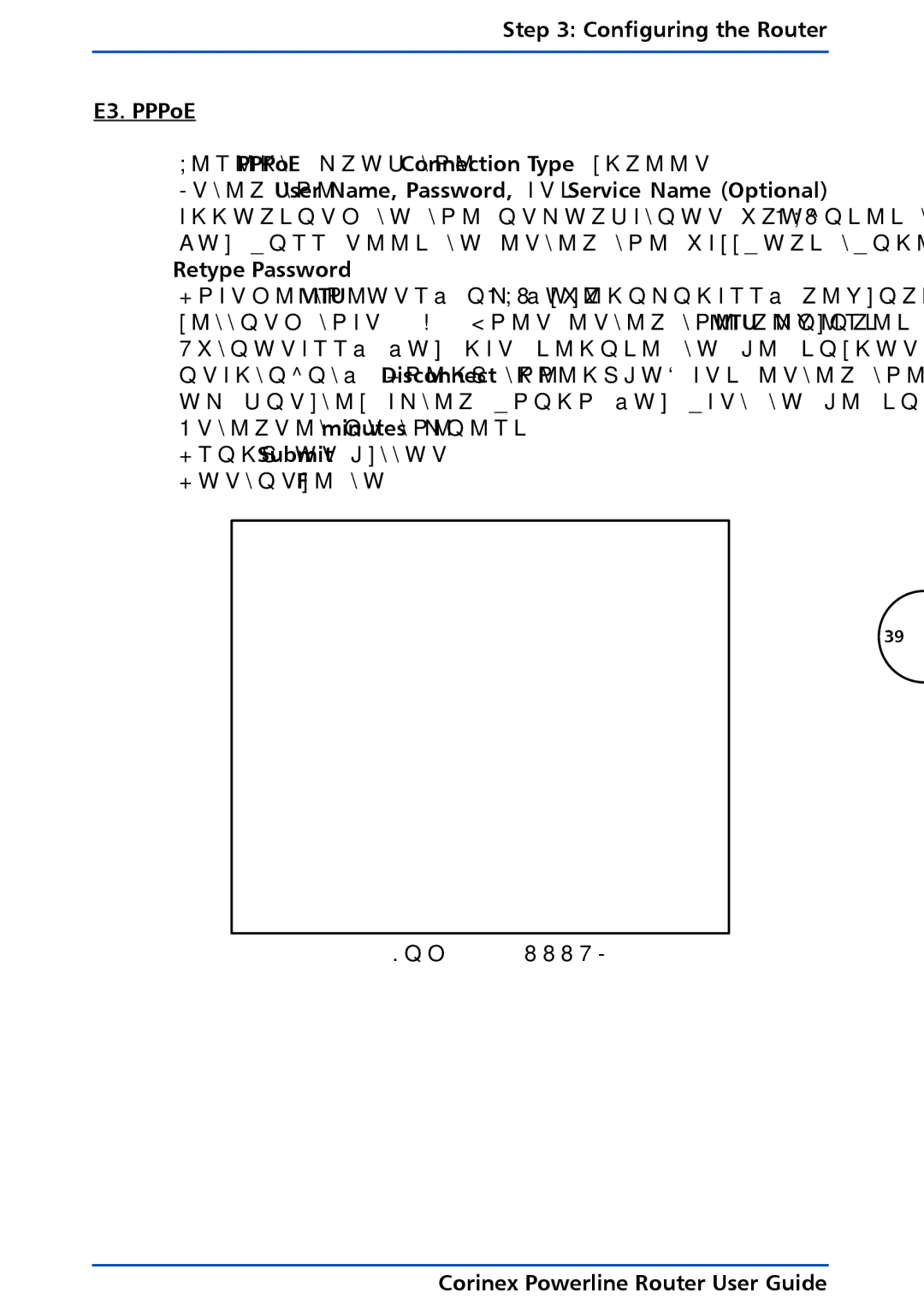Step 3: Configuring the Router
E3. PPPoE
-Select PPPoE from the Connection Type screen.
-Enter the User Name, Password, and Service Name (Optional) according to the information provided to you through your ISP.
-You will need to enter the password twice, enter it into the field Retype Password.
-Change the MTU only if your ISP specifically requires a different setting than 1492. Then enter the required size in the MTU field.
-Optionally you can decide to be disconnected after period of inactivity. Check the Disconnect checkbox and enter the number of minutes after which you want to be disconnected from the Internet in the minutes field.
-Click on Submit button.
-Continue to F.
39