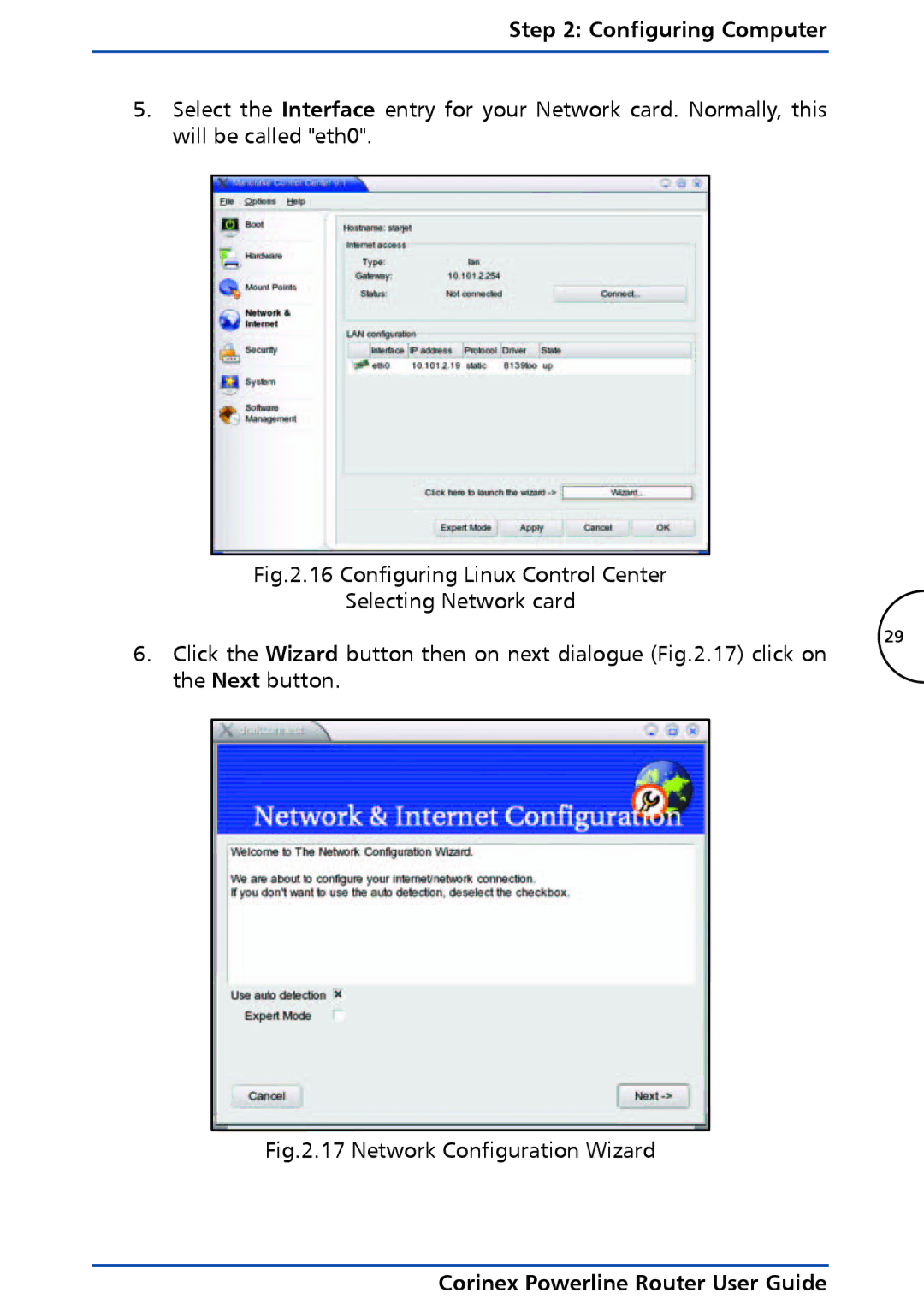Step 2: Configuring Computer
5.Select the Interface entry for your Network card. Normally, this will be called "eth0".
Fig.2.16 Configuring Linux Control Center
Selecting Network card
6. Click the Wizard button then on next dialogue (Fig.2.17) click on the Next button.
Fig.2.17 Network Configuration Wizard
29