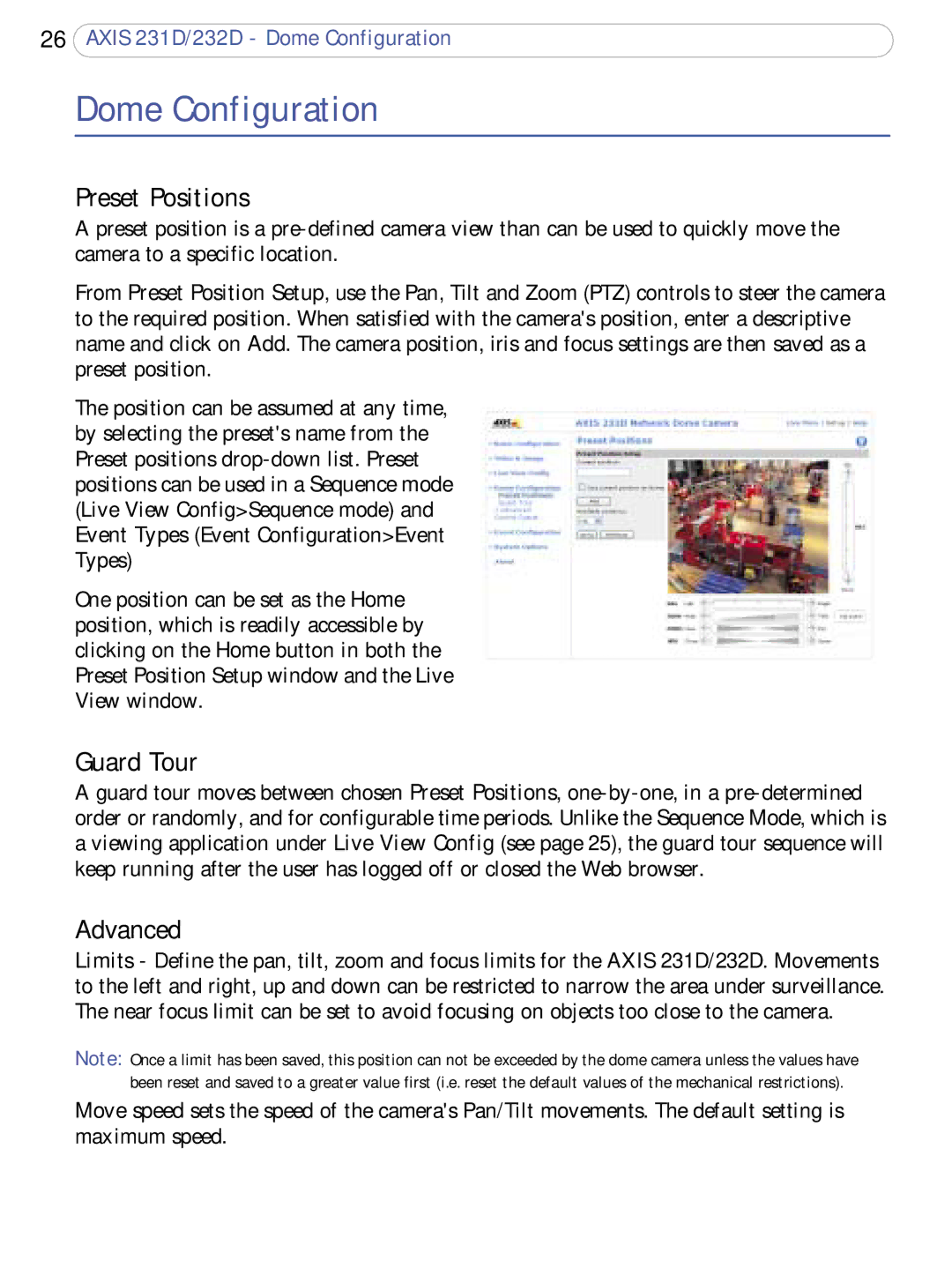26AXIS 231D/232D - Dome Configuration
Dome Configuration
Preset Positions
A preset position is a
From Preset Position Setup, use the Pan, Tilt and Zoom (PTZ) controls to steer the camera to the required position. When satisfied with the camera's position, enter a descriptive name and click on Add. The camera position, iris and focus settings are then saved as a preset position.
The position can be assumed at any time, by selecting the preset's name from the Preset positions
One position can be set as the Home position, which is readily accessible by clicking on the Home button in both the Preset Position Setup window and the Live View window.
Guard Tour
A guard tour moves between chosen Preset Positions,
Advanced
Limits - Define the pan, tilt, zoom and focus limits for the AXIS 231D/232D. Movements to the left and right, up and down can be restricted to narrow the area under surveillance. The near focus limit can be set to avoid focusing on objects too close to the camera.
Note: Once a limit has been saved, this position can not be exceeded by the dome camera unless the values have been reset and saved to a greater value first (i.e. reset the default values of the mechanical restrictions).
Move speed sets the speed of the camera's Pan/Tilt movements. The default setting is maximum speed.