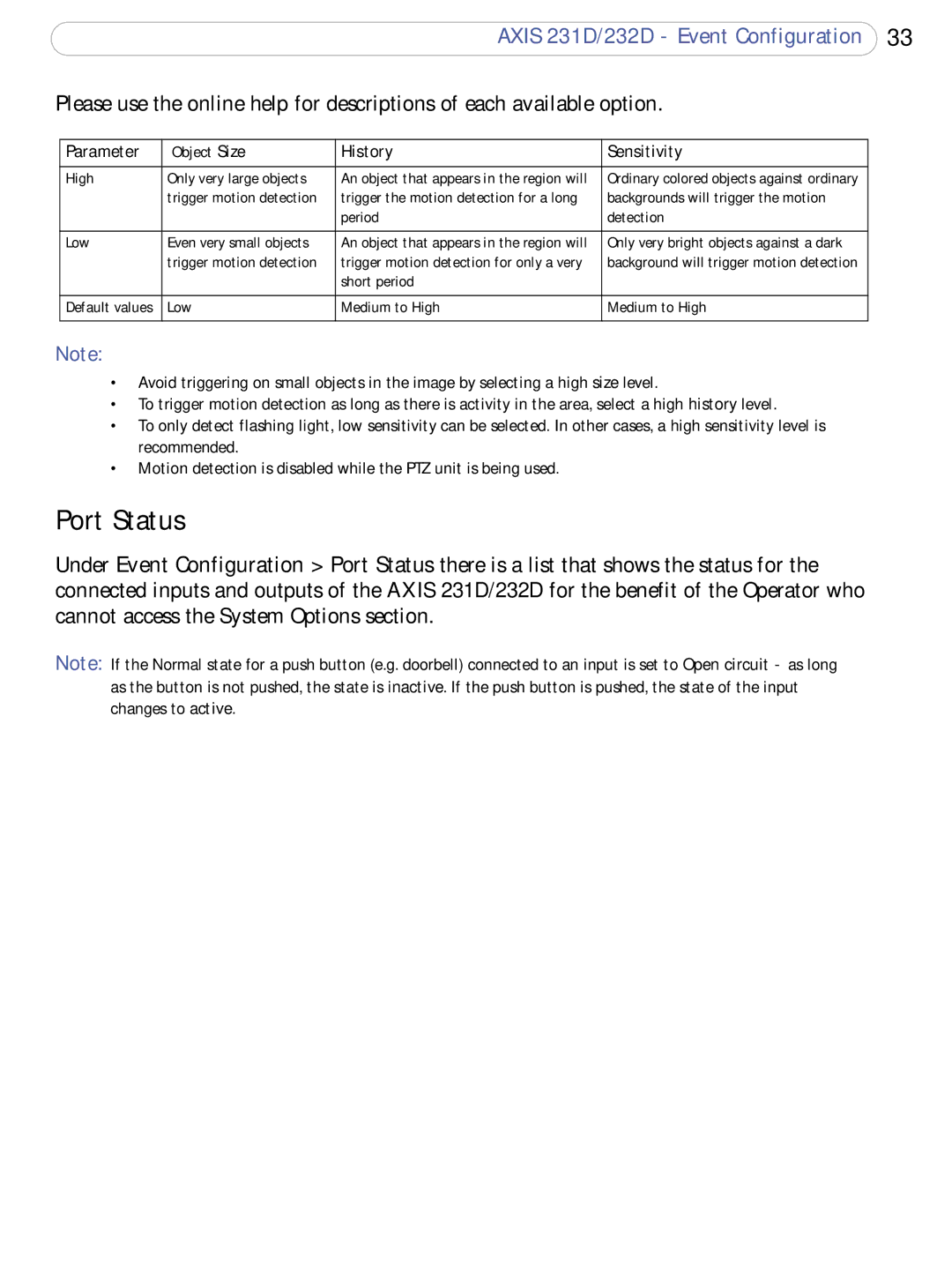AXIS 231D/232D - Event Configuration 33
Please use the online help for descriptions of each available option.
Parameter | Object Size | History | Sensitivity |
|
|
|
|
High | Only very large objects | An object that appears in the region will | Ordinary colored objects against ordinary |
| trigger motion detection | trigger the motion detection for a long | backgrounds will trigger the motion |
|
| period | detection |
|
|
|
|
Low | Even very small objects | An object that appears in the region will | Only very bright objects against a dark |
| trigger motion detection | trigger motion detection for only a very | background will trigger motion detection |
|
| short period |
|
|
|
|
|
Default values | Low | Medium to High | Medium to High |
|
|
|
|
Note:
•Avoid triggering on small objects in the image by selecting a high size level.
•To trigger motion detection as long as there is activity in the area, select a high history level.
•To only detect flashing light, low sensitivity can be selected. In other cases, a high sensitivity level is recommended.
•Motion detection is disabled while the PTZ unit is being used.
Port Status
Under Event Configuration > Port Status there is a list that shows the status for the connected inputs and outputs of the AXIS 231D/232D for the benefit of the Operator who cannot access the System Options section.
Note: If the Normal state for a push button (e.g. doorbell) connected to an input is set to Open circuit - as long as the button is not pushed, the state is inactive. If the push button is pushed, the state of the input changes to active.