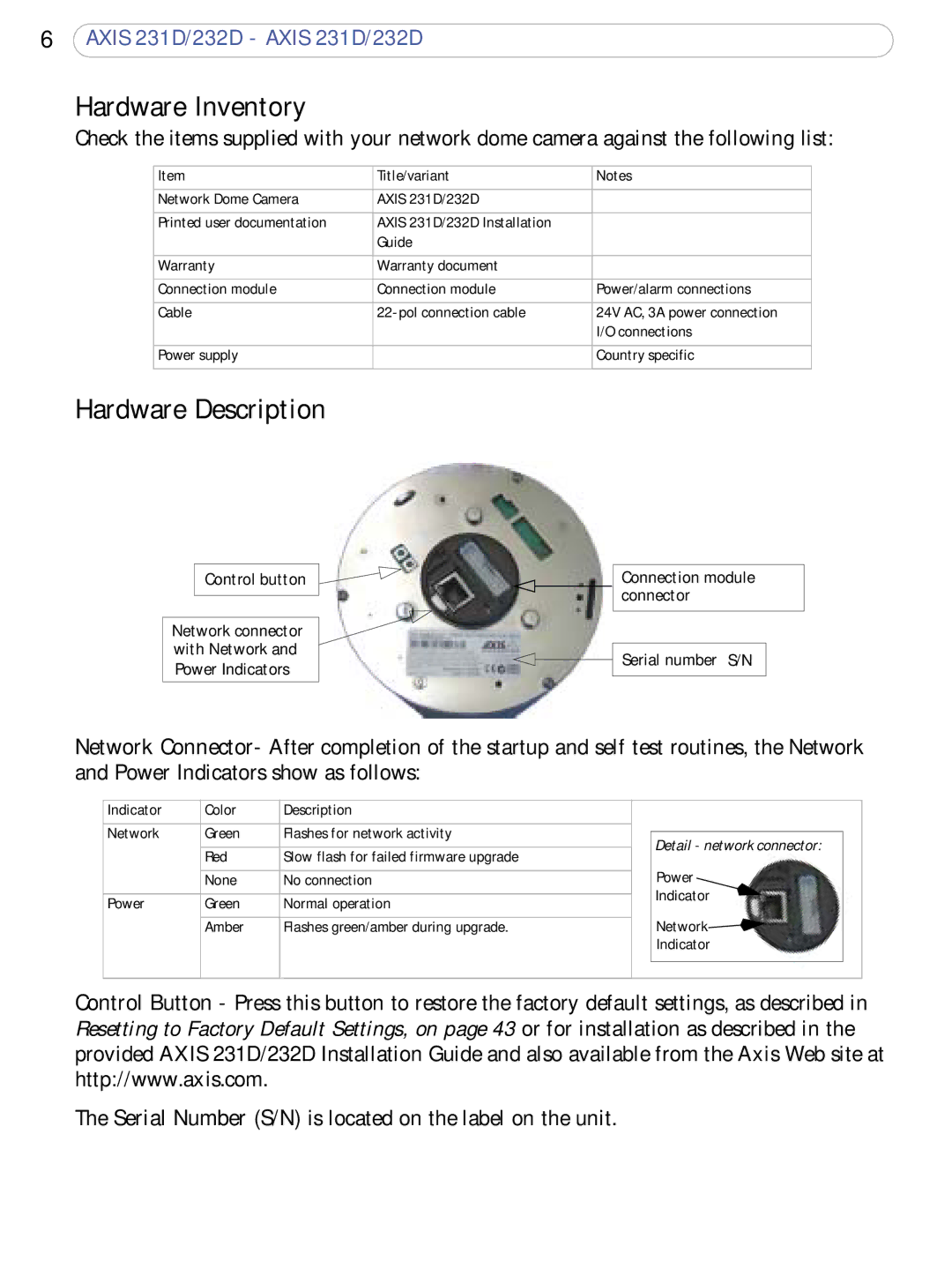6AXIS 231D/232D - AXIS 231D/232D
Hardware Inventory
Check the items supplied with your network dome camera against the following list:
Item | Title/variant | Notes |
|
|
|
Network Dome Camera | AXIS 231D/232D |
|
|
|
|
Printed user documentation | AXIS 231D/232D Installation |
|
| Guide |
|
|
|
|
Warranty | Warranty document |
|
|
|
|
Connection module | Connection module | Power/alarm connections |
|
|
|
Cable | 24V AC, 3A power connection | |
|
| I/O connections |
|
|
|
Power supply |
| Country specific |
|
|
|
Hardware Description
Control button
Network connector with Network and Power Indicators
Connection module connector
Serial number S/N
Network Connector- After completion of the startup and self test routines, the Network and Power Indicators show as follows:
Indicator | Color | Description |
Network | Green | Flashes for network activity |
| Red | Slow flash for failed firmware upgrade |
| None | No connection |
Power | Green | Normal operation |
| Amber | Flashes green/amber during upgrade. |
Detail - network connector:
Power
Indicator
Network![]()
Indicator
Control Button - Press this button to restore the factory default settings, as described in Resetting to Factory Default Settings, on page 43 or for installation as described in the provided AXIS 231D/232D Installation Guide and also available from the Axis Web site at http://www.axis.com.
The Serial Number (S/N) is located on the label on the unit.