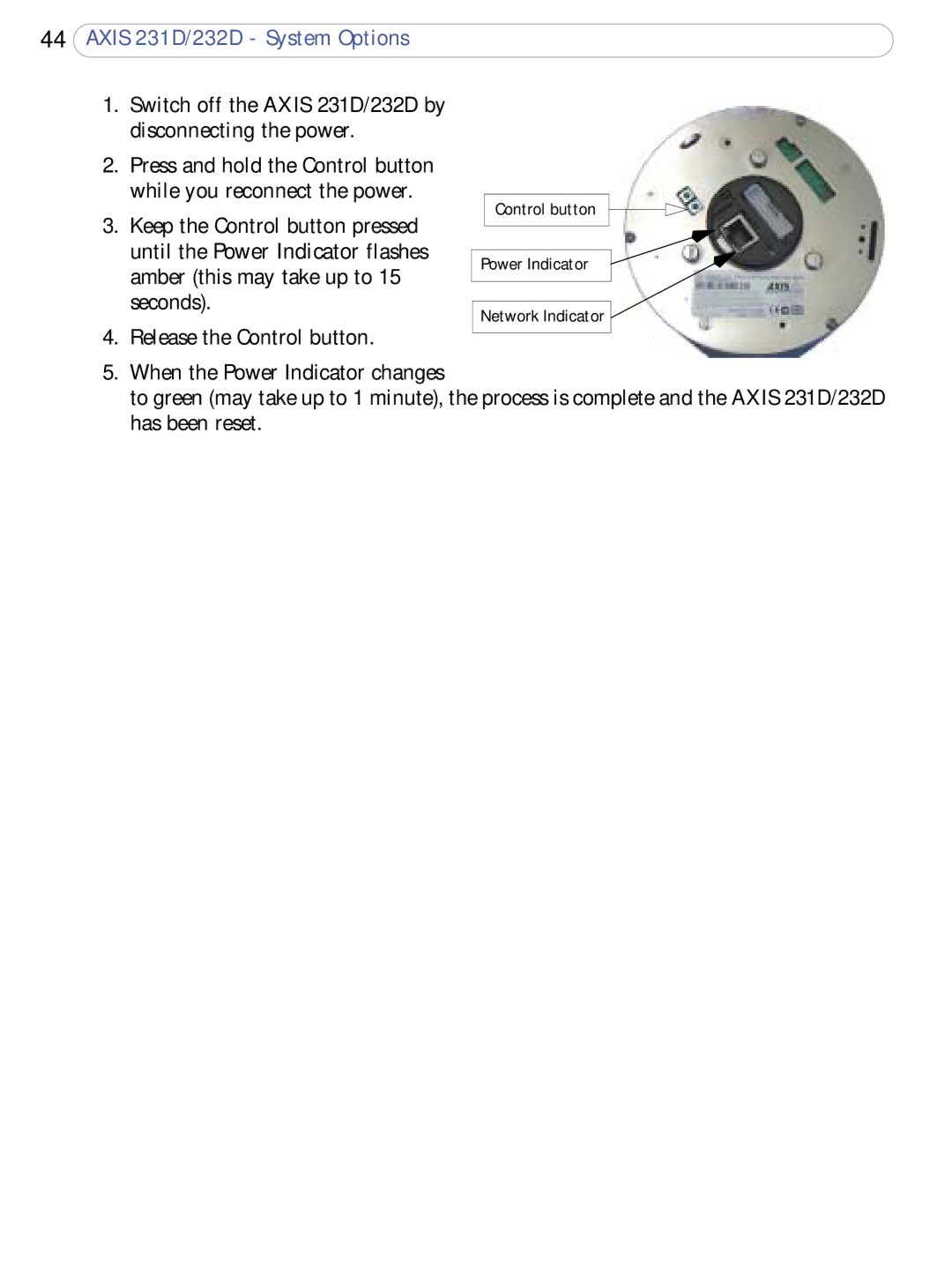44AXIS 231D/232D - System Options
1.Switch off the AXIS 231D/232D by disconnecting the power.
2.Press and hold the Control button while you reconnect the power.
3.Keep the Control button pressed until the Power Indicator flashes amber (this may take up to 15 seconds).
4.Release the Control button.
Control button
Power Indicator
Network Indicator
5.When the Power Indicator changes
to green (may take up to 1 minute), the process is complete and the AXIS 231D/232D has been reset.