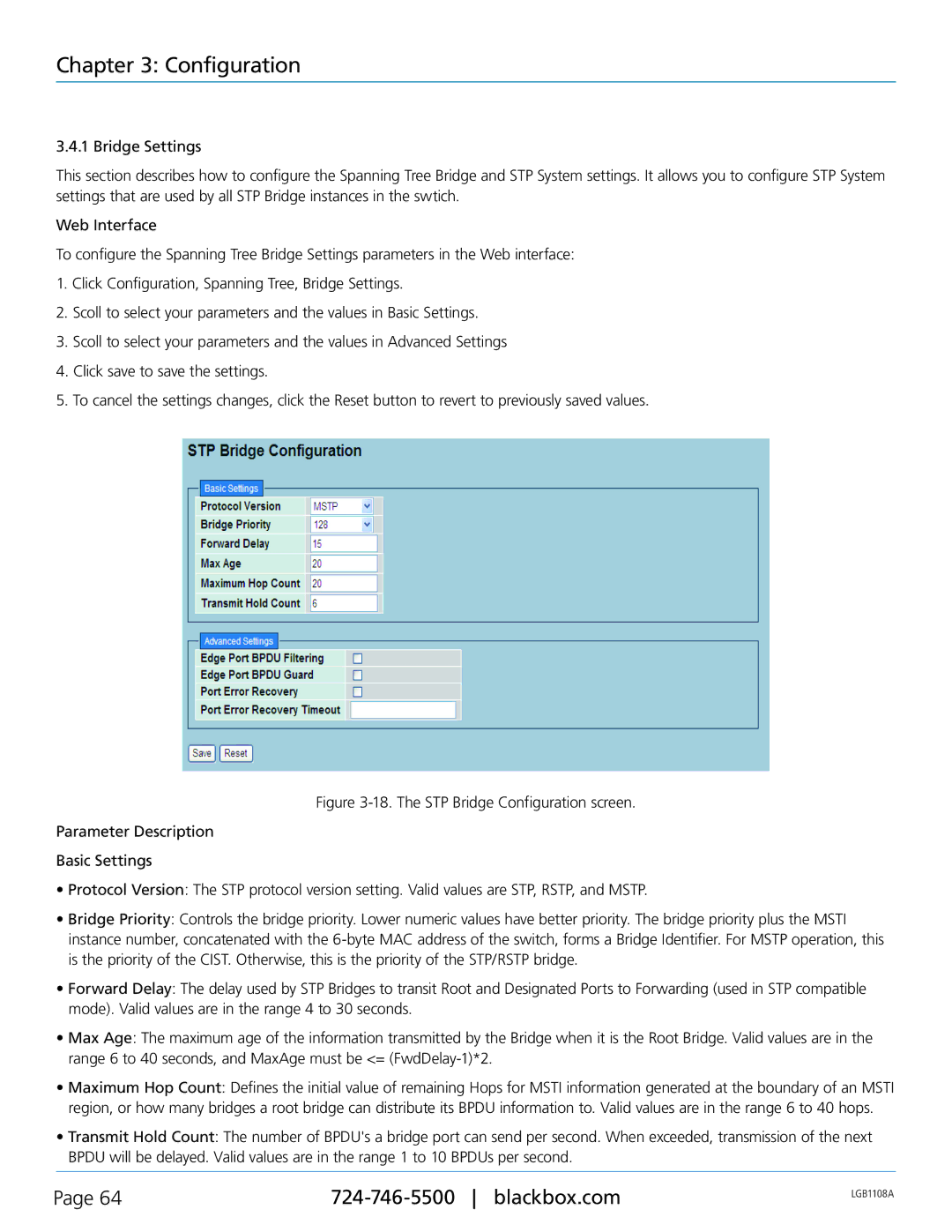Chapter 3: Configuration
3.4.1 Bridge Settings
This section describes how to configure the Spanning Tree Bridge and STP System settings. It allows you to configure STP System settings that are used by all STP Bridge instances in the swtich.
Web Interface
To configure the Spanning Tree Bridge Settings parameters in the Web interface:
1.Click Configuration, Spanning Tree, Bridge Settings.
2.Scoll to select your parameters and the values in Basic Settings.
3.Scoll to select your parameters and the values in Advanced Settings
4.Click save to save the settings.
5.To cancel the settings changes, click the Reset button to revert to previously saved values.
Figure 3-18. The STP Bridge Configuration screen.
Parameter Description
Basic Settings
•Protocol Version: The STP protocol version setting. Valid values are STP, RSTP, and MSTP.
•Bridge Priority: Controls the bridge priority. Lower numeric values have better priority. The bridge priority plus the MSTI instance number, concatenated with the 6-byte MAC address of the switch, forms a Bridge Identifier. For MSTP operation, this is the priority of the CIST. Otherwise, this is the priority of the STP/RSTP bridge.
•Forward Delay: The delay used by STP Bridges to transit Root and Designated Ports to Forwarding (used in STP compatible mode). Valid values are in the range 4 to 30 seconds.
•Max Age: The maximum age of the information transmitted by the Bridge when it is the Root Bridge. Valid values are in the range 6 to 40 seconds, and MaxAge must be <= (FwdDelay-1)*2.
•Maximum Hop Count: Defines the initial value of remaining Hops for MSTI information generated at the boundary of an MSTI region, or how many bridges a root bridge can distribute its BPDU information to. Valid values are in the range 6 to 40 hops.
•Transmit Hold Count: The number of BPDU's a bridge port can send per second. When exceeded, transmission of the next BPDU will be delayed. Valid values are in the range 1 to 10 BPDUs per second.
Page 64 | LGB1108A | |
|
|