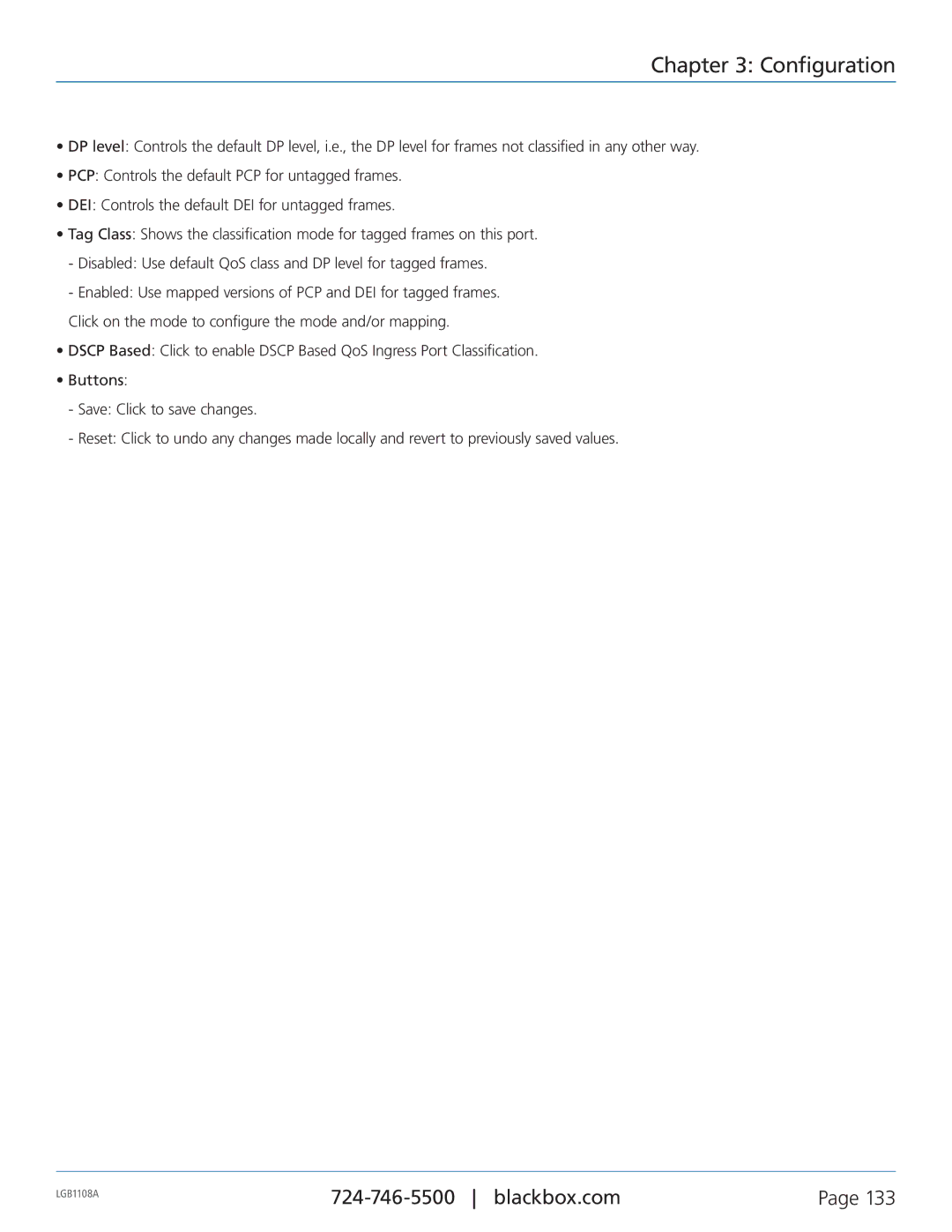Chapter 3: Configuration
•DP level: Controls the default DP level, i.e., the DP level for frames not classified in any other way.
•PCP: Controls the default PCP for untagged frames.
•DEI: Controls the default DEI for untagged frames.
•Tag Class: Shows the classification mode for tagged frames on this port.
-Disabled: Use default QoS class and DP level for tagged frames.
-Enabled: Use mapped versions of PCP and DEI for tagged frames.
Click on the mode to configure the mode and/or mapping.
•DSCP Based: Click to enable DSCP Based QoS Ingress Port Classification.
•Buttons:
-Save: Click to save changes.
-Reset: Click to undo any changes made locally and revert to previously saved values.
LGB1108A | Page 133 | |
|
|