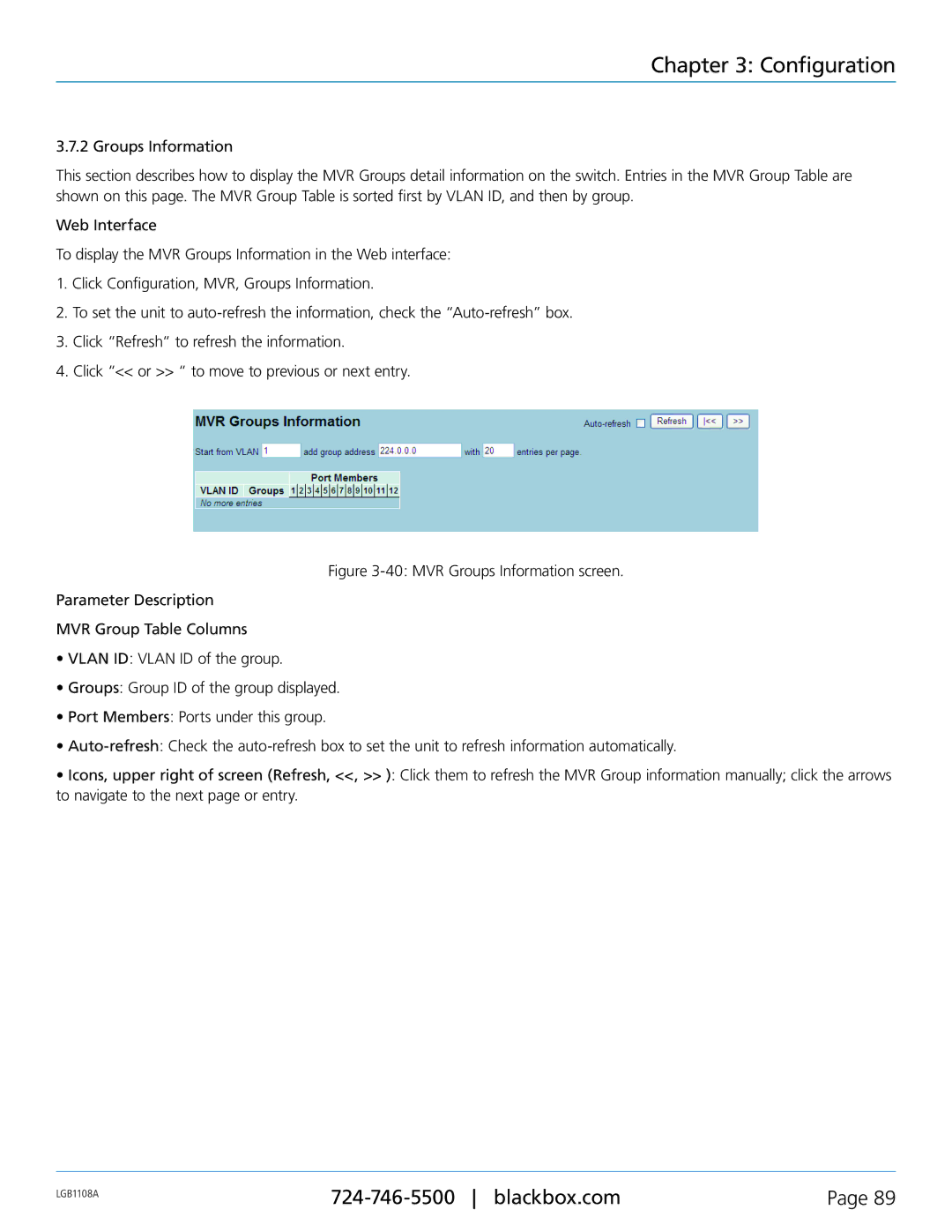Chapter 3: Configuration
3.7.2 Groups Information
This section describes how to display the MVR Groups detail information on the switch. Entries in the MVR Group Table are shown on this page. The MVR Group Table is sorted first by VLAN ID, and then by group.
Web Interface
To display the MVR Groups Information in the Web interface:
1.Click Configuration, MVR, Groups Information.
2.To set the unit to
3.Click “Refresh“ to refresh the information.
4.Click “<< or >> “ to move to previous or next entry.
Figure 3-40: MVR Groups Information screen.
Parameter Description
MVR Group Table Columns
•VLAN ID: VLAN ID of the group.
•Groups: Group ID of the group displayed.
•Port Members: Ports under this group.
•Auto-refresh: Check the auto-refresh box to set the unit to refresh information automatically.
•Icons, upper right of screen (Refresh, <<, >> ): Click them to refresh the MVR Group information manually; click the arrows to navigate to the next page or entry.
LGB1108A | Page 89 | |
|
|