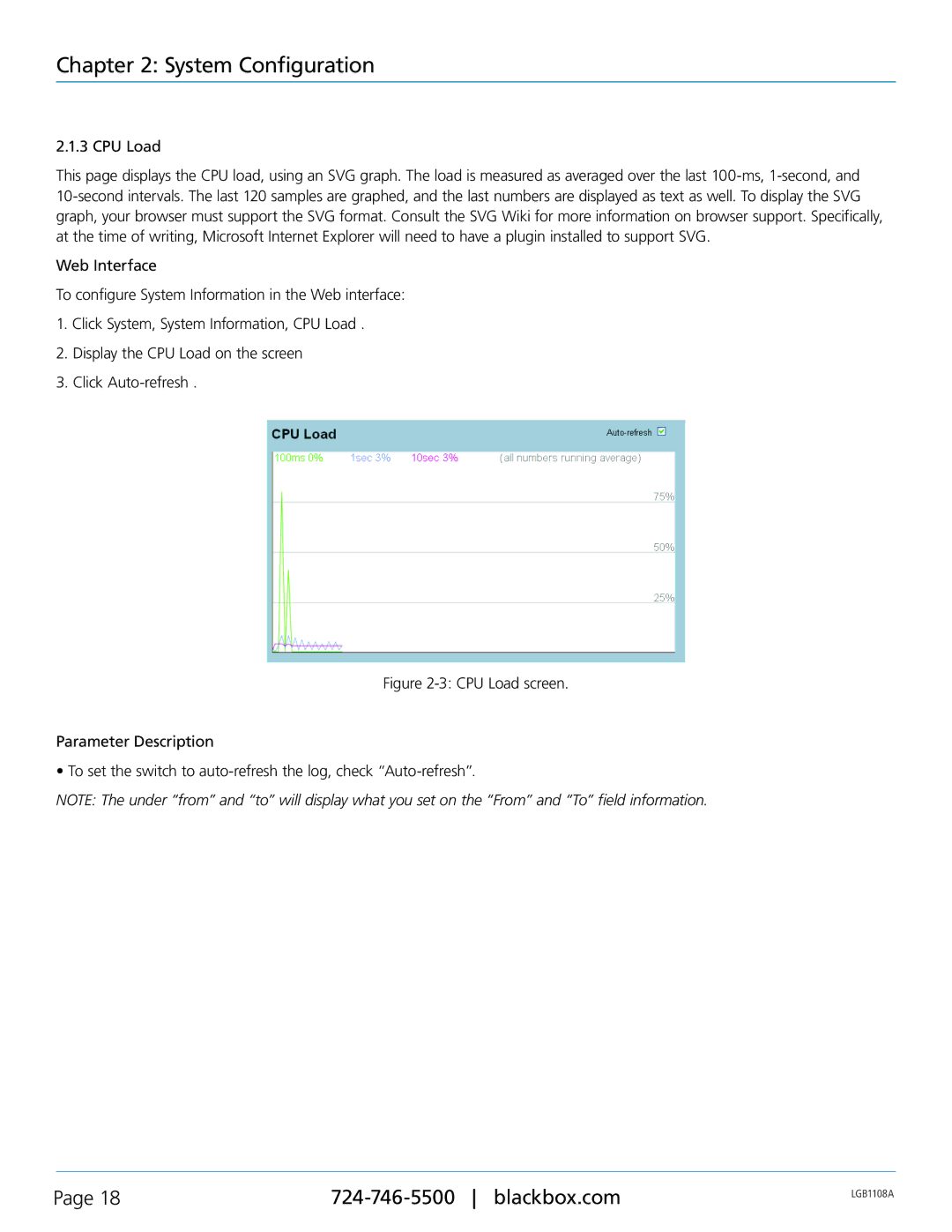Chapter 2: System Configuration
2.1.3 CPU Load
This page displays the CPU load, using an SVG graph. The load is measured as averaged over the last
Web Interface
To configure System Information in the Web interface:
1.Click System, System Information, CPU Load .
2.Display the CPU Load on the screen
3.Click
Figure 2-3: CPU Load screen.
Parameter Description
• To set the switch to auto-refresh the log, check “Auto-refresh”.
NOTE: The under “from” and “to” will display what you set on the “From” and “To” field information.
Page 18 | LGB1108A | |
|
|