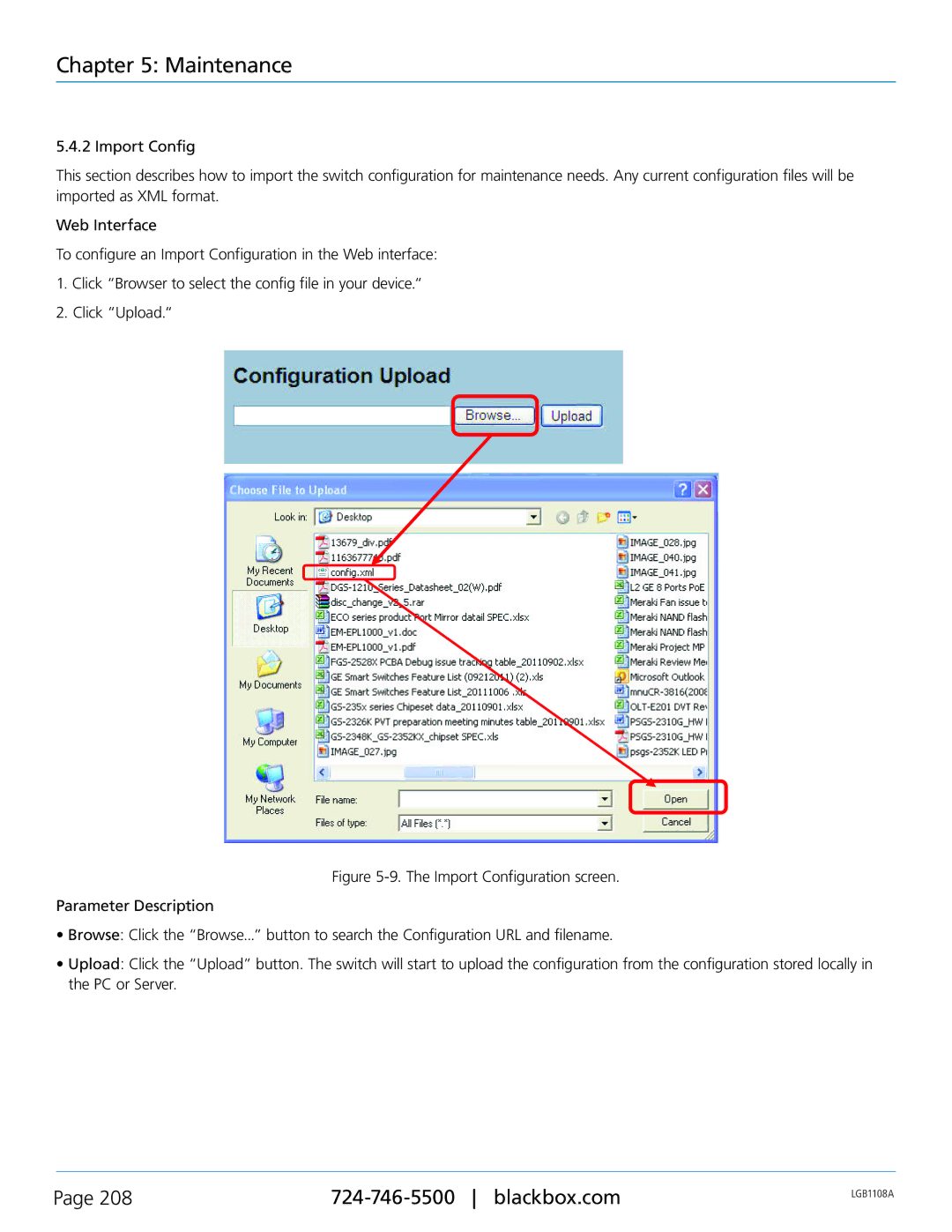Chapter 5: Maintenance
5.4.2 Import Config
This section describes how to import the switch configuration for maintenance needs. Any current configuration files will be imported as XML format.
Web Interface
To configure an Import Configuration in the Web interface:
1.Click “Browser to select the config file in your device.“
2.Click “Upload.“
Figure 5-9. The Import Configuration screen.
Parameter Description
•Browse: Click the “Browse...” button to search the Configuration URL and filename.
•Upload: Click the “Upload” button. The switch will start to upload the configuration from the configuration stored locally in the PC or Server.
Page 208 | LGB1108A | |
|
|