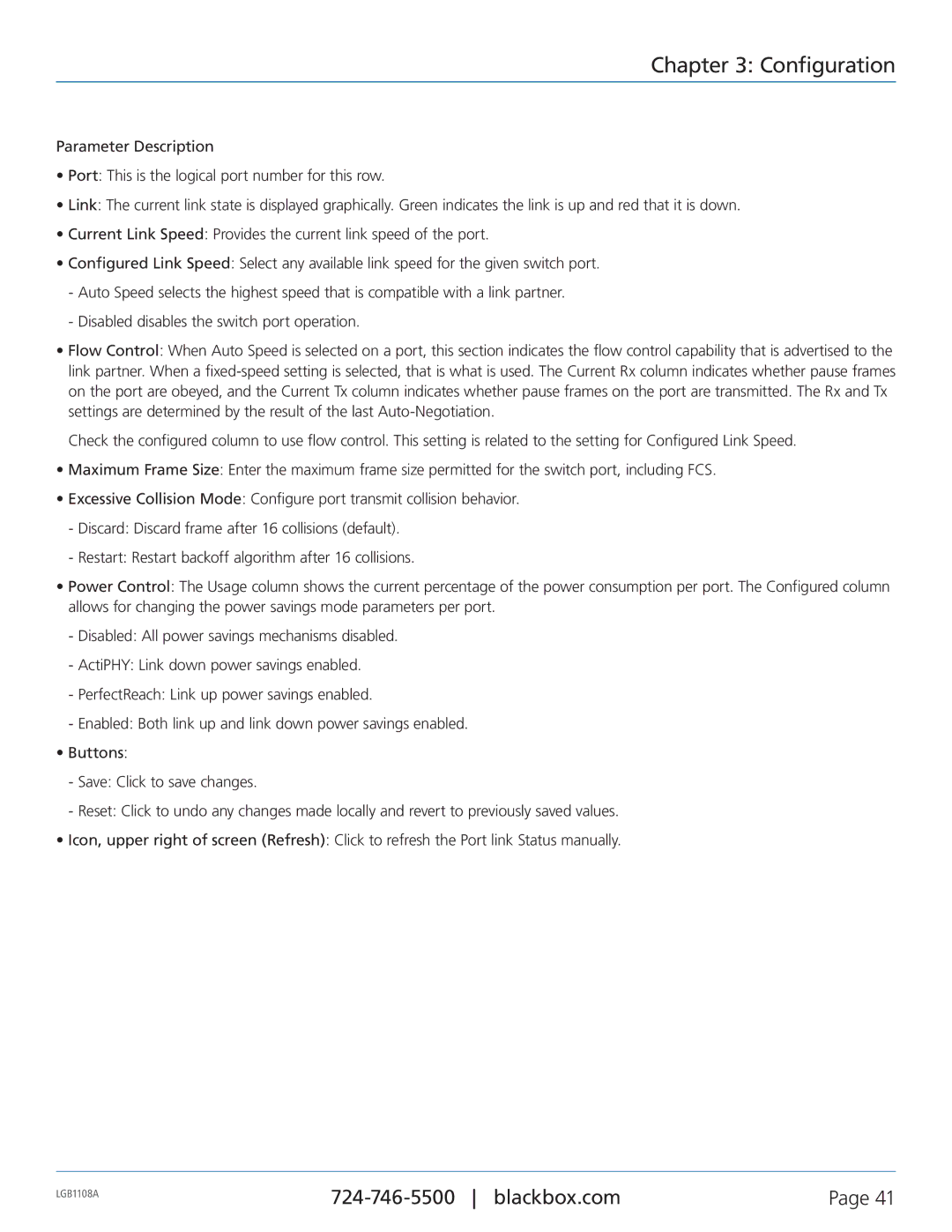Chapter 3: Configuration
Parameter Description
•Port: This is the logical port number for this row.
•Link: The current link state is displayed graphically. Green indicates the link is up and red that it is down.
•Current Link Speed: Provides the current link speed of the port.
•Configured Link Speed: Select any available link speed for the given switch port.
-Auto Speed selects the highest speed that is compatible with a link partner.
-Disabled disables the switch port operation.
•Flow Control: When Auto Speed is selected on a port, this section indicates the flow control capability that is advertised to the link partner. When a
Check the configured column to use flow control. This setting is related to the setting for Configured Link Speed.
•Maximum Frame Size: Enter the maximum frame size permitted for the switch port, including FCS.
•Excessive Collision Mode: Configure port transmit collision behavior.
-Discard: Discard frame after 16 collisions (default).
-Restart: Restart backoff algorithm after 16 collisions.
•Power Control: The Usage column shows the current percentage of the power consumption per port. The Configured column allows for changing the power savings mode parameters per port.
-Disabled: All power savings mechanisms disabled.
-ActiPHY: Link down power savings enabled.
-PerfectReach: Link up power savings enabled.
-Enabled: Both link up and link down power savings enabled.
•Buttons:
-Save: Click to save changes.
-Reset: Click to undo any changes made locally and revert to previously saved values.
•Icon, upper right of screen (Refresh): Click to refresh the Port link Status manually.
LGB1108A | Page 41 | |
|
|