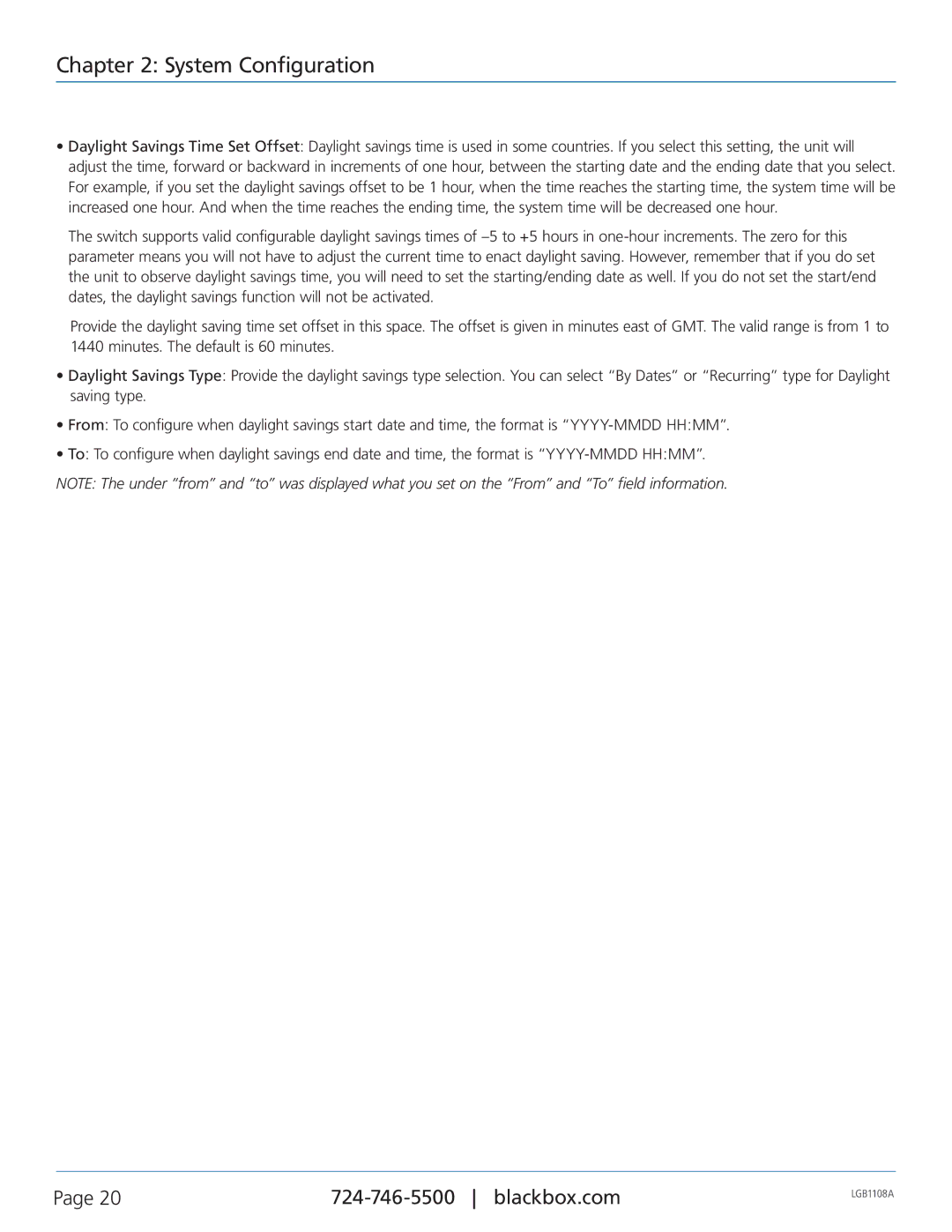Chapter 2: System Configuration
•Daylight Savings Time Set Offset: Daylight savings time is used in some countries. If you select this setting, the unit will adjust the time, forward or backward in increments of one hour, between the starting date and the ending date that you select. For example, if you set the daylight savings offset to be 1 hour, when the time reaches the starting time, the system time will be increased one hour. And when the time reaches the ending time, the system time will be decreased one hour.
The switch supports valid configurable daylight savings times of
Provide the daylight saving time set offset in this space. The offset is given in minutes east of GMT. The valid range is from 1 to 1440 minutes. The default is 60 minutes.
•Daylight Savings Type: Provide the daylight savings type selection. You can select “By Dates” or “Recurring” type for Daylight saving type.
•From: To configure when daylight savings start date and time, the format is
•To: To configure when daylight savings end date and time, the format is
NOTE: The under “from” and “to” was displayed what you set on the “From” and “To” field information.
Page 20 | LGB1108A | |
|
|