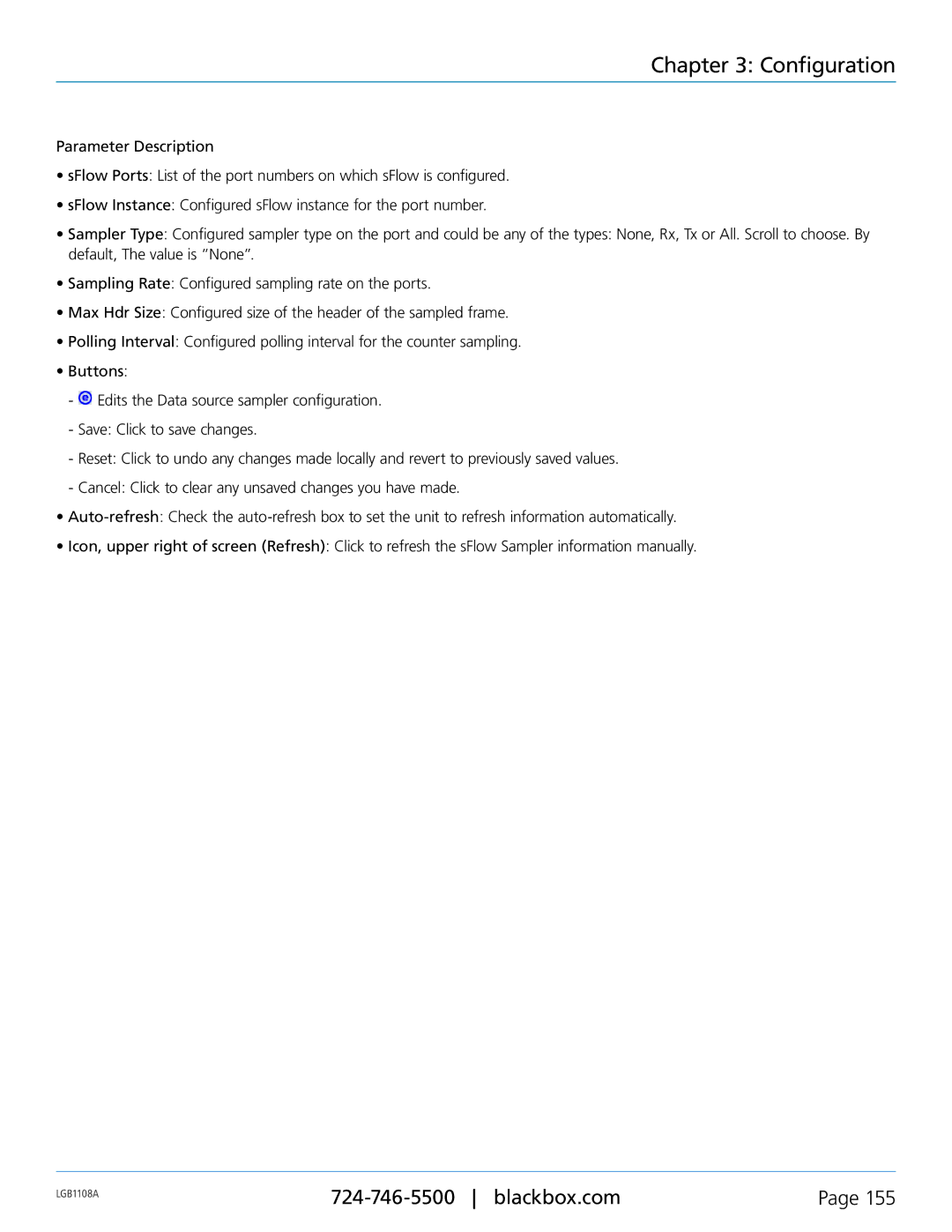Chapter 3: Configuration
Parameter Description
•sFlow Ports: List of the port numbers on which sFlow is configured.
•sFlow Instance: Configured sFlow instance for the port number.
•Sampler Type: Configured sampler type on the port and could be any of the types: None, Rx, Tx or All. Scroll to choose. By default, The value is “None”.
•Sampling Rate: Configured sampling rate on the ports.
•Max Hdr Size: Configured size of the header of the sampled frame.
•Polling Interval: Configured polling interval for the counter sampling.
•Buttons:
-![]() Edits the Data source sampler configuration.
Edits the Data source sampler configuration.
-Save: Click to save changes.
-Reset: Click to undo any changes made locally and revert to previously saved values.
-Cancel: Click to clear any unsaved changes you have made.
•
•Icon, upper right of screen (Refresh): Click to refresh the sFlow Sampler information manually.
LGB1108A | Page 155 | |
|
|