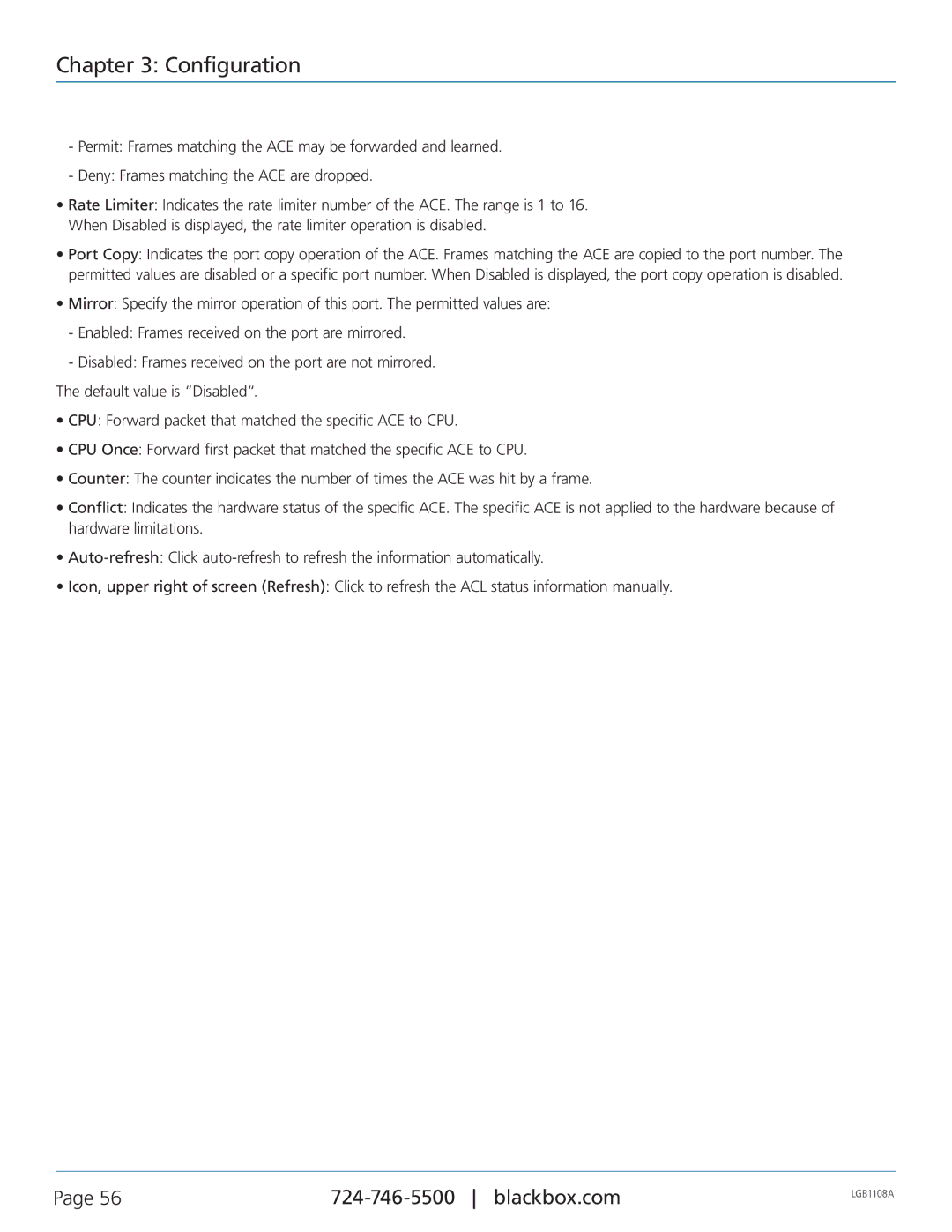Chapter 3: Configuration
-Permit: Frames matching the ACE may be forwarded and learned.
-Deny: Frames matching the ACE are dropped.
•Rate Limiter: Indicates the rate limiter number of the ACE. The range is 1 to 16. When Disabled is displayed, the rate limiter operation is disabled.
•Port Copy: Indicates the port copy operation of the ACE. Frames matching the ACE are copied to the port number. The permitted values are disabled or a specific port number. When Disabled is displayed, the port copy operation is disabled.
•Mirror: Specify the mirror operation of this port. The permitted values are:
-Enabled: Frames received on the port are mirrored.
-Disabled: Frames received on the port are not mirrored.
The default value is “Disabled“.
•CPU: Forward packet that matched the specific ACE to CPU.
•CPU Once: Forward first packet that matched the specific ACE to CPU.
•Counter: The counter indicates the number of times the ACE was hit by a frame.
•Conflict: Indicates the hardware status of the specific ACE. The specific ACE is not applied to the hardware because of hardware limitations.
•
•Icon, upper right of screen (Refresh): Click to refresh the ACL status information manually.
Page 56 | LGB1108A | |
|
|