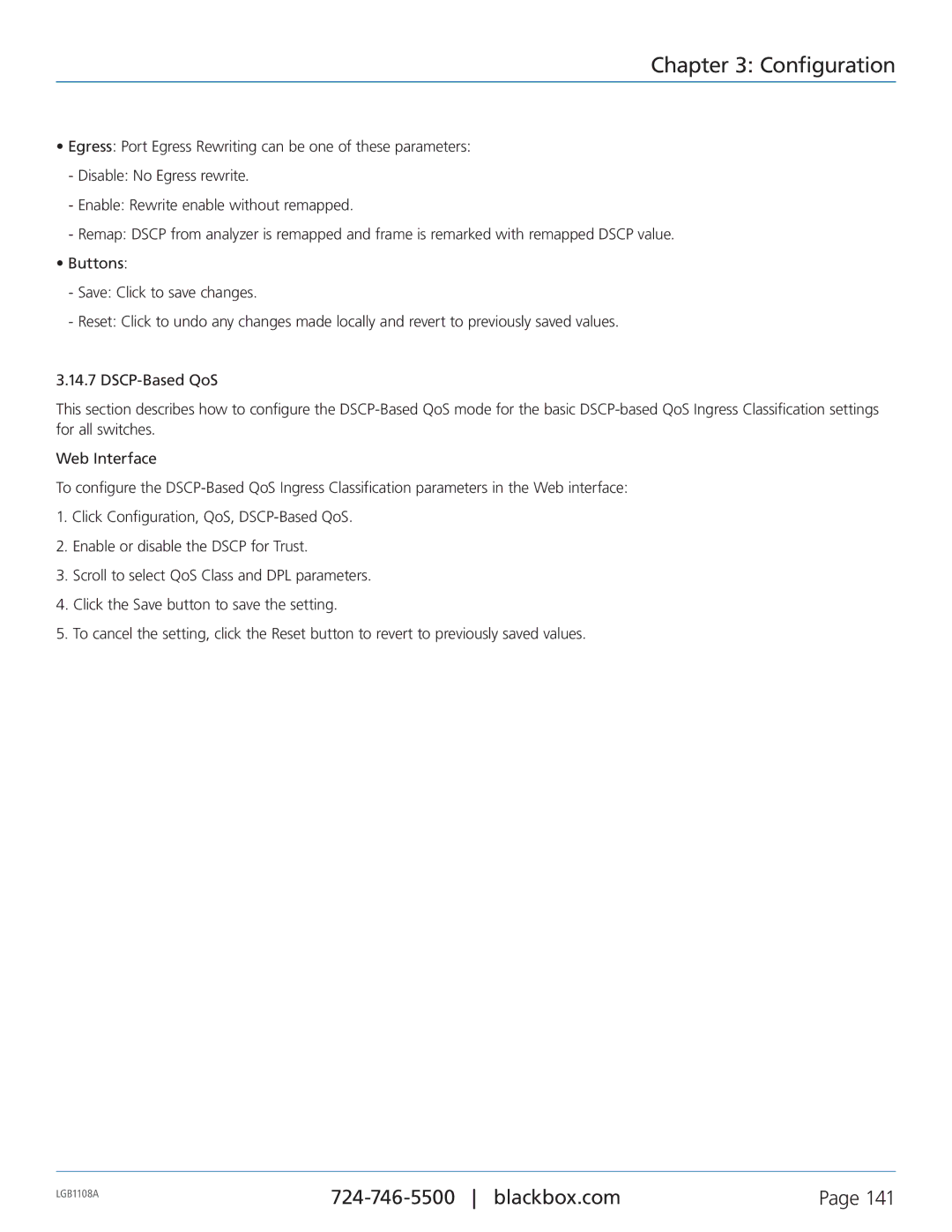Chapter 3: Configuration
•Egress: Port Egress Rewriting can be one of these parameters:
-Disable: No Egress rewrite.
-Enable: Rewrite enable without remapped.
-Remap: DSCP from analyzer is remapped and frame is remarked with remapped DSCP value.
•Buttons:
-Save: Click to save changes.
-Reset: Click to undo any changes made locally and revert to previously saved values.
3.14.7
This section describes how to configure the
Web Interface
To configure the
1.Click Configuration, QoS,
2.Enable or disable the DSCP for Trust.
3.Scroll to select QoS Class and DPL parameters.
4.Click the Save button to save the setting.
5.To cancel the setting, click the Reset button to revert to previously saved values.
LGB1108A | Page 141 | |
|
|