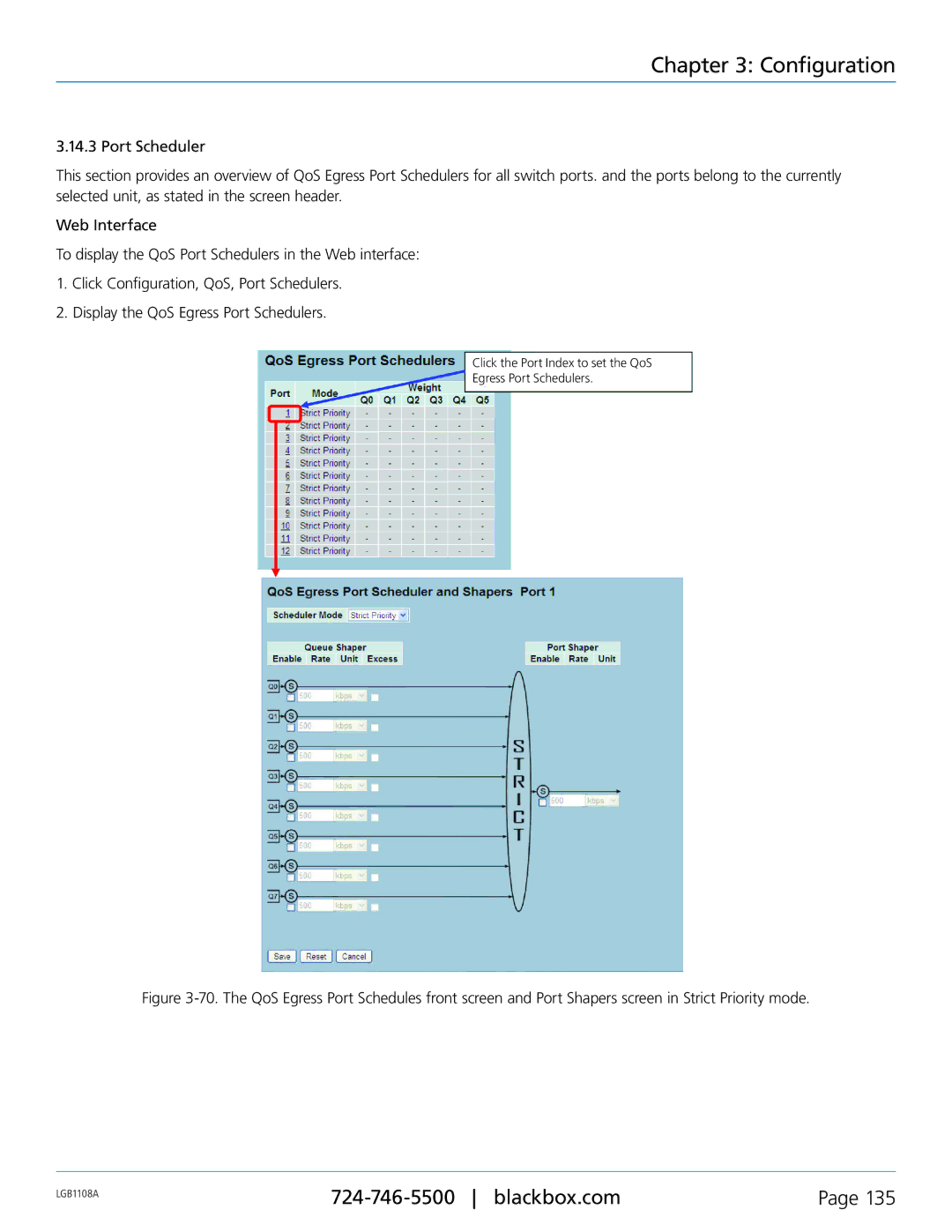Chapter 3: Configuration
3.14.3 Port Scheduler
This section provides an overview of QoS Egress Port Schedulers for all switch ports. and the ports belong to the currently selected unit, as stated in the screen header.
Web Interface
To display the QoS Port Schedulers in the Web interface:
1.Click Configuration, QoS, Port Schedulers.
2.Display the QoS Egress Port Schedulers.
Click the Port Index to set the QoS
Egress Port Schedulers.
Figure 3-70. The QoS Egress Port Schedules front screen and Port Shapers screen in Strict Priority mode.
LGB1108A | Page 135 | |
|
|